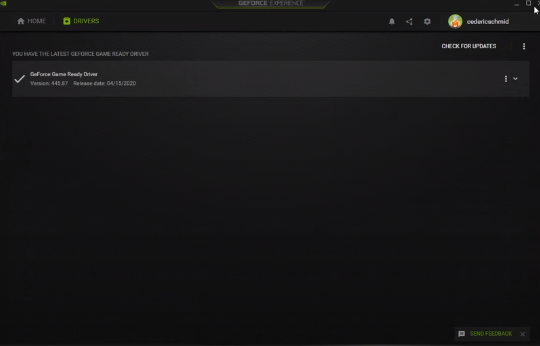In this guide, you will get to know how to fix random freezing and crashes in Valorant. You have to follow a few steps, and you will get rid of them.
You can prevent Valorant from random freezing and crashes. Now open the Valorant and go to the Video settings.
Go to the General section and set your resolution to custom. You may set the Display Mode to Windowed. You have to set Limit FPS values to above the refresh rate of your monitor. It will surely help you to fix freezing and random crashes.
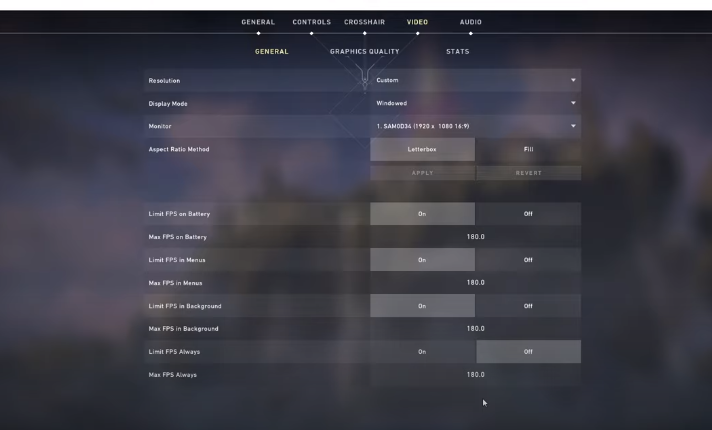
Now move forward to Graphics Quality and set Vsync to Disable option.
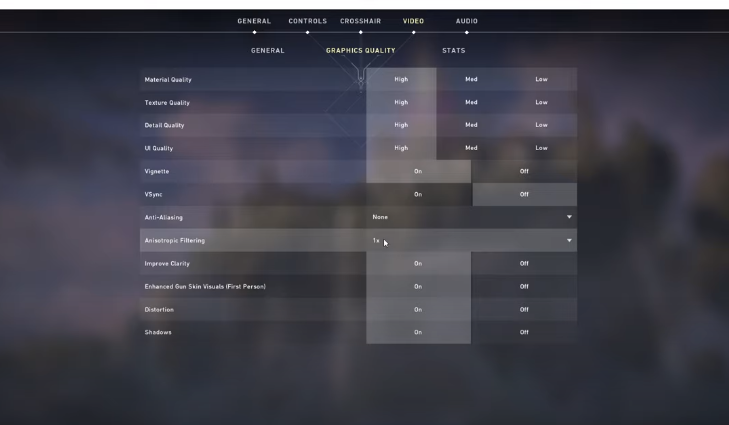
Now go to the Stats section. You can enable the Client FPS and CPU Frame Times. You have to make sure that after these changes, you must click on the Apply option.
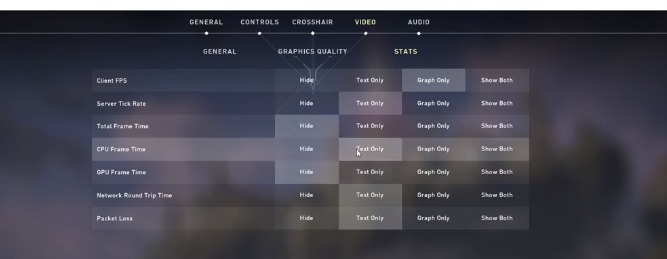
Now open your Task Manager while running the game and right-click on Valorant in the processes tab. Then you will need to click on Go to details.
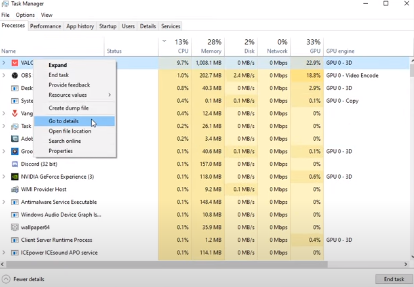
Now move to the Valorant Win64, right-click on it, and go to the Set Priority to set it to High.
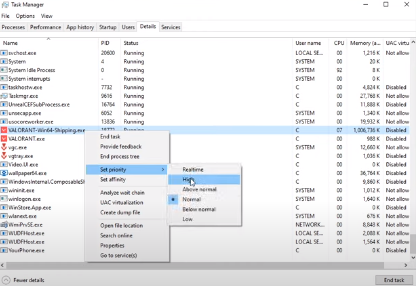
You have to end CPU-intensive programs i.e.browser, steam, or your antivirus program running in the background. You have to end those programs that don’t affect your OS. You can go to the Startup tab, prevent other programs from system boot, and ensure that your OS and GPU are up-to-date.
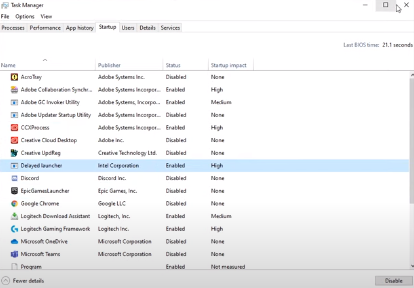
You may go to Windows Update, where you can check the updates and install them.
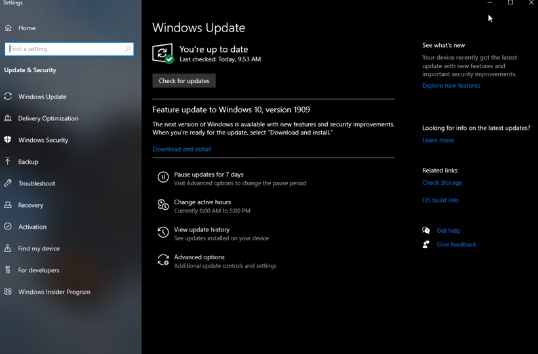
You can also update your graphics card with the GeForce experience. If you use AMD GPU then you have to use the gaming evolved application. To install the latest driver, click on the Download option.
You can also set the resolution to low. It will allow you to reduce the visual quality, but your performance will increase significantly.