This guide will provide you with the most reliable methods to fix the “Roblox Too Many Attempts Error – Roblox Login Issue”.
Method 1: Download the VPN application.
Method 2: Switching Wifi to mobile data and vice versa.
How to fix this error with Method 1?
Step 1: Go to your Play Store and search here for VPN. You can download any VPN. In this case, Turbo VPN has been downloaded.

Step 2: Next, you have to open the VPN application.

Step 3: Here, you can connect to any server.

Step 4: After choosing the server, you have to click on the Always Allow option.
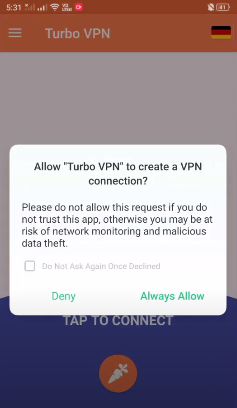
Step 5: Now go to your Roblox app and Log In to your account. Sometimes it may ask for verification, and you are done resolving the issue with method 1.

How to fix this error with Method 2?
Step 1: If you are using Wifi, then switch to mobile data. Or if you are using mobile data, then you need to switch to Wifi.
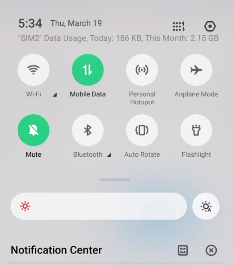
Step 2: Now, go to your Roblox app and Log In to your account, and you are done resolving the issue with method 2.
