How to Fix "Steam Must Be Running to Play This Game"
In this guide, you will come to know how to fix the "Steam Must Be Running to Play This Game" error. You just have to follow one of the methods given below and it will help you out for sure.
You can easily fix the "Steam Must Be Running to Play This Game" error. There are different ways to fix this issue. It depends on what is causing the problem on your PC.
In the first method, you have to restart Steam. Simply right click on the steam at the bottom of the screen and then click Exit. Doing this will add a process in the Task Manager and then you will need to open the Steam app.
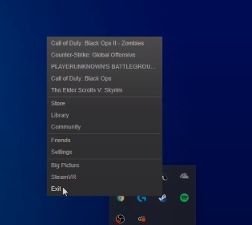
In the second method, in case you are using an antivirus software, ensure your Firewall isn't impeding Steam applications. You can check it out by opening the software and search for block programs.
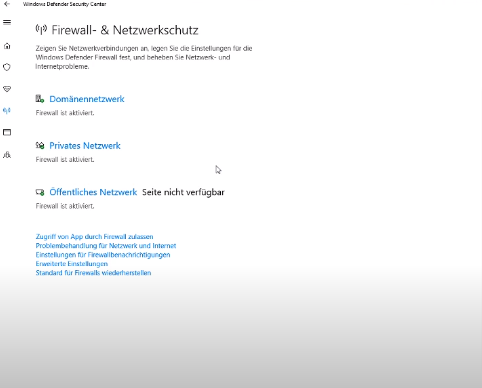
In the third method, you will need to head to the Steam Settings and come up to the Account. Now you have to change the Beta Participation to None option and click on OK.
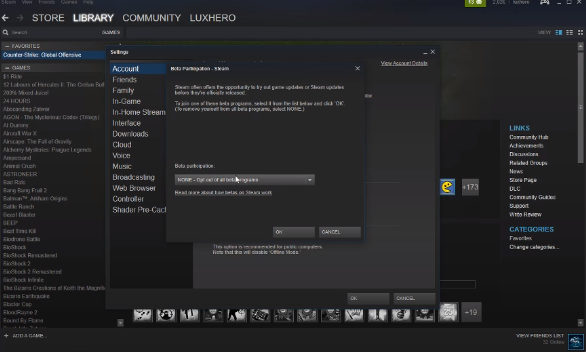
In the fourth method, you have to confirm the integrity of your game. To verify it, just go to the Steam Library, right click on any game and go to the Properties. Then come up to the Local Files tab. Now click on Verify integrity of game files. It will ensure that your game files are complete.
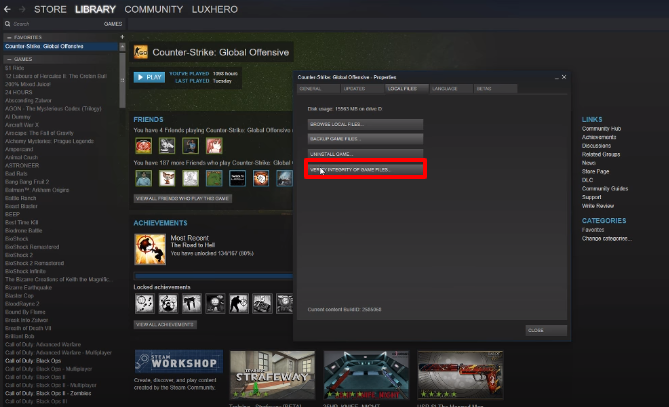
In the fifth method, just simply disable all the workshops of the game. It may interfere with the game on startup.
Then, at that point you can reinstall Steam if the techniques didn't help you.
