This guide will let you know how to fix the mouse not working in Grand Theft Auto San Andreas.
Method#1
First, you have to go to the main screen of your windows, then select the game icon, and then right-click on it. A drop-down menu will appear, and you need to click on properties.

After this, navigate to the Compatibility tab and check the “run this in compatibility mode for”, and “Reduced color mode”. Then click on Apply and restart your PC.
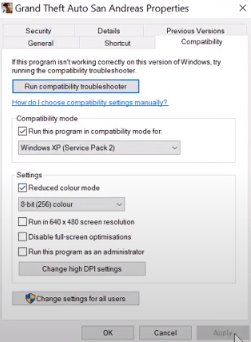
After that, launch your game and see if your mouse works or not.
Method#2
You have to open your game in the background, go to the search button in the bottom right of your screen and search task manager. After that, navigate to the Details tab and you will find the Grand Theft Auto San Andreas icon. Right-click on it and you will find the Set Affinity option.

A new window will open and you will find an option called all processors which is check marked, you need to uncheck this option and then check mark CPU 1.
Now your mouse will start working.
