This guide will provide you with the most reliable methods to fix “The security system cannot operate under current system mode” error. The steps are explained below.
How to fix this error with Method 1?
Step 1: First, you need to go to the Start menu, search and click on the cmd.
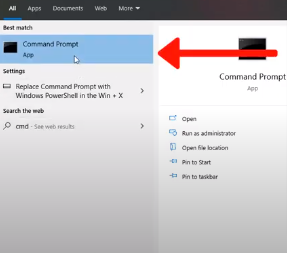
Step 2: Now copy the given command and paste here. Then press the Enter key.
“bcdedit /set debug no”
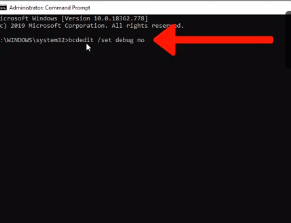
Step 3: After the above command, you need to copy and paste the second command, which is given below. Then press the Enter key.
“bcdedit /set testsigning off”
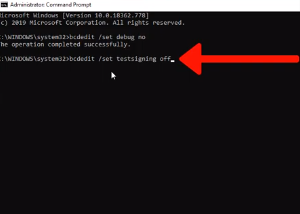
Step 4: Next, close the cmd window and restart your PC. Afterwards, instal the PUBG, and there will be no error. You are done resolving the issue with method 1.
How to fix this error with Method 2?
Step 1: First, you need to go to the Start menu, search and click on the Run.
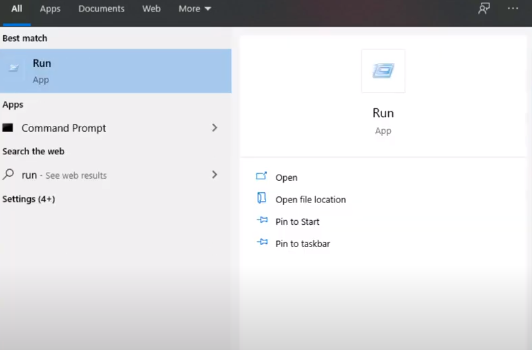
Step 2: Next, type here msconfig and click Ok.
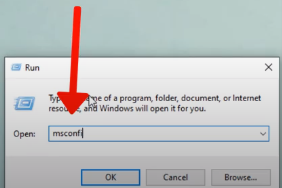
Step 3: Now, you have to navigate to the Boot section.
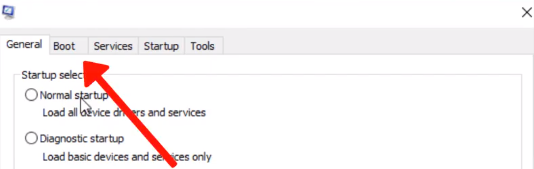
Step 4: And click on the Set as default option.
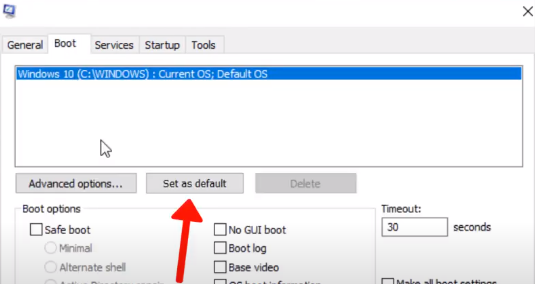
Step 5: After making the changes, first click on the Apply and then Ok.
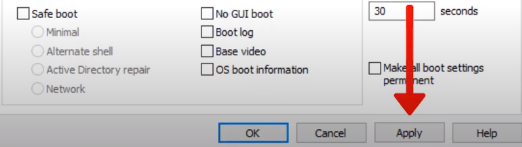
Step 6: Afterwards, you need to click on the Restart option.
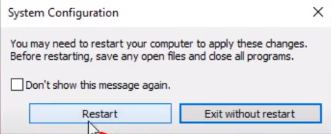
Step 7: Doing this will restart your PC, and then you will be able to instal the PUBG, and there will be no error. You are done resolving the issue with method 2.