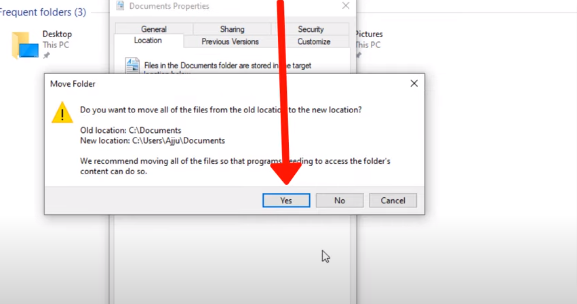This guide will provide you with the most reliable method to fix the “The Social Club failed to load due to an incomplete installation (code 1002)” error in GTA V.
Step 1: First, you have to go to the Documents Properties. To do this, you need to go to the File Explorer, and you will find Documents on the left side. Right-click on it and then go to the Properties.

Step 2: Next, go to the Location tab.
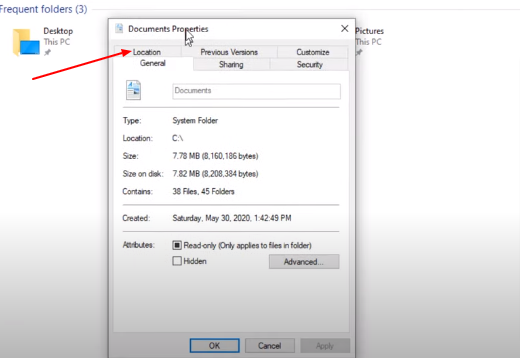
Step 3: Here, you need to click on the Restore Default option, as you can see in the image below.

Step 4: Afterward, click on Apply.
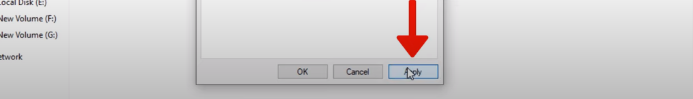
Step 5: Go with the Yes option and then click Ok.
You are done resolving the error, and run your game now.