This guide will let you know how to fix Unable to Connect to World in Minecraft on PS4, Xbox, PC. Go through the guide and follow the step-by-step instructions to do so.
Step 1
When you are on the home screen of Minecraft, you will need to select the Play option and then tap on the friend’s tab right next to the world tab, as shown in the image below.
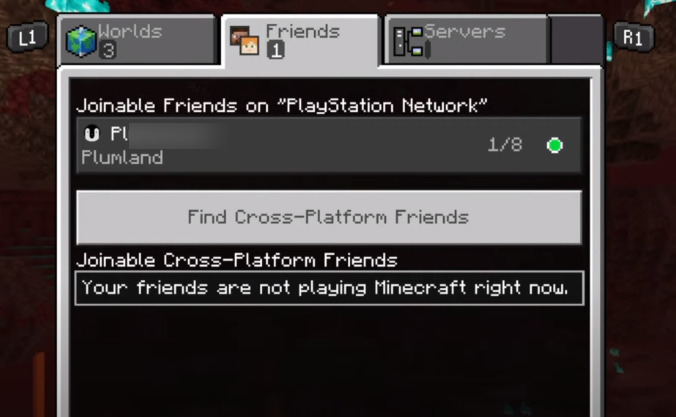
Step 2
You will find the list of your online friends in that tab. If you want to play in your friend’s world, you first have to select him, and you will see a notification that you are unable to connect to the world.

Step 3
To fix this error, you will need to go back to the home screen, select any world from your world list, and load it up. When you are in your world, you will need to press the options button from your controller, and it will open up a game menu on the right side of the screen, as shown in the image below.

Step 4
The next thing you have to do is tap on the “Save and Quit” option from the menu, and it will take you back to the home screen of Minecraft. You will need to join your friend’s game again, and you will see that you can easily join your friend’s game without any error, as shown in the image below.
