This guide will let you know how to fix the “Unable to Connect to World” problem in Minecraft PE. It will provide you with three possible solutions to fix the problem.
- The first trick is that you have to go to the game settings, head to the profile section, and Sign out of your Microsoft Account. Close the game and clear the cache. The problem may have been fixed now, open the game and sign in again.
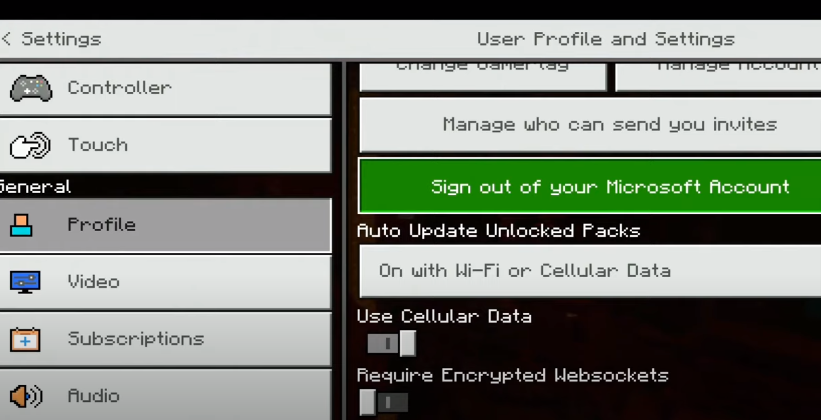
- For the next trick, you will need to go to settings and then the profile section. Disable “Use Cellular Data” and then enable it again. Do the same with “Auto Update Unlocked Packs”.
Close the game and clear the cache. Join the game again now, you may not face this problem.
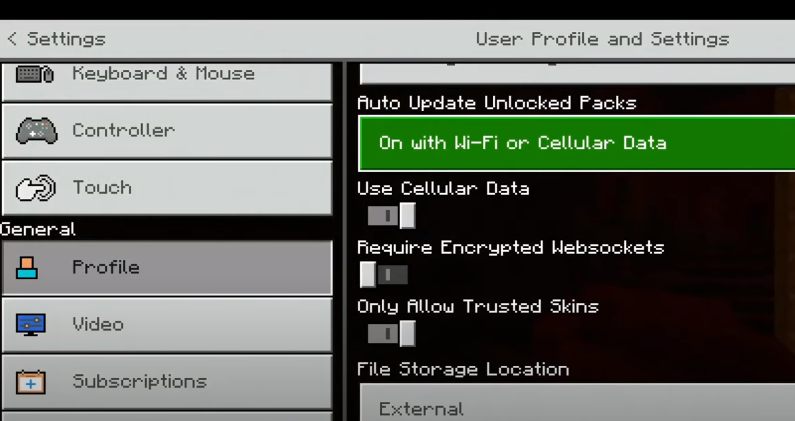
- If the problem is not fixed yet, then you will need to download the Omlet Arcade application on your mobile phone and join the Minecraft game from this application. Ask your friends to do the same in order to play multiplayer.
