The Unarc.dll error(1,3,4,14,7) occurs while installing the games because of missing or corrupted DLL files.
You have to follow all the instructions carefully to get rid of this issue.
1. You will need to click on the Start button and search for Command Prompt.
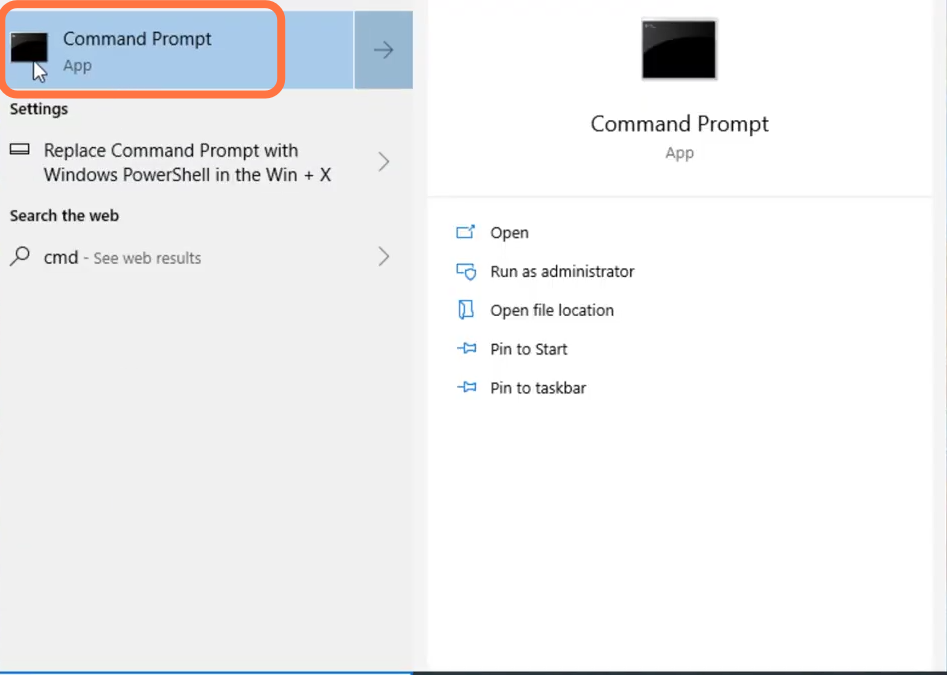
2. And select Run as administrator.
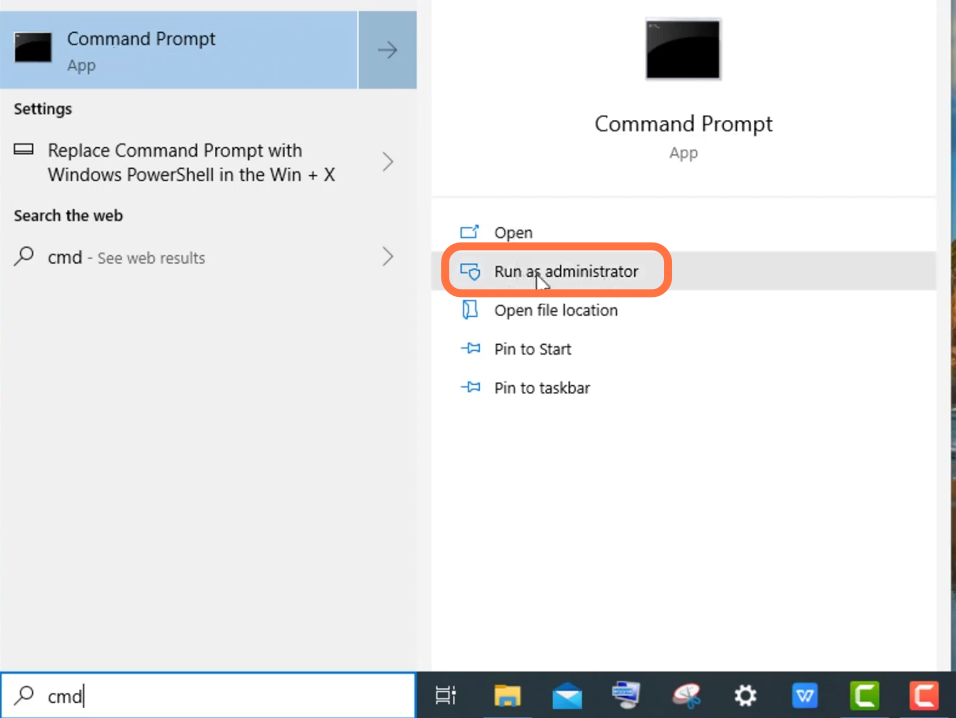
3. After that, type in regsvr32 Isdone.dll and hit enter to execute the command.

4. The next command to run is “regsvr32 unarc.dll”.
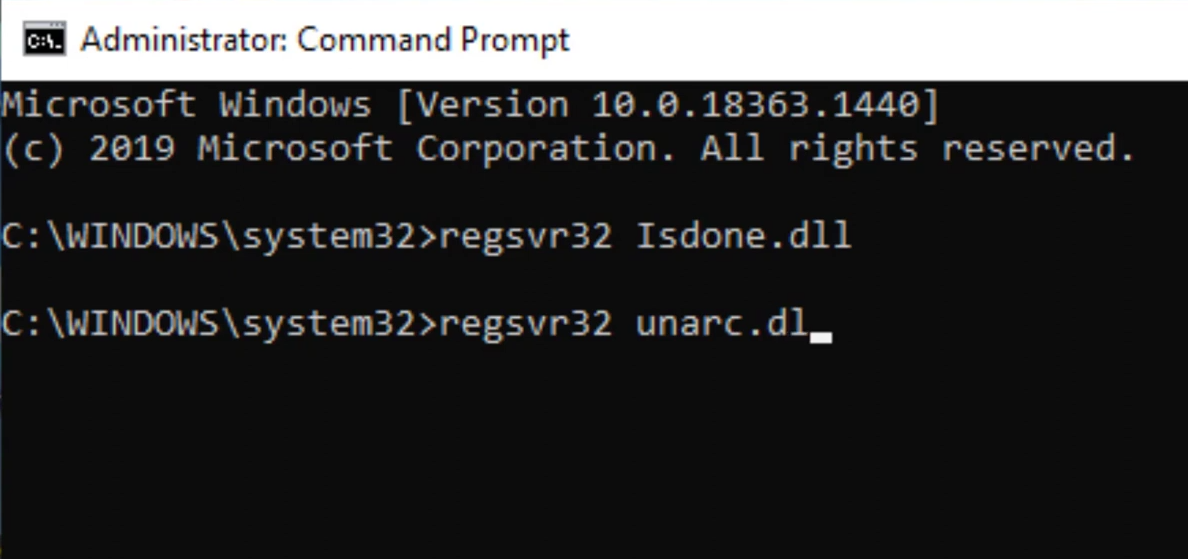
5. After that, type sfc /scannow & click enter to execute.

6. You need to wait till the verification completes to 100%.
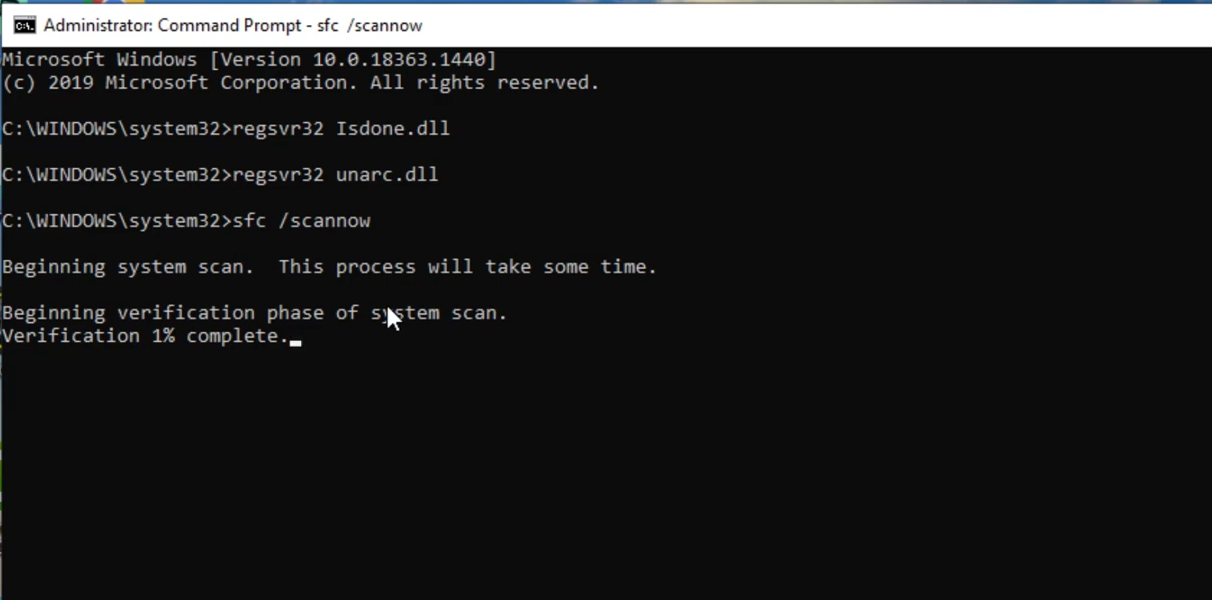
7. Then finally Restart your PC.
