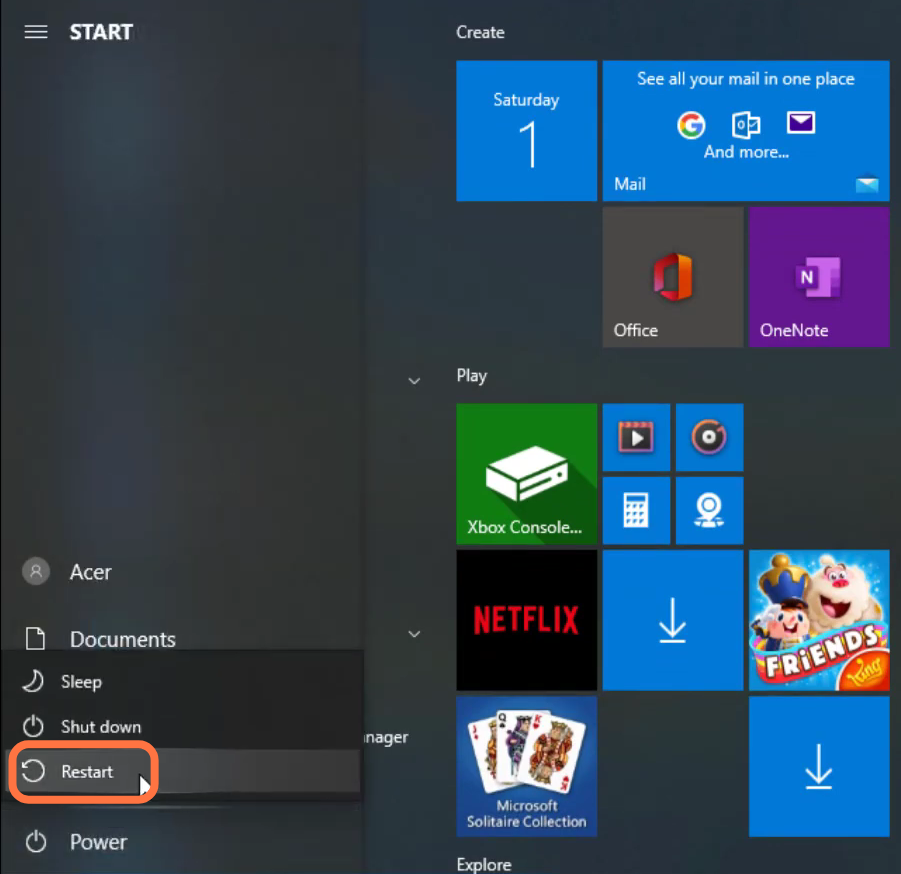Error code 57 usually appears in computers with low memory. It occurs when VALORANT’s anti-cheat software fails to function correctly.
Follow the step-by-step instructions carefully to fix this error.
1. You have to search for services and tap on “Run as administrator”.
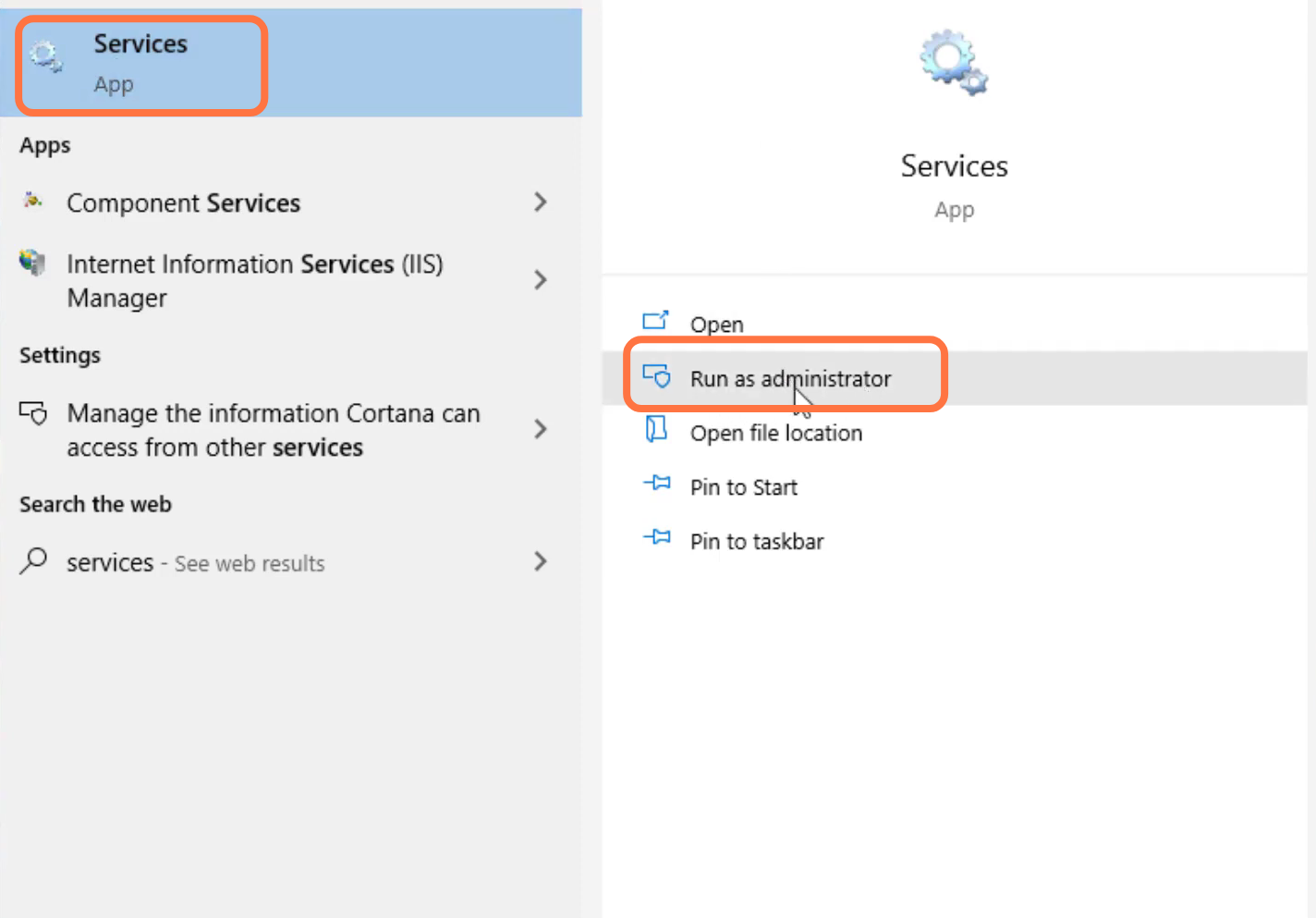
2. After that, left click on the virtual disk and go to properties.

3. Select automatic and press the OK button.
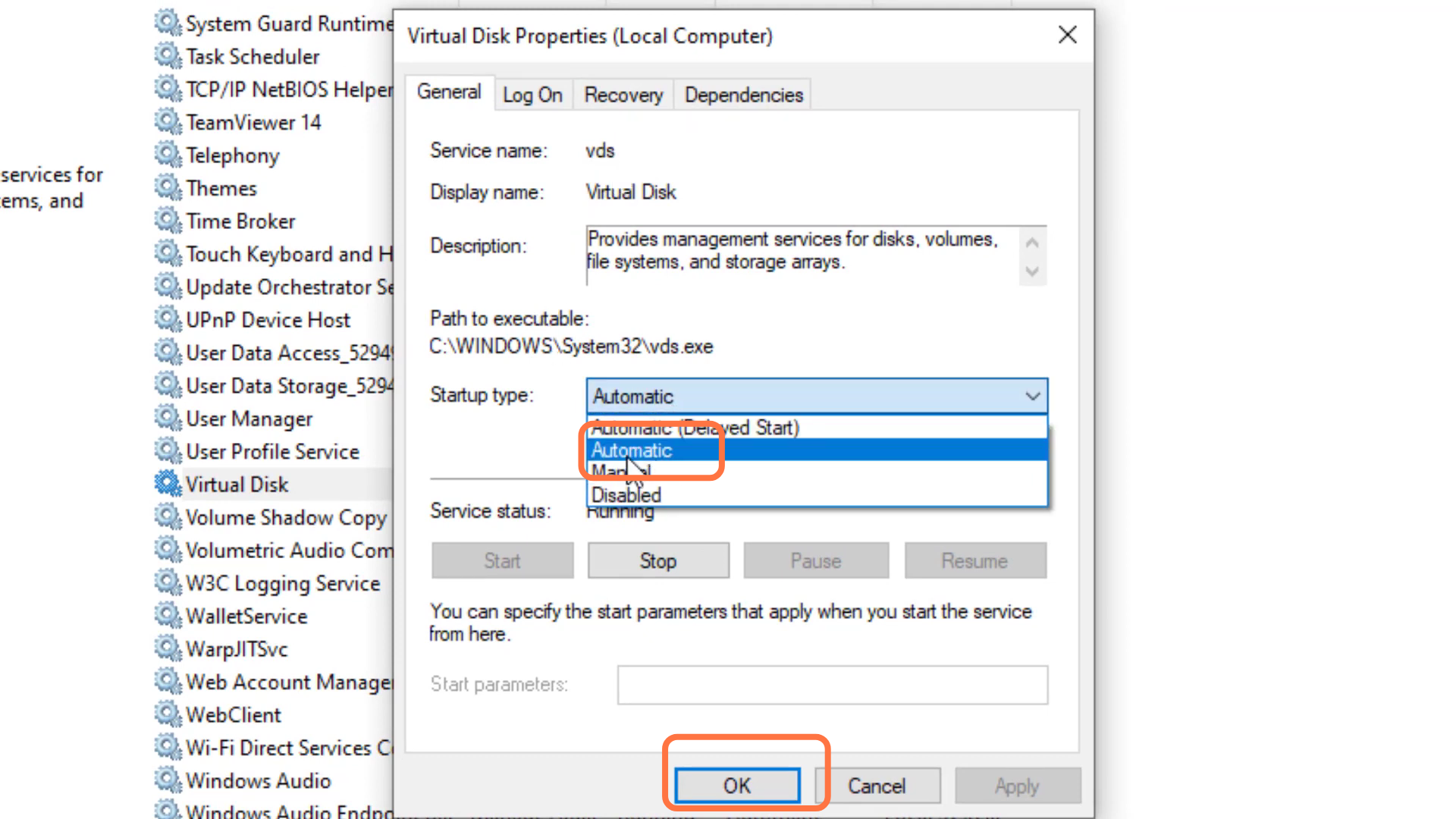
4. Then you have to left-click on Windows update and go to properties.
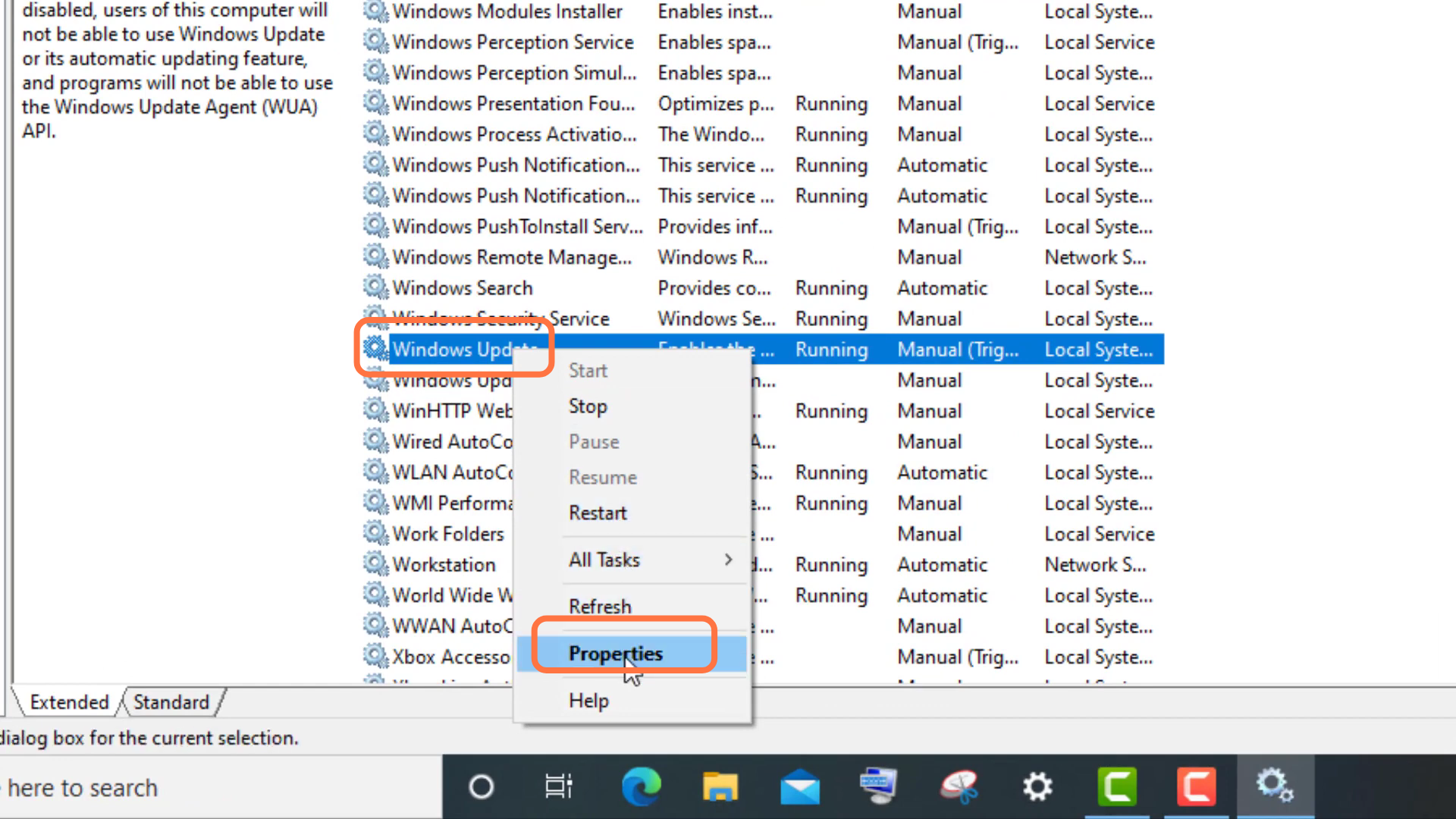
5. Select automatic and press the OK button.
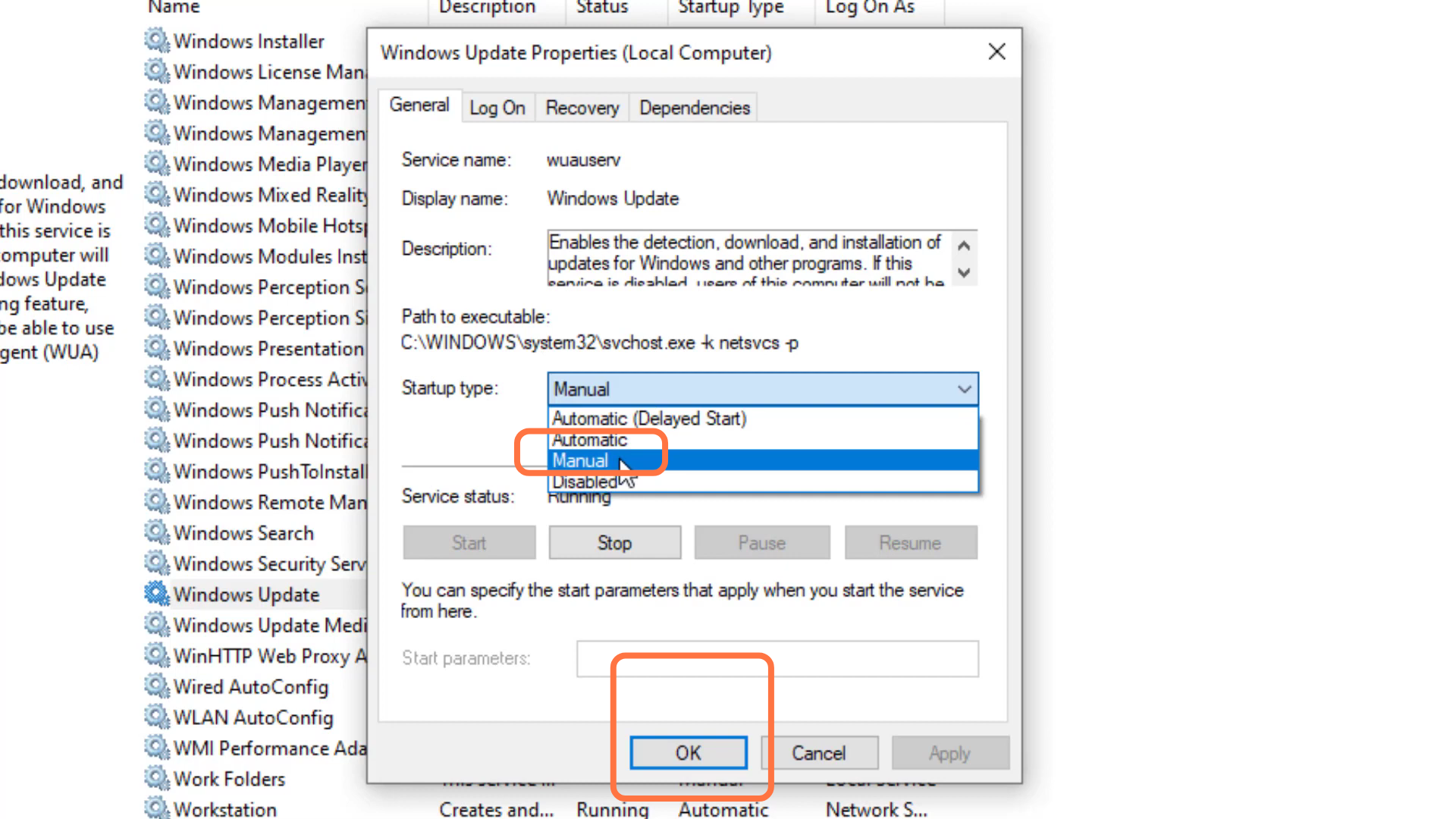
6. After that, restart your PC to resolve the error.