In this guide, you will get to know how to resolve the Vanguard Anti Cheat Error. You have to follow a fews steps in order to get rid of it.
You can easily fix the Anti Cheat Error of Valorant. In order to do this, open your Task Manager. In the process tab try to end the entirety of the Valorants and right processors from running behind the background.
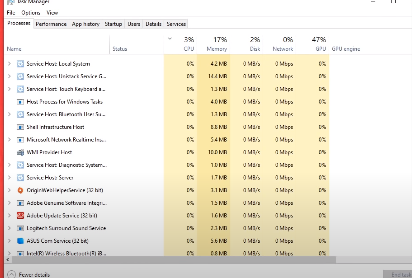
Now go to the desktop and press Window Key and R. You have to use the command services.msc, then click Enter.
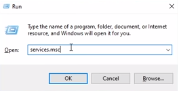
The service control manager window will open up.
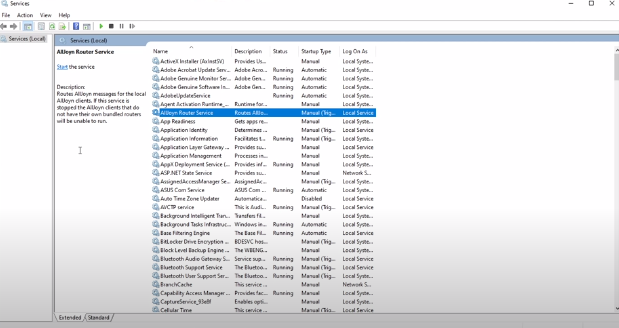
Now scroll down and find the VGC Service. When you find it, go to it’s Properties.

In the General Tab section, you will need to set the Startup Type to Automatic and click on Apply Changes.

If the Service status is set to paused, make sure you start it. Then click OK.

Now start without Anti-Cheat Error. If this won’t help, then your Vanguard Anti-Cheat might be activated by your antivirus program or any others running in the background. These applications have the ability to alter game files such as CCleaner. You have to end these programs from the Task Manager.
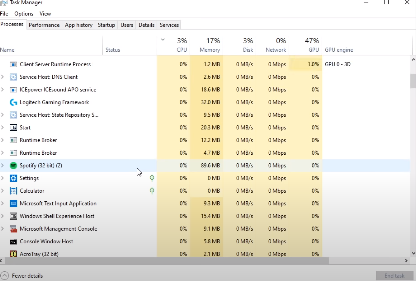
Then head to your File Explorer. Go to the drive where you saved the game. Then go to the Program Files->Riot Games->Valorant->Live->ShooterGame->Binaries
->Win64. Now right click on Valorant Win64 and go to the properties.
After that, you will need to go to the Compatibility Tab and check both Disable fullscreen optimization and Run the program as an administrator. Then click on Apply Changes.
