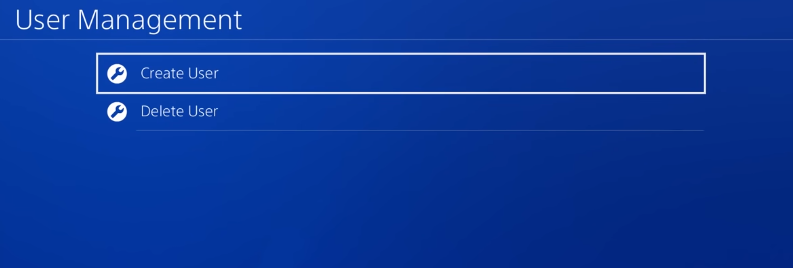Do you know how to download the Special Ops Packs in the Call Of Duty Modern Warfare game? After this guide, you will get to know the methods to solve the CO-OP issue.
It’s a very severe issue. The people who have a physical disk of modern warfare must have faced this issue.

When you click on EXIT, the following message will appear on your screen.
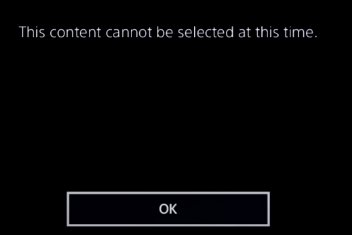
You can solve the issue in two ways. First, you have to press the d-pad, and then you will go to the PlayStation Store. The packs will appear there. Now all you have to do is download it and have fun.
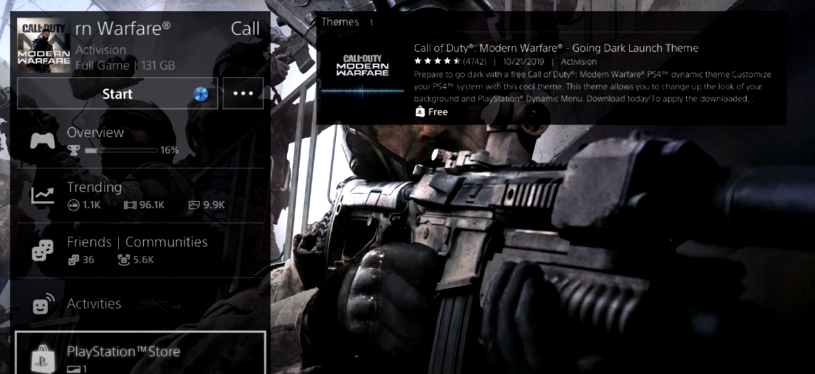
If it doesn’t help you out, you can move to another method.
Now you will need to go to the Call Of Duty game on PlayStation and click on Information.
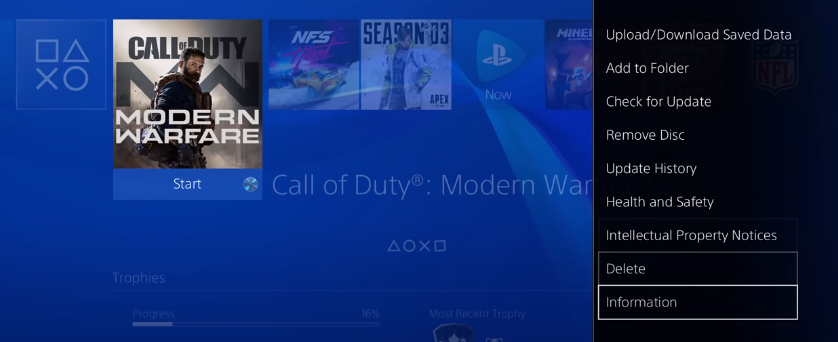
Click on the View button. Here you will find that the Survival Pack and Special Ops Pack 2 are locked.

To fix the issue, you have to delete the game. Now after installation, launch your game, and when you exit this time, you will see the Download pack option will appear.

It will be your Special Ops pack and a Special Ops pack 2.
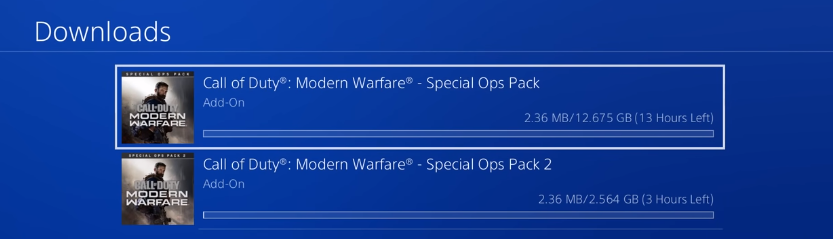
You will need to go to the Call Of Duty game on PlayStation and click on Information. You will find that the Special Ops packs are unlocked now.

Now go and launch the game and go to the CO-OP. You will see the notice again, but this time it will start downloading the actual initial PAC.

When the downloads are complete, you have to launch your game. Now this time, when you go to CO-OP, you will be able to play the Special Ops. You will also be able to play Survival Pack after downloading.

You can also go to Account Management and click on Restore Licenses to restore them to fix this issue.

You can also fix this issue by going to the Login Settings, User Management, and clicking on Delete User. Now keep the user on which you play the games and delete the other.