This guide explains how you can freely rotate and move the objects in Sim 4. You should keep the testing Cheats and Move Objects on for this. The complete guide is given below to resolve this issue.
Firstly, you have to get into build mode. To set your camera, go to Menu->Game Options and then go to Game Camera. Check the “The Sims 3 Camera” check box.
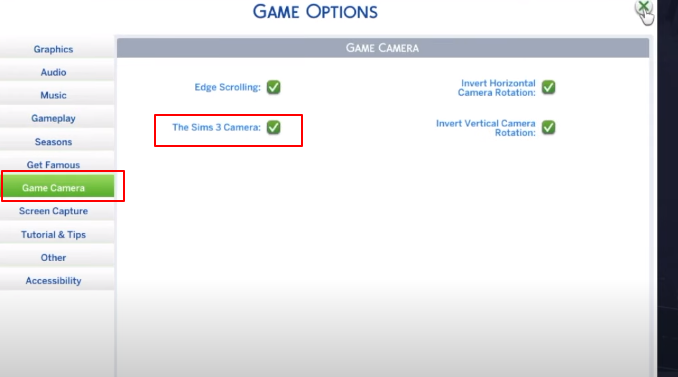
After that, click on Apply to apply the changes. To activate your cheats in the game, you will need to press Ctrl+Shift+C. The Search bar will appear at the top of the scene.
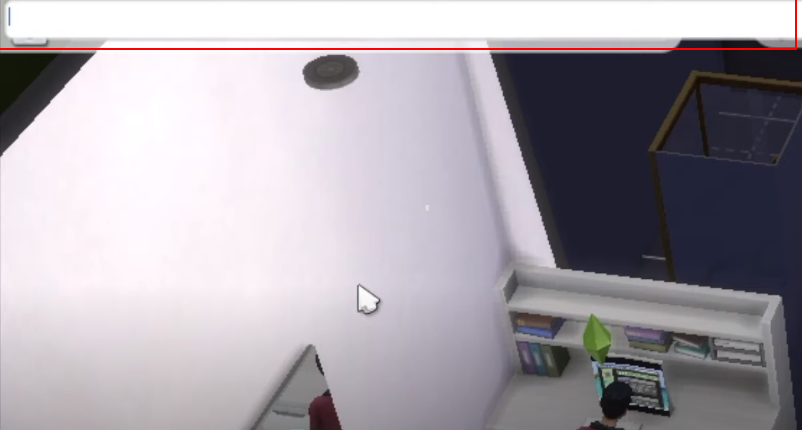
Now to check whether your cheats are enabled or not, type testingcheats on and then press the Enter key.
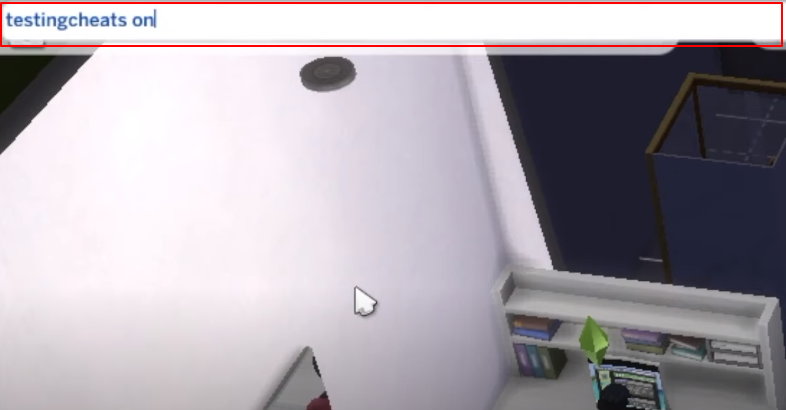
If the cheats are enabled, the following message will appear on the screen.
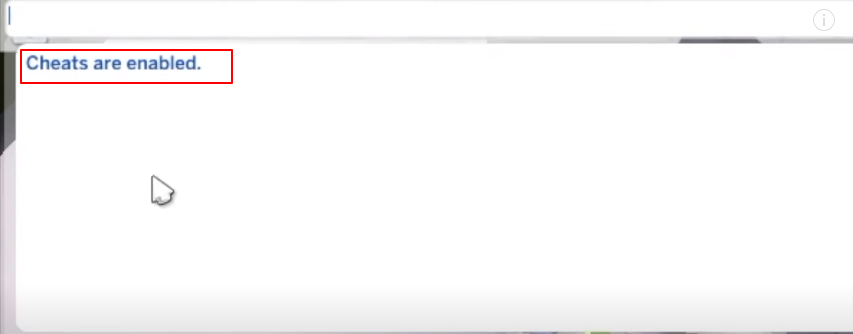
Now you are supposed to Enter bb.moveobjects. The following message will appear if the MoveObject cheats are on.
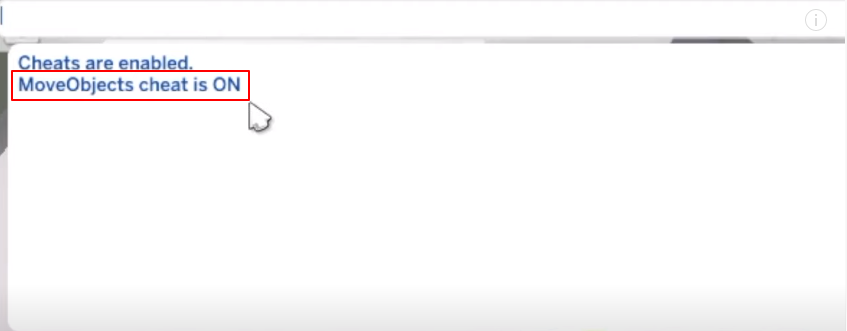
Before moving, the location of this drawer is here.

Now to freely move it click it and hold the ALT button. It will be rotated, as shown in the image below.
You have to hold the left mouse key and the Alt button to freely rotate or move any object in the scene.
 .
.