In this guide, you will learn how to get a free Custom Crosshair in Rust. You have to follow the simple steps to get it.
You will first need to head over to the Microsoft store and search for crosshair v2.
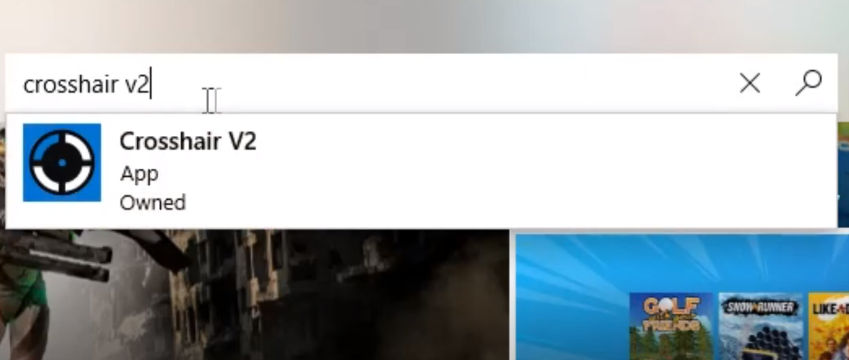
After that, tap on the first one.
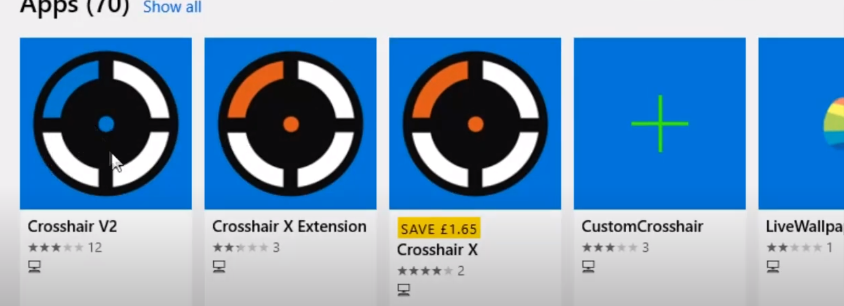
And then, you have to tap on the Install button.

After that installation, you can start to rust up and join your preferred server. When you join the server, you can now tap the windows key, search for crosshair V2, and tap enter.

After a few seconds, the crosshair will startup, and you will have a small menu top up with all of the hotkeys.
You can now customize your crosshair to your preferred shape/size/color. 
A simple red dot is my personal favorite.
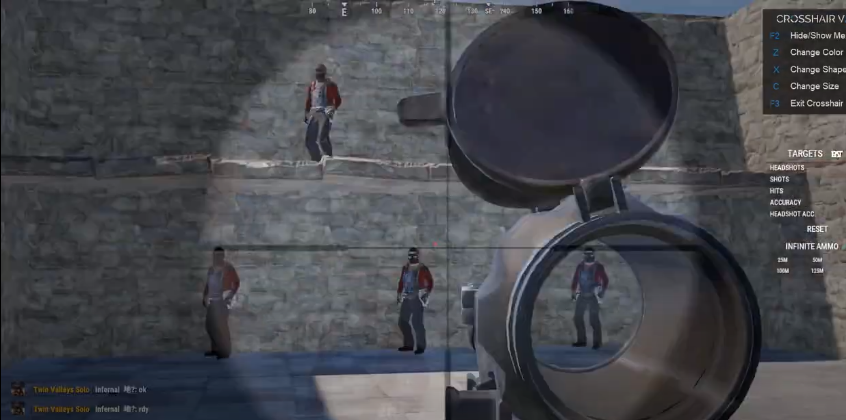
Now have fun with your new crosshair!