Follow this brief guide if you want to know how your sim can get a job or career in sims 4.
1. You can find the job in three ways in sims 4. First, you can click on the Career tab and press the “Join a Career” button.

2. You can also click on the phone icon from the bottom left corner and select the business option. Then select the “Find a job” option from the list.

3. The third way is by using your laptop or PC. Click on your laptop and select the career option. Then click on the Find a Job option.

4. You can choose any job or career you like and check how many simoleons you will get paid per hour. The details of work and leave days will be available for every job.
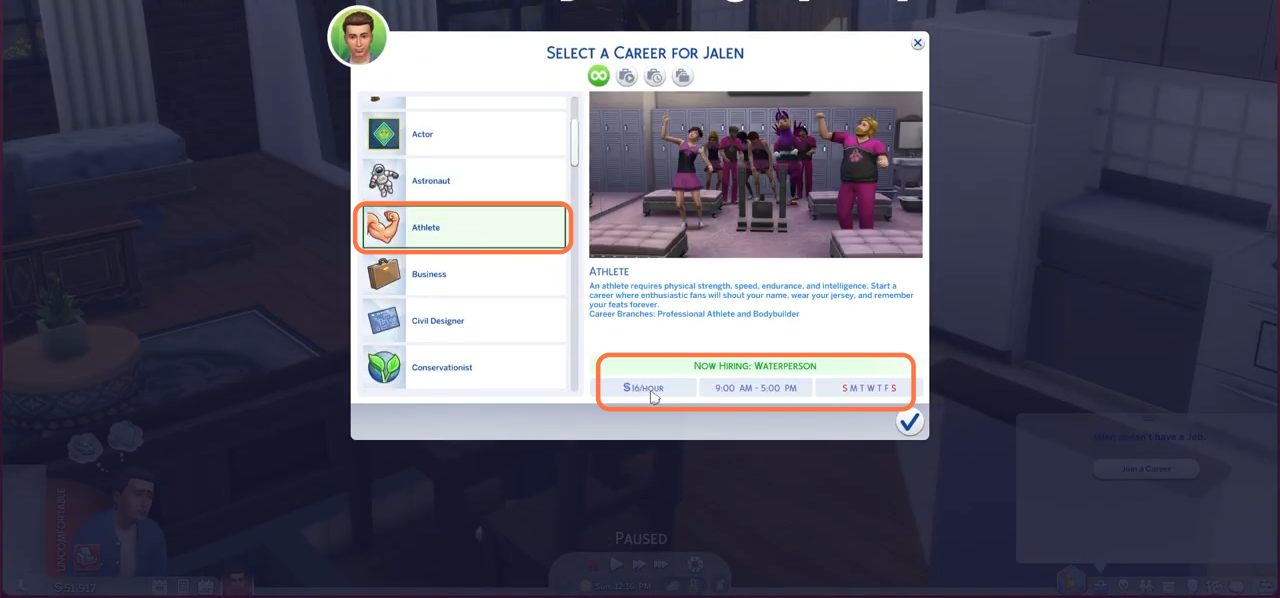
5. After selecting a job type, you can see all the information from the career tab.

6. One hour before the work starts, a message will appear in the upper right corner to alert you about your job. When the exact time comes, your sim will change the clothes for work automatically!

7. When your sim returns home, he will see his work money in the household funds at the screen’s bottom left corner.
