This guide will let know how to get Barrier Block in Minecraft pocket edition. You have to follow the simple instructions below to do so.
When in creative mode, you will need to go to items and select barriers. You won’t find it, so you have to chat and command and type in ‘’/ give @s barrier’’ press enter and you’ll get it.
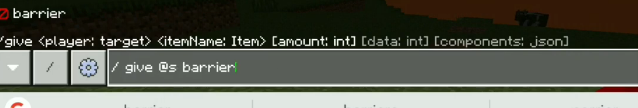
Now you can use it to restrict movements. After installing the barriers; if you remove them from your hand, it will become an invisible wall.