This guide will show you how to get Bighead for free in Roblox. You will also learn how you can play with a Big Head.

Step 1
The first thing you will need to do is download the texture and the mesh of this item.

Step 2
To do that, you will need to download the btr extension.
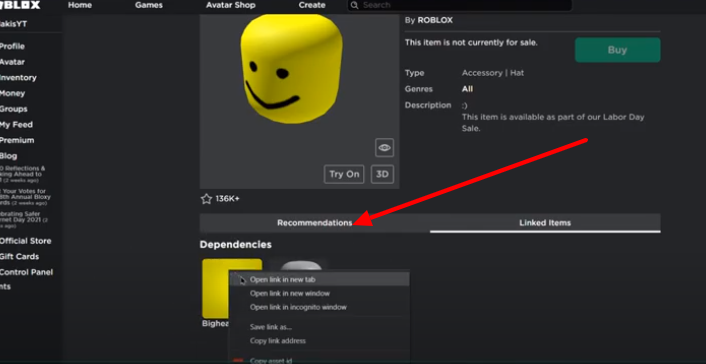
Make sure to download this as mesh, or else it won’t work.

Step 3
Once you have downloaded both, you have to follow the steps below.

Drag “head mesh” into your desktop, and drag “bighead. mesh” into his file.

And rename it to head mesh.

Step 4
Now, you will need to drag the “bighead.png” into the textures file.

Drag the “face” into your desktop, and change the “bighead.png” to face.

Step 5
All you have to do now is to remove your face and your hats/hairs.

Let’s see if it works.
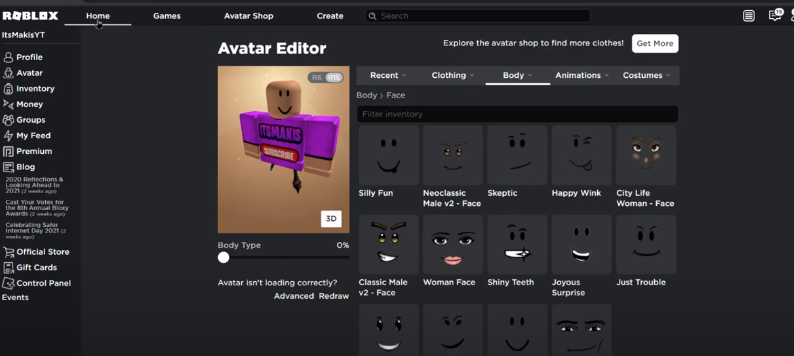
As you can see, you have the Bighead now.

The only problem is that the other players can’t see it.
