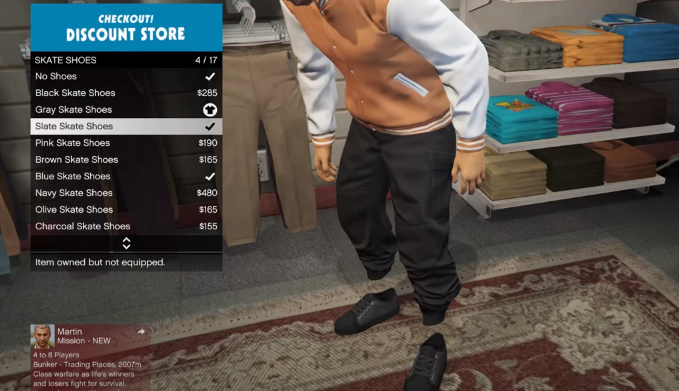This guide will let you know how to get the black joggers with no moc in GTA 5 Online after patch 1.57.
First, go to the pause menu of the game and head over to the ONLINE tab. Go to Jobs, then Play job, and finally Rockstar Created.

After that, you need to navigate to Versus and bookmark the Truck Off job.
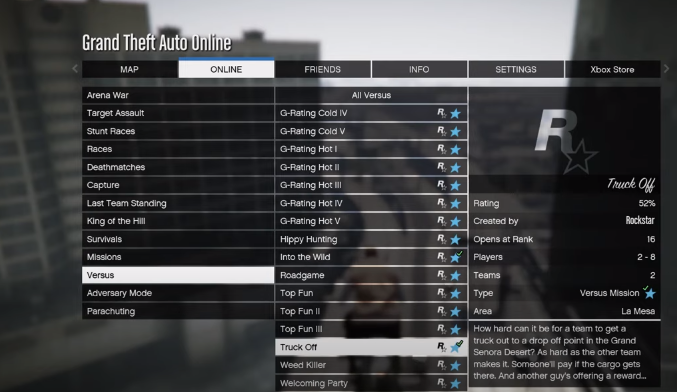
Then you need to go back and tap on Bookmarked. Scroll down to Versus and start the job. You need to invite your friend because you are hosting this job.
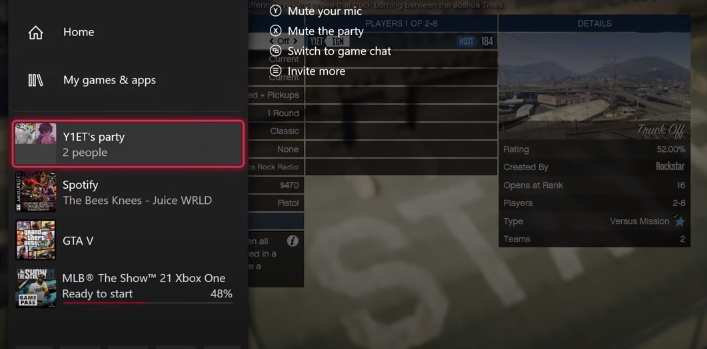
After that, go to the settings, change to Clothing to themed, and click on Confrim Settings. Set the Matchmaking to closed, wait for your friend to join, and tap on Play.

Ask a friend to join your team and then switch the team to “Insects”. Wait for the timer to end, and it will lead you into the game.
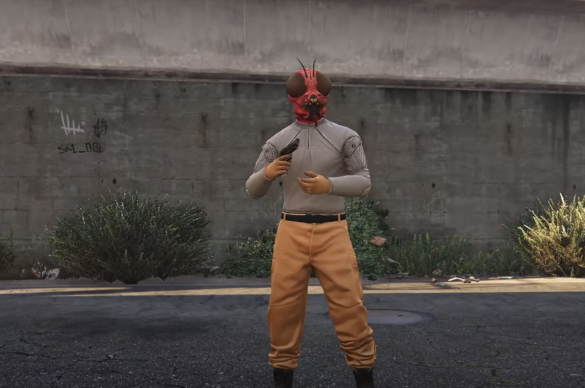
The next thing you have to do is leave the job right here. And then start again to get the black joggers. It may take some tries, but you will eventually get it after some tries.
After that, open up the interactive menu, go to Style, and then Illuminated clothing. Keep changing it for 20 to 30 seconds, and you will be kicked out.

After that, join back and make your way to the clothing store. Go to interactive menu, then Style and then navigate to accessories. Make your that you don’t have any gear.

Navigate to Shoes and then Skate shoes; there, you can wear the black joggers.