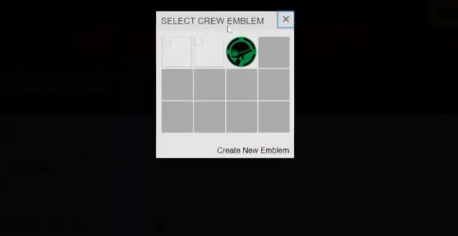In this guide, you will come to know how to get the Custom Crew Emblems in GTA 5 Online. You have to follow all the instructions carefully to get it.
Step 1
The first thing you will need to do is go to your web browser and open up the following link. https://en.gtalogo.com/
After that, you have to scroll down, select the one you like, and click on it. It will open up a new tab, and you have to click on the “Copy To Clipboard” option on the right side of the emblem.
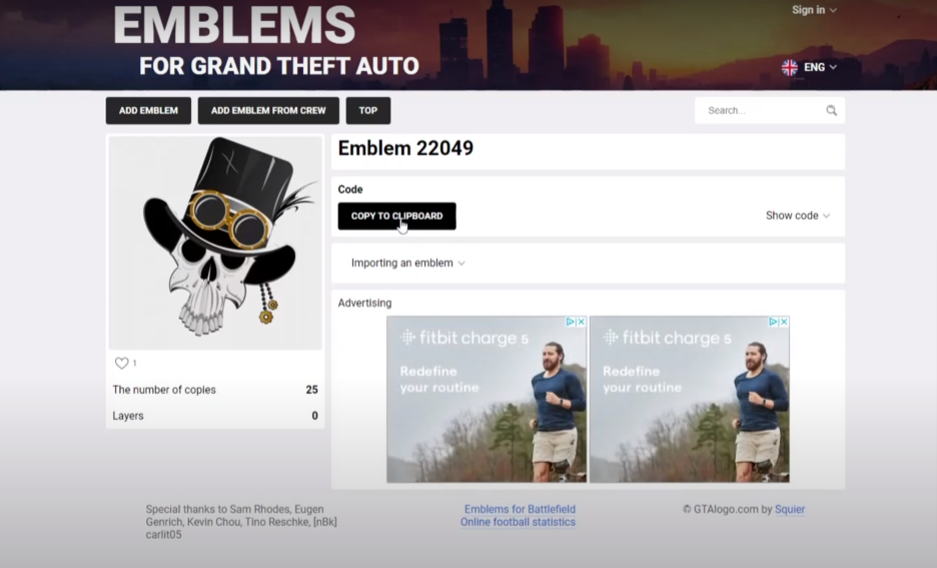
Step 2
After that, you have to go back to your cruise, tap on three dots and select the “Edit Crew” option, as shown in the image below.
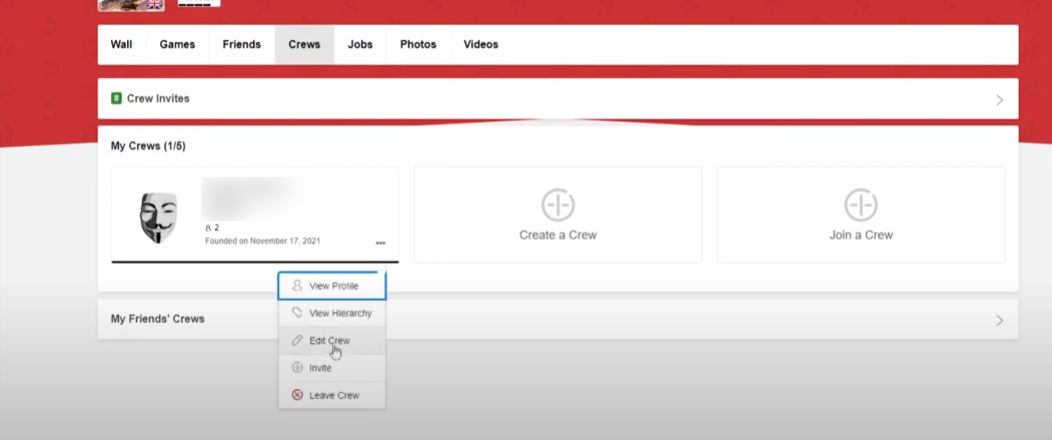
Step 3
You will need to click on the edit symbol showing on the picture of the crew, and it will take you to the new tab. You have to select the “Create New Emblem” option, and it will take you to the emblem editor page.
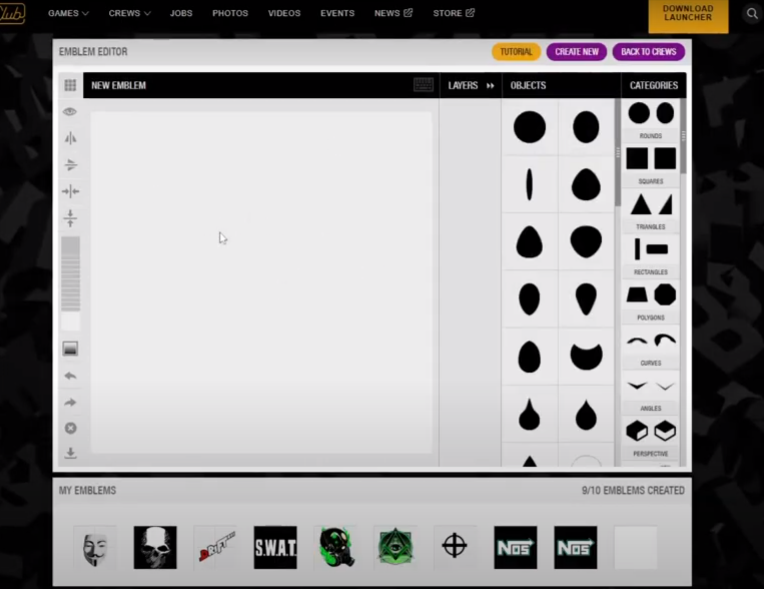
Step 4
After that, right-click and select the inspect option; it will open up a new tab on the right side of the screen. You need to click on the Console tab, then click on the icon under the console to clear it.
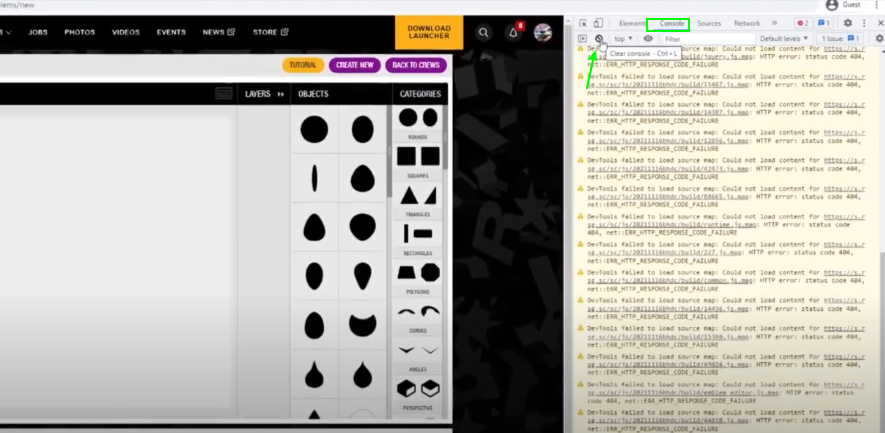
Step 5
You will need to left-click on the console screen, click on the paste option, and then press the enter from your keyboard. After pasting it, you have to press the X button to exit the screen, and you will see that the emblem you select from the website is now created on your emblem editor.
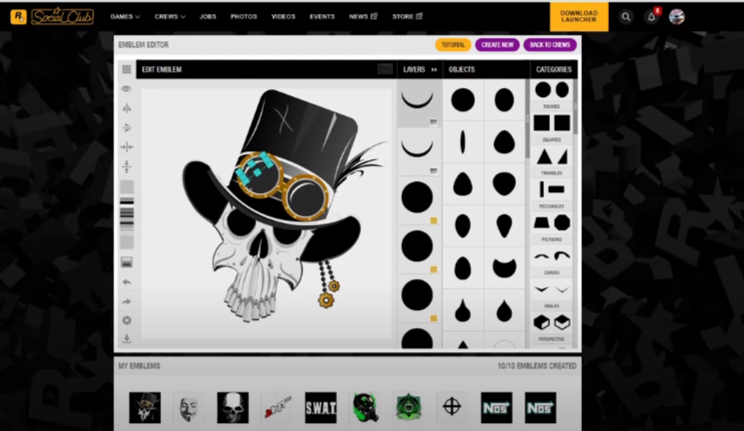
Step 6
You will need to click on the “publish this emblem” option and press the publish button; it will take a few seconds to publish. After that, you have to go back to your cruise, go to the edit crew option, and press the edit icon appearing on the emblem. You will need to select the new emblem, as shown in the image below.