In this guide, you will find how to take Donations Sign in to Roblox Please Donate.
So, you are here to discover how to have a Donation sign in Roblox Please Donate. As a dedicated player, you should surely have this knowledge to advance in the game.
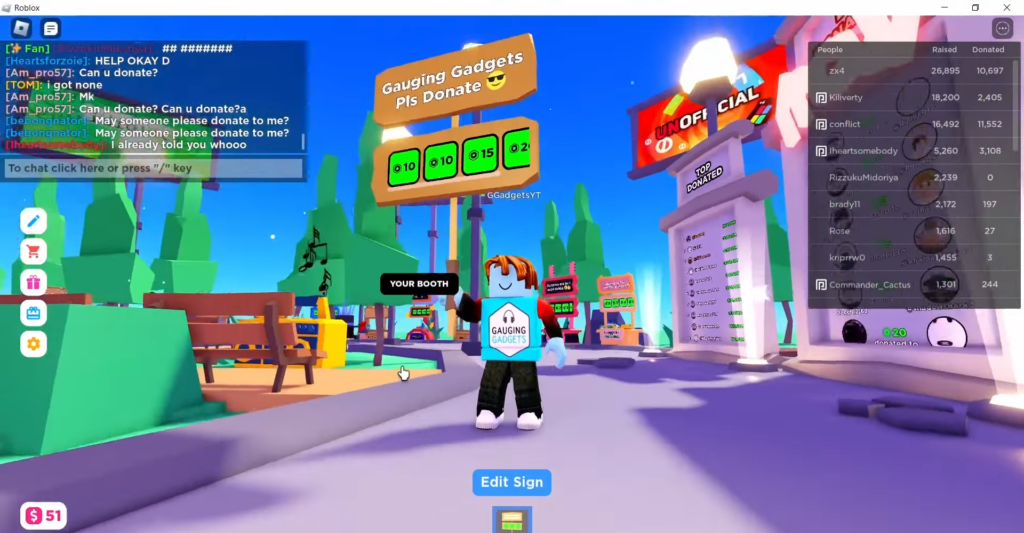
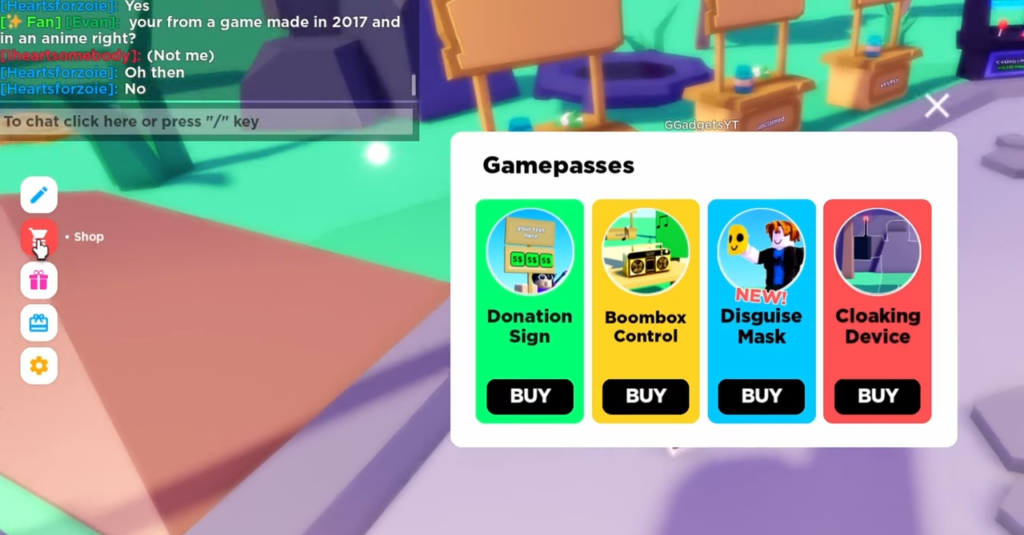
Initially, you have to open Roblox and get in Please Donate. Move toward the sidebar on the left, select the shop icon, and a Donation sign will appear. Now select buy, but remember, it costs 99 Robux to get that signed; select that and then select OK. When you finish this process, select this at the bottom. This sign will appear with all your game passes and shirts you have created inside Roblox.
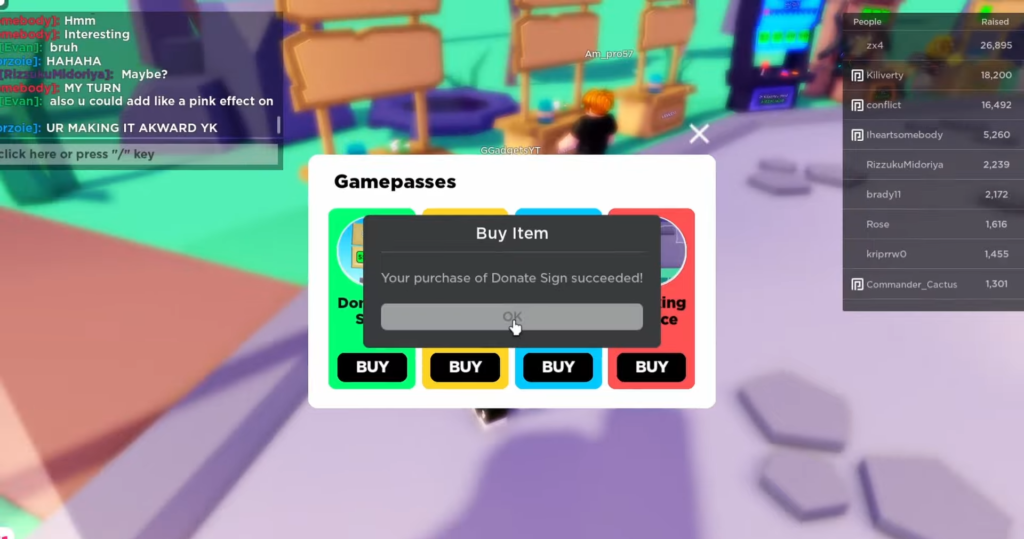

If you want to edit this donation sign, it is very easy. Just go down and select the edit sign, type in the text you want on your sign, and then select apply. You will see that it has been updated. Now have your donation sign in the Please Donate game. If you don’t want your sign anymore, select the sign at the bottom of your display, and it will vanish.