This guide will provide you a method to get free Custom Room Cards in Free Fire. Go through the guide and follow the steps to get them.
The first thing you have to do is get two guilds. For the first guild, you have to transfer the ownership to your second account of the game and delete all of the mails.

After that, open your second account and claim a card.

Now you have to join other guild and send the request to your other account. Once the request is sent, you have to open up your second game account, and you will find an invite notification. Go to your member list; you will see a request that you have to accept, then exit this account and log into your first account.
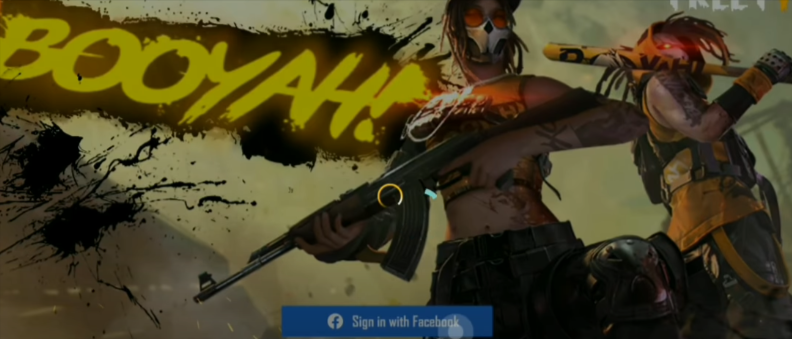
In this account, you will see that you only have one custom room card. You have to go to the settings, then tournaments, and click on the Claim button to get the second room card, as shown in the image below.

Now you have two custom cards on the same day.