In this guide, you will learn how to get into YBN LS Server and how to get a whitelisted app accepted into YBN Los Scandalous GTA RP. You will need to visit the Forum website and register on it.
Firstly, you will need to have a Steam and Discord account. The steps mentioned in this guide will only work for PC but not for consoles. Open this website https://forum.ybn-ls.com/, and you have to click on the Register option. Then select the Register faster using the Discord option.
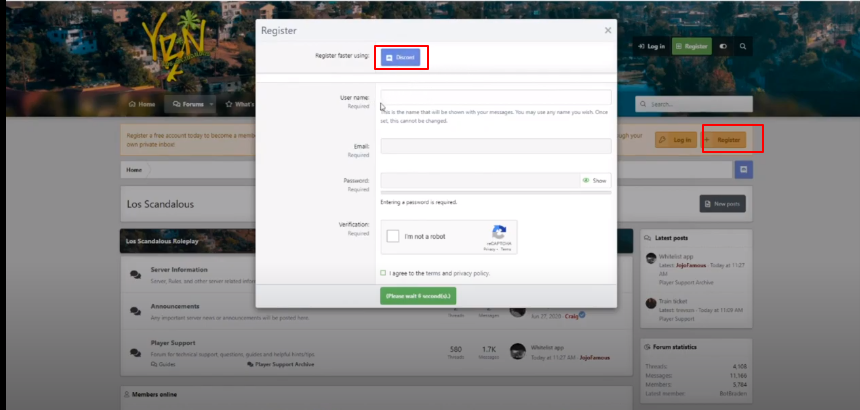
After that, you will be asked to Enter your Username and Email.
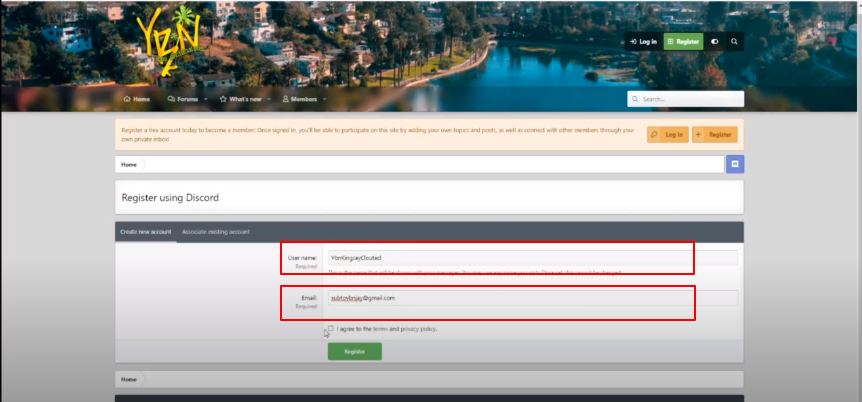
You will be sent an Email confirmation mail on your Gmail account. Click on Confirm your Account, and you will be good to go. After that, it is recommended to click on the Server Information option from the main page.
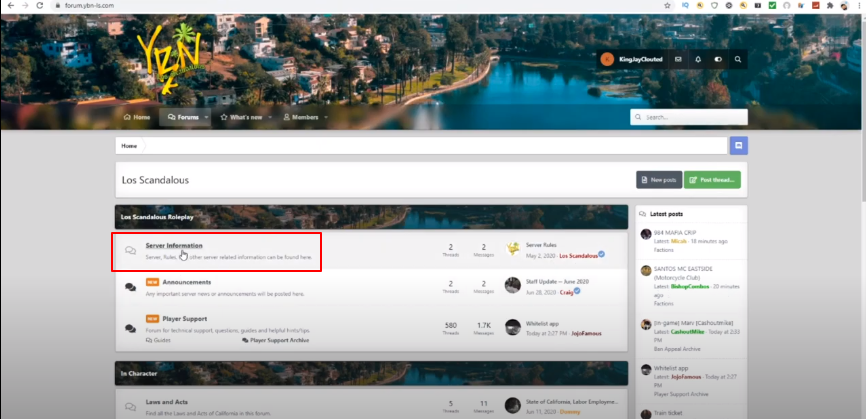
After that, you have to click on Server Rules and read all the Server Rules before moving on to the game. You will get banned if you break any of these rules.
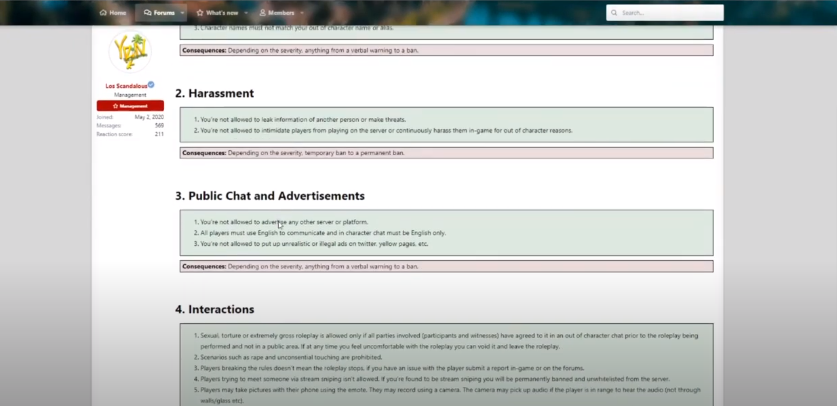
After reading these rules, you will have to go back to the previous page and select the Player Support option. Here you will get all the FAQs related to gameplay and their Answers in an appropriate manner.
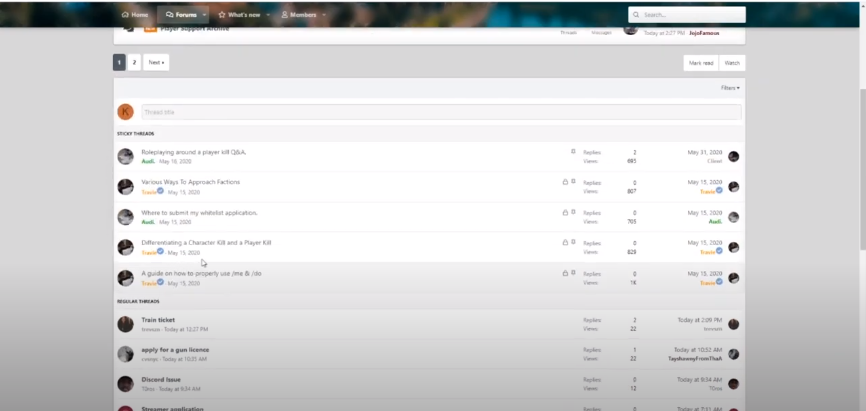
Moreover, you can take a look at the Guides option as well.
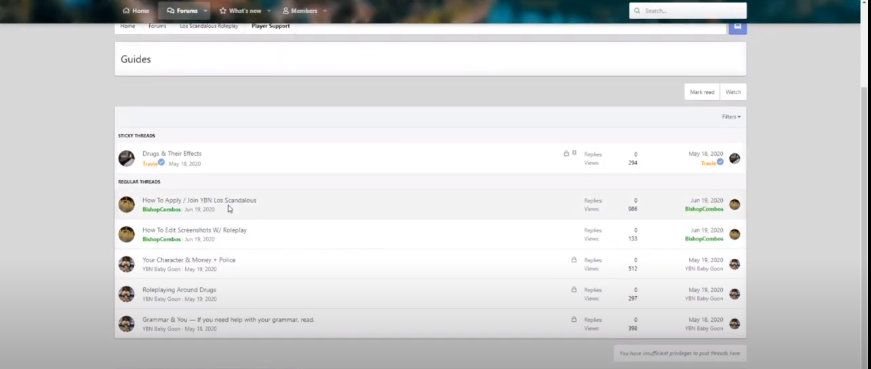
After reading everything related to the gameplay, you will need to go to your account and click Account Upgrade.
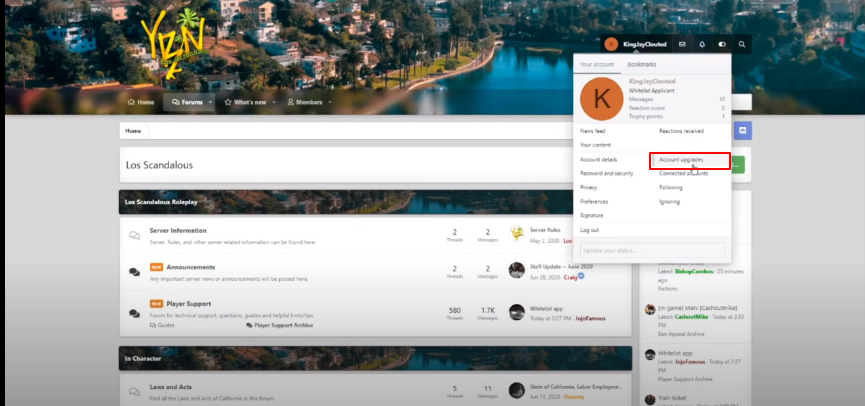
Now you will have to pay $30 for one time to update your account. You will need to purchase it one time.
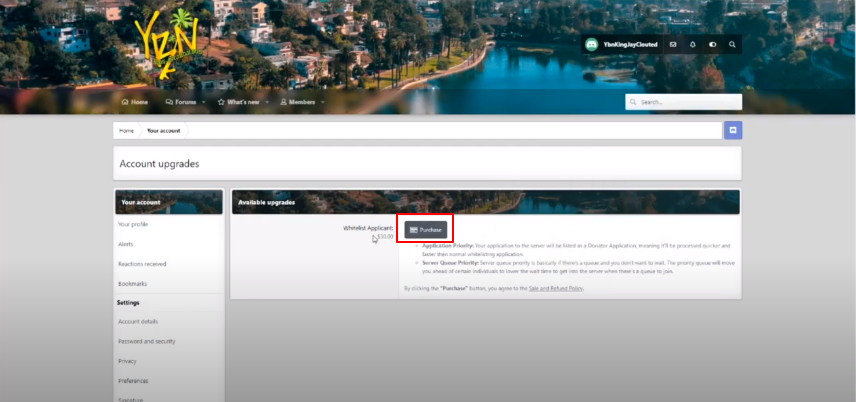
Purchase it by paying $30; then you will have to go back to the Home option and click on the Server Information. Then you will have to click on the Whitelist Applications. Then tap on the Submit Whitelist Application button.
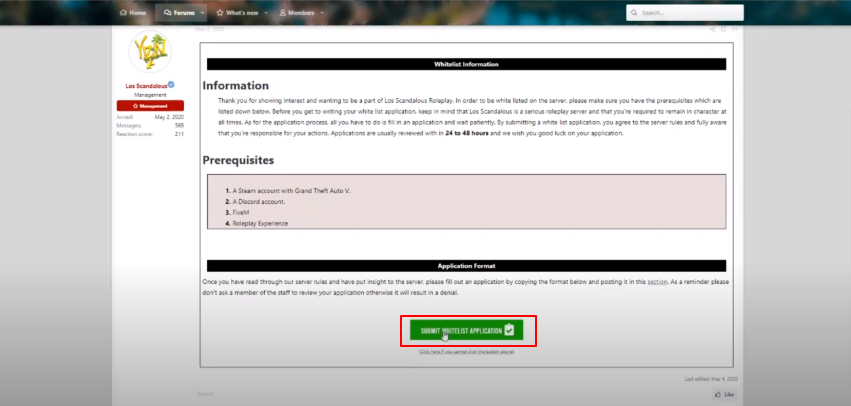
A form will appear on your screen, and you have to fill that. Firstly, you will need to Enter your Steam Profile. You will get it by going to your Steam app, and in the top right corner, you will click on View My Profile. After that, copy your profile URL.
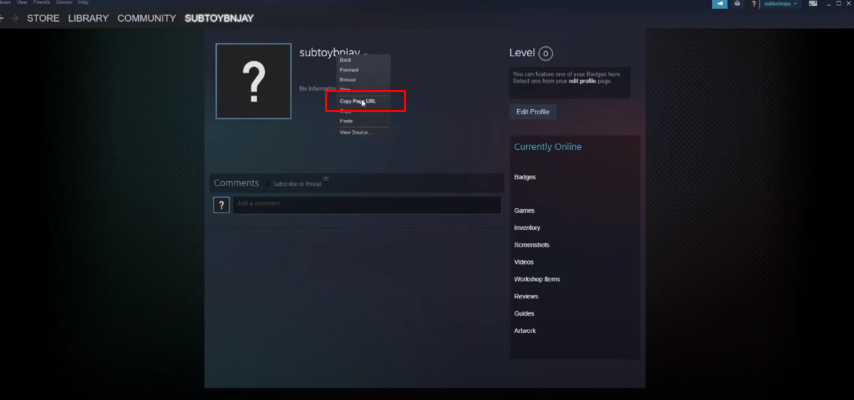
Now you will have to paste it into the application form.
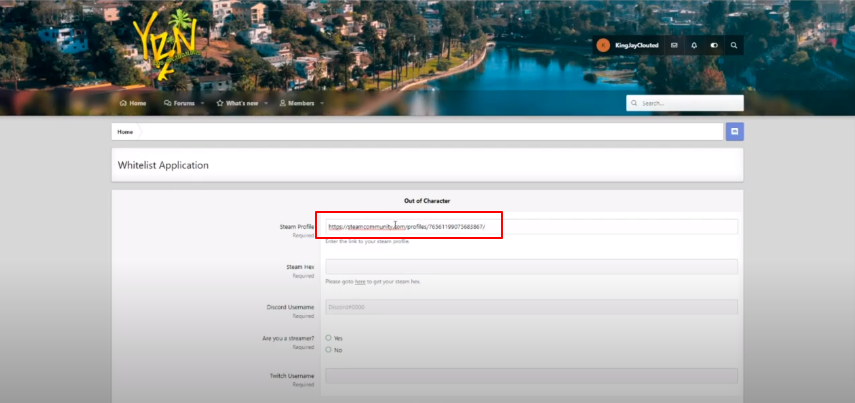
After that, open this website.http://vacbanned.com/ and enter your Steam URL. Then click on the Search button.
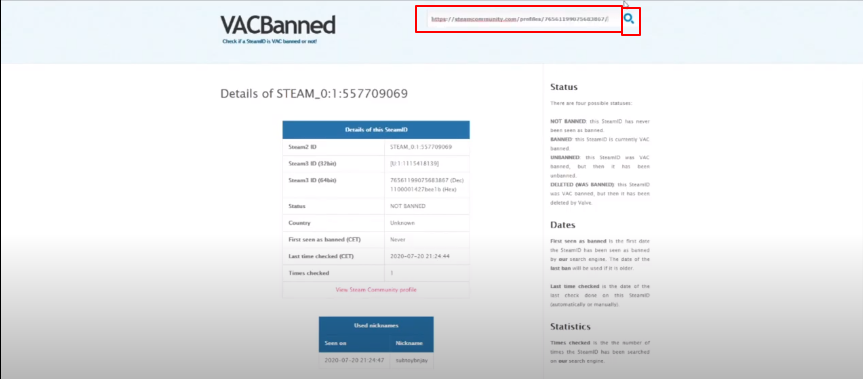
You will have to copy the Steam Hex value from there.
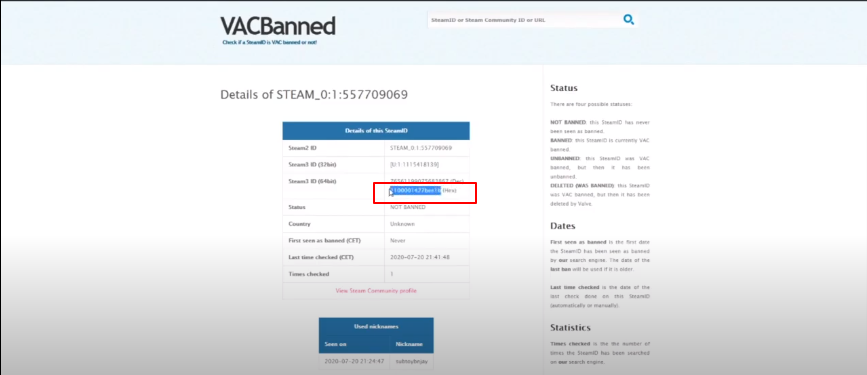
Now you have to paste the value in the Steam Hex section of the Application form.
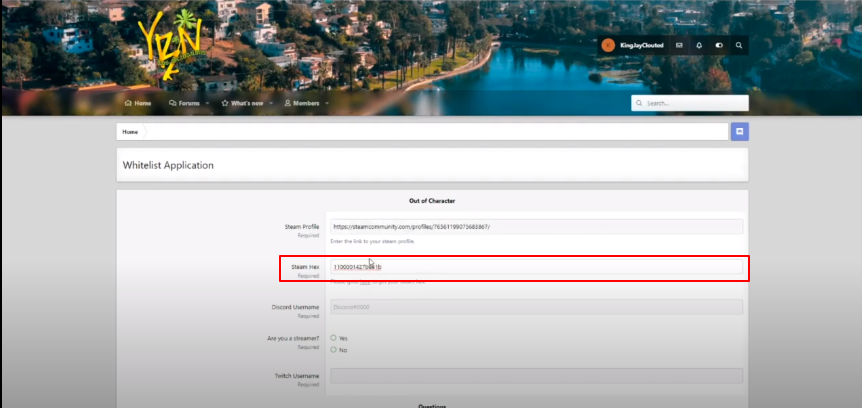
After that, go to Discord and get your username from there. Just copy and paste it into the Application form.
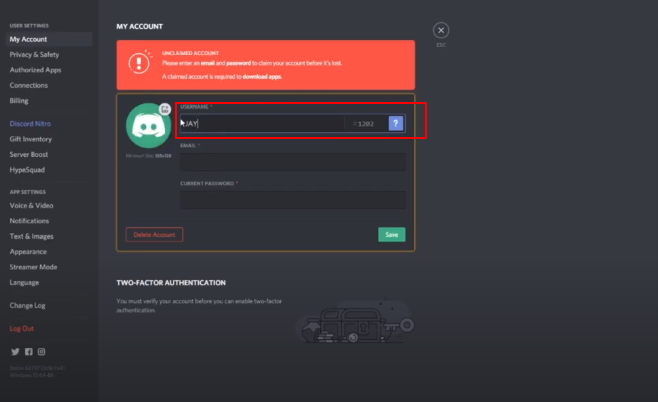
You have to write the Background story of your character in the Background story text field. Try to add at least two paragraphs for the background story, and it would be nice to add more than two paragraphs. Don’t copy and paste the definition of the roleplay from the server because you will get banned if you do that.
After filling the application, give their team at least 24 to 48 hours to respond as they receive thousands of applications, and it might take some time for them to respond. Once you submit your application, then to check its status, you will need to go to Whitelist Applications, and then you will have to click on Accepted or Denied Applications.
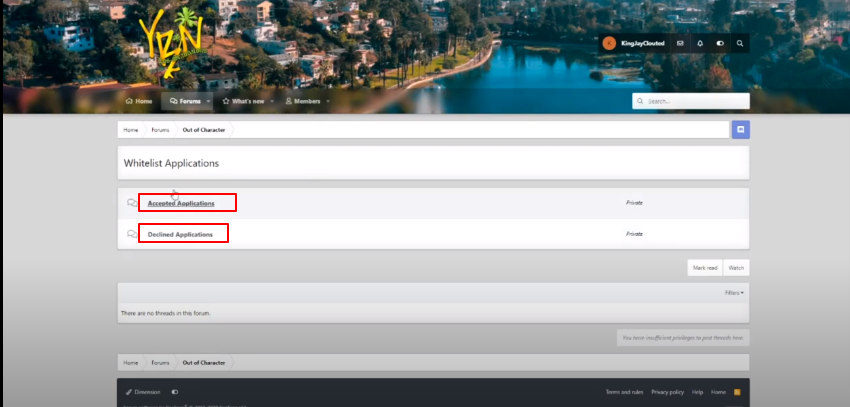
If your application gets denied, you can again apply for approval but make sure that you have altered the application as they asked because otherwise, your application will keep getting rejected. Once you get your application accepted, you will be able to get in YBN LS Server and the whitelisted app accepted in YBN Los Scandalous.