This guide will let you know how to get the Lunar Epiphany (Unlock Werewolf Dormant Ability) in The Sims 4.
1. You can unlock Lunar Epiphany ability by entering into werewolf abilities from bottom right corner.

2. Select Lunar Epiphany ability and tap on the tick icon.
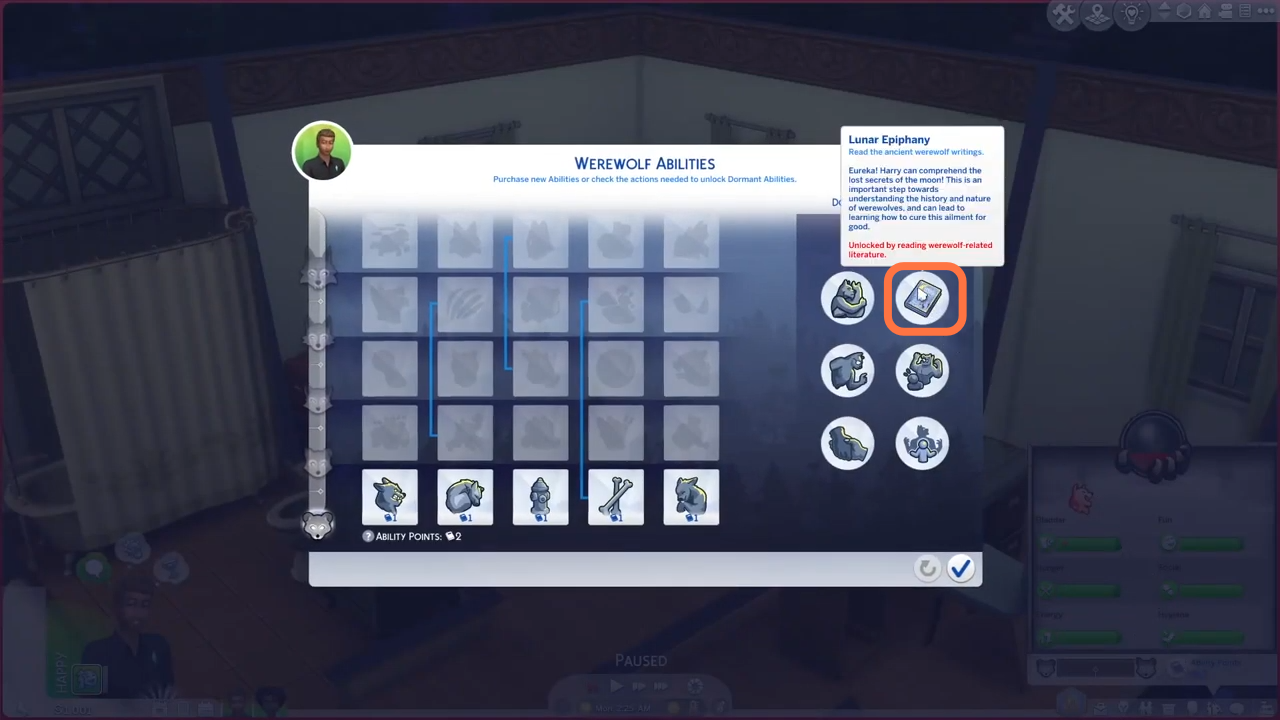
3. Now all you need to do is start reading werewolf books! You can get these books at home using your PC/Laptop.

4. While reading these books, you may get a message which tells you to re-read the werewolf books, so you should keep reading!

5. Just keep reading book and have patience, a message will appear to tell you that the you have unlocked Lunar Epiphany ability.
