You can add more villagers when setting up a new game. This guide will provide you with several ways to get new settlers while playing Going Medieval. You will also learn how Random events add new settlers and how you can create your custom scenario with more villagers to start.
There is a regular way through in-game random events to get the villager. When you play the game and the days have passed, you will get a notification of a random event that will provide you the first opportunity to gain your first villager in the game, as shown in the image below.
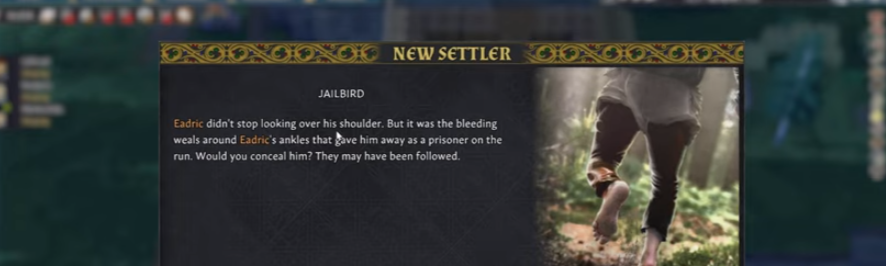
Mostly, it is on your first spring; you will also get the information about the villager that he escaped from the prison and came to you. When you accept him into your village, you will get a reprisal attack from local bandits. These villagers come to you with many wounds; you have to make sure that you have healing supplies that will help them gain their strengths again.

If you don’t like the skills or stats of the villager, you can also turn him away and wait for the next event to gain the villager. If you put him away, this will give your villager a negative modifier, but the effective point is the fewer villagers you have, you will get more random events consistently.
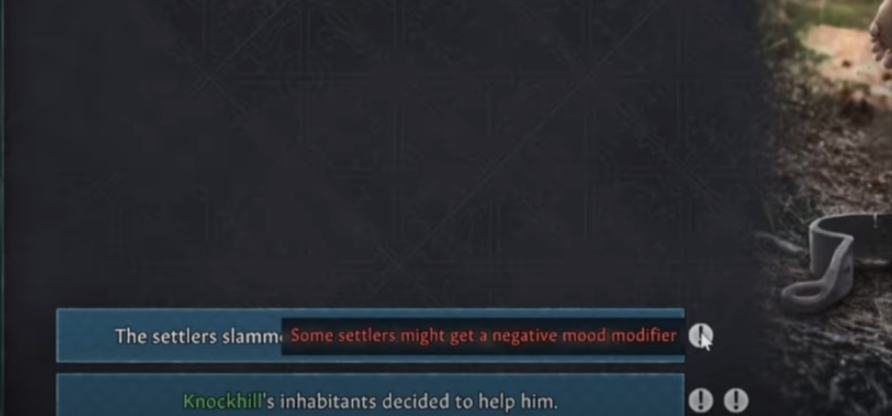
There is a rare chance to have more random events when you have more villagers, and the exact number of villagers and the dropoff rate is unknown. The substantial reduction in new villagers after 10 and mostly after 14 villagers is the soft cap.

The hard cap depends on your hardware and performance. If you want to speed up your villagers’ random events, you have to keep playing, building, and developing your village, which will increase your regional influence. You can also check it on your regional menu option. As you can see, this is a double-edged sword, your high influence will also make your village a bigger target for raiders and bandits, and there will be more combat.

For the new game, you will need to select the game mode to gain the villager. After that, on the left side of the screen, you will find a tab “Add New”, click on it to open up a new tab. You can create your scenario there and start the game, as shown in the image below.
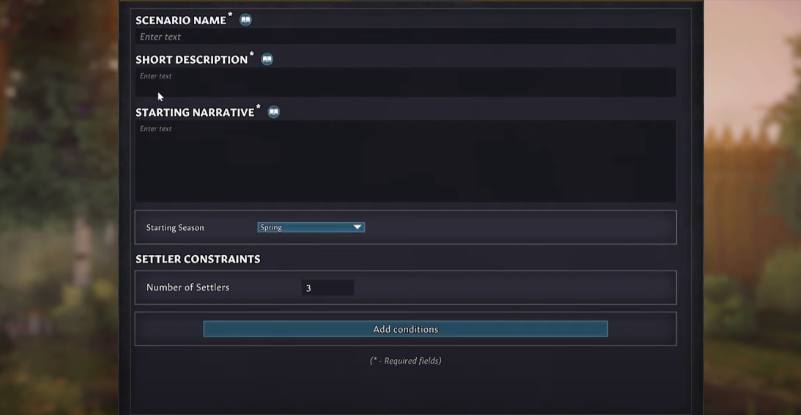
On the first option, you have to write the name; on the section option, you have to add the scenario description and write down the starting narrative on the third option. Then click on the starting season option, select the season, and write the number of settlers you want to start. If you choose a lot of villagers to start with, you also have to add a lot of supplies, weapons, healing items, and drinks.

Also, getting high starting and learning skills for all jobs spread across different settlers. You can use the randomized option to do so because then you will have less chance to gain new villagers.

If you want to add new settlers in an active game, maximize your villager count, and don’t want to wait or start again, you have to use the Console Mod 1.0.
Install it, open the game, and then start Console Mod 1.0. There will be a bug icon on the top right corner of the screen; click on it and head to the workers section. Navigate to the Spawn worker option, and you will get back to the game. Click anywhere on the ground, and a new villager will spawn, as shown in the image below.

When you look at his stats and don’t like it, you have to go back to the console option and use the remove worker action. It will kill the villager, and you have to do it on the corner of the map so that your villager will not see the dead body’s negative mood modifier. If you want to add 10 new villagers, you have to use the appropriate action from the console. All of the new villagers eat a lot, so you also have to make sure to spawn some food.