This guide will let you know how to get the Noob skin for free on Roblox. Go through the guide and follow the steps to get it, and it will work for both IOS and Android.
You can not get it from the application. You will need to open any browser like chrome.

And search roblox.com.
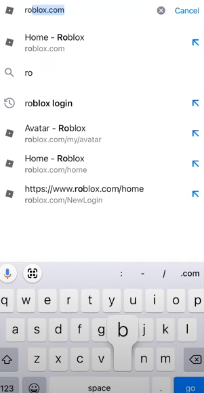
Continue in browser.
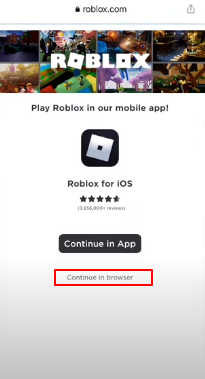
After that, you will need to click the three-bars icon at the top left side of the screen.
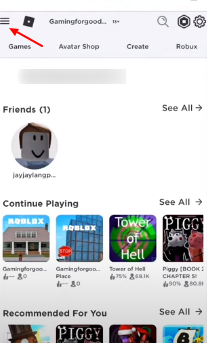
And then click on Avatar, located on the left side.
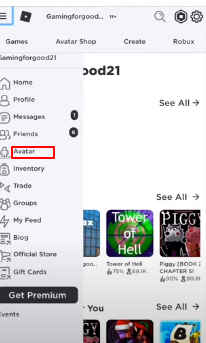
The next thing you will need to do is click on three dots, as shown in the image below.

After that, tap on “Request Desktop Site”.
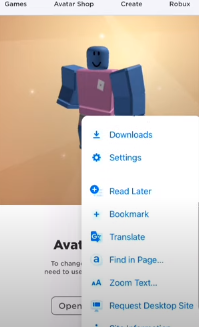
And then navigate to the Body tab.
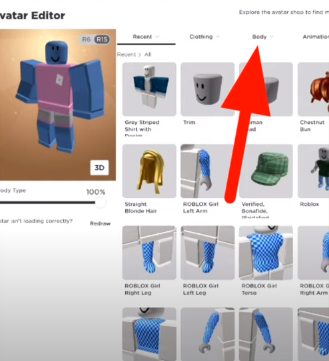
Click on Skin tone.
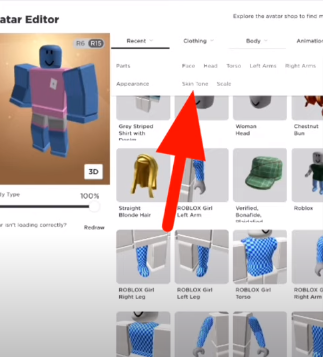
And then Click on Advanced at the right bottom side of your screen.
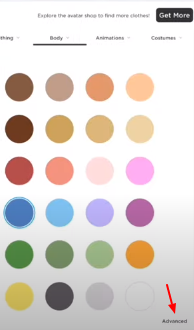
Here, you can get the Noob skin.
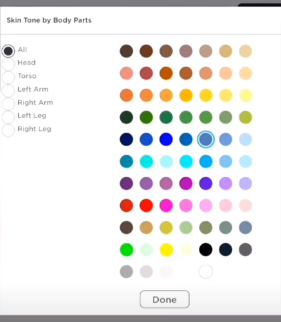
Set head: yellow
Torso: blue
Arm: yellow
Leg : green
Then click done.
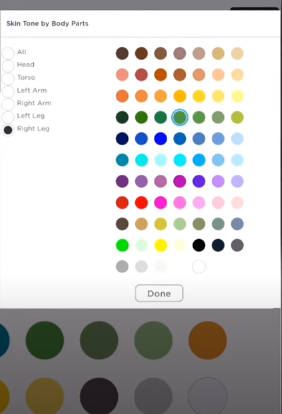
Now you will see your Roblox avatar looks like this, as shown in the image below.
