In this guide, you will come to know how to get Pink Joggers in GTA V. It is worth knowing the glitch and having more fun with the game.
This glitch only works on PC or PS4. Firstly, you need to bookmark the Job in the link below.
https://socialclub.rockstargames.com/job/gtav/QdY4x70PVU2a_2OO-huXnA
Once you have done it, you have to reset your game. Now go to the Pause menu and come up to the Online section. Here you need to click on the Job option and further go to the Play Job. Come up to the Bookmarked option and go to the Last Team Standing. Then select the Save Pink/Green Joggers (Modded) and start the job.
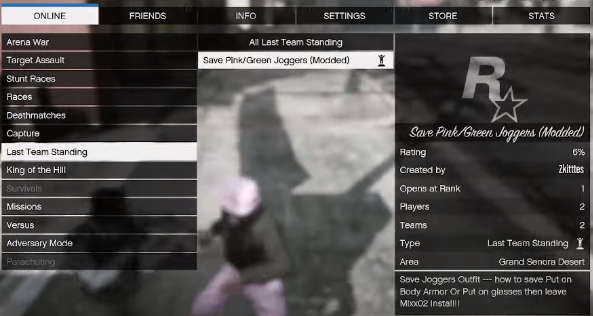
You can invite your friends, but if you don’t have any friends, you can play the job with some strangers. Once some players join, you have to start the job. After you have done it, come up to the Ready to Play.
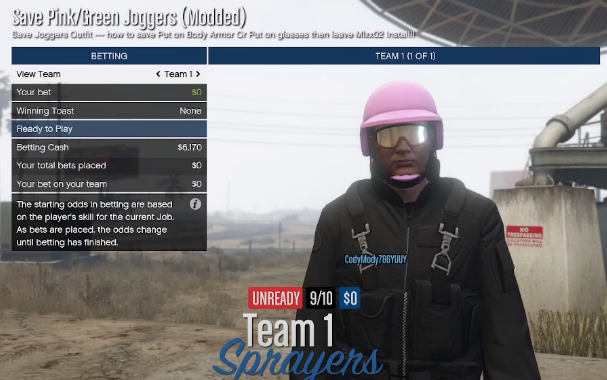
Here you get your new outfit. Now all you need to do is go to your Interaction Menu. Further, come up to the Style option and then click on Accessories. There you have to wear any Glasses. Once you have done that, just back out of a job.

After getting back, go to the Clothing Store and save this as an outfit. You can name the outfit whatever you want. Then the glitch is on, and you have your Pink Joggers in GTA V.
