Follow this guide to get rid of the Xbox Game Bar. You have to follow a few steps, and it will help you out for sure.
To get rid of this issue, all you need to do is go to Settings.

Now come up to the Gaming option.
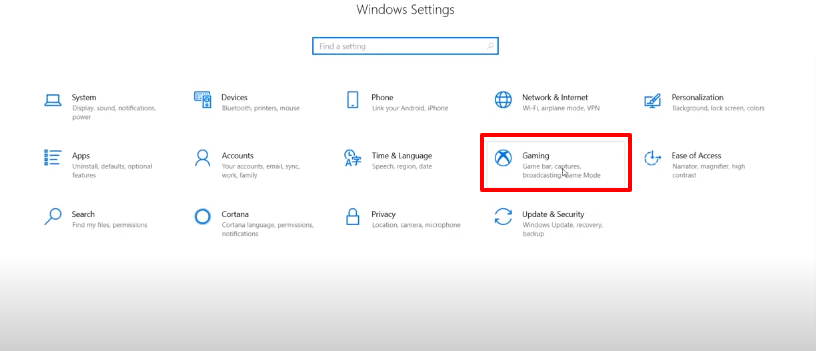
Then you will need to turn off the Game bar option. It will disable the Xbox Game Bar.
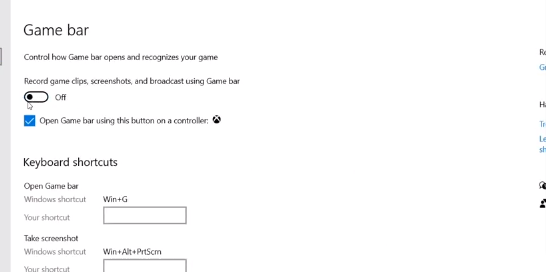
To uninstall it, go and search for Windows Powershell. Now right-click on it and come to the Run as administrator option.

Now input the below command here and click Enter.
Get-AppxPackage *Xbox* | Remove-AppxPackage
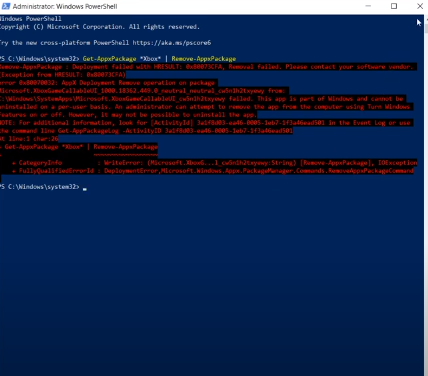
You have to restart your computer system after running the command. In this way, you can get rid of the Xbox Game Bar.