This guide will provide an easy method to get Silenced Weapons in Counter-Strike: Global Offensive. Go through the guide and follow all the instructions carefully to equip Silencer.
1. First of all, you will need to click the Inventory button on the left-hand side of the screen and then click on Loadout on the top of the screen.
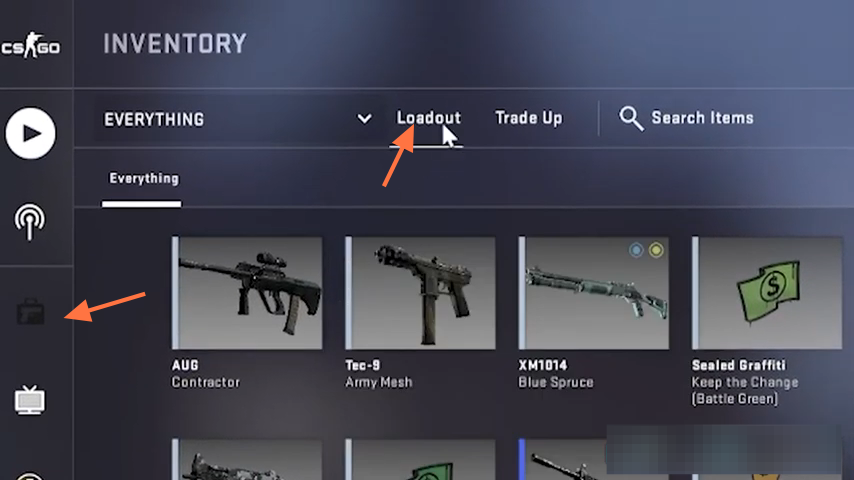
2. Now you need to select the USPS for the pistol. You can do this by clicking on the counter-terrorist button on the top right of this wheel and then clicking on p2000. After that, right-click on USPS to the right and then click replace for ct.
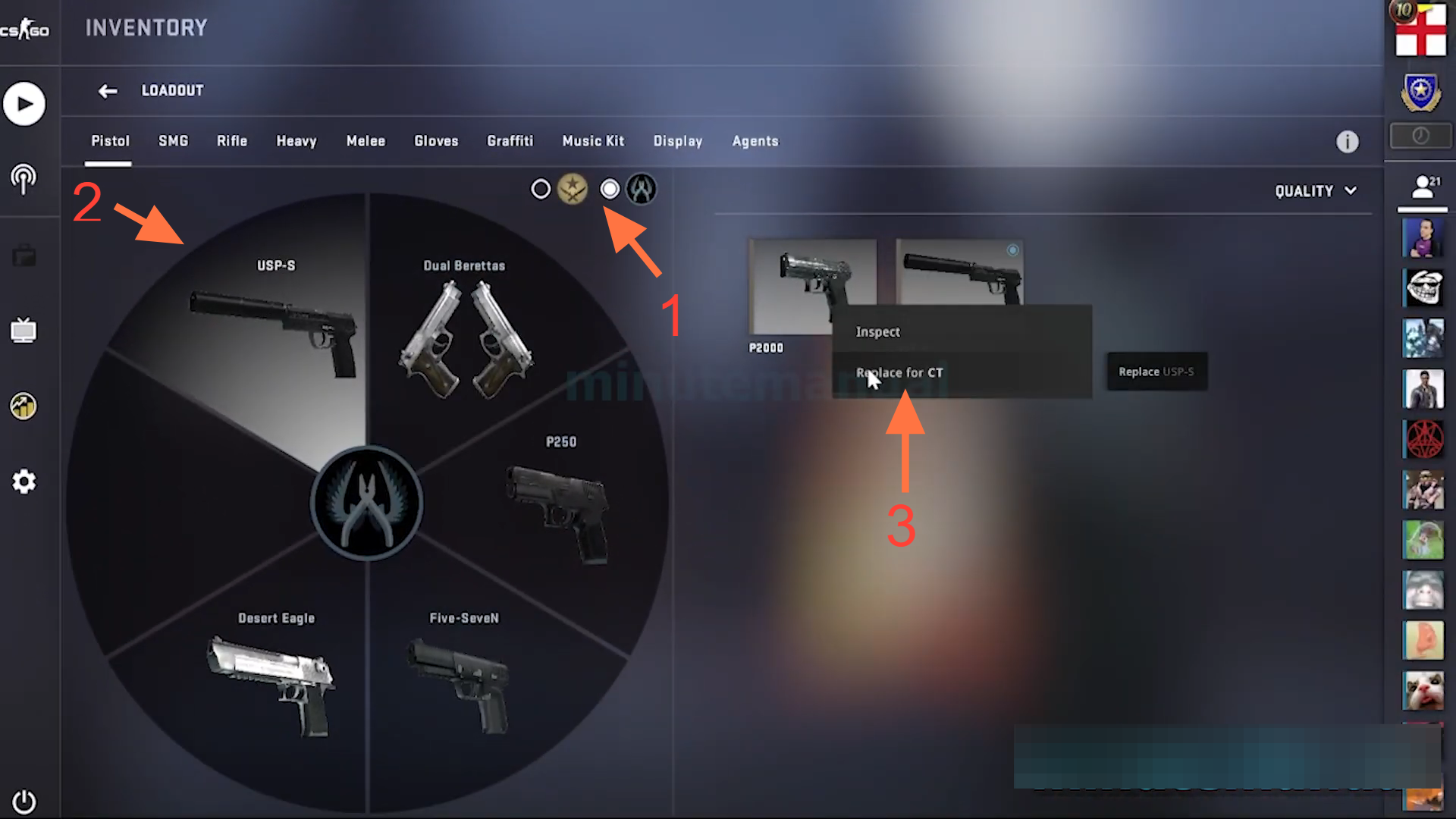
3. Now you can repeat this for all of the silencer weapons. For the rifle, you need to click on the rifle at the top here and then click on m4a4 then right-click on m4a4. After that, click “replace for ct”.
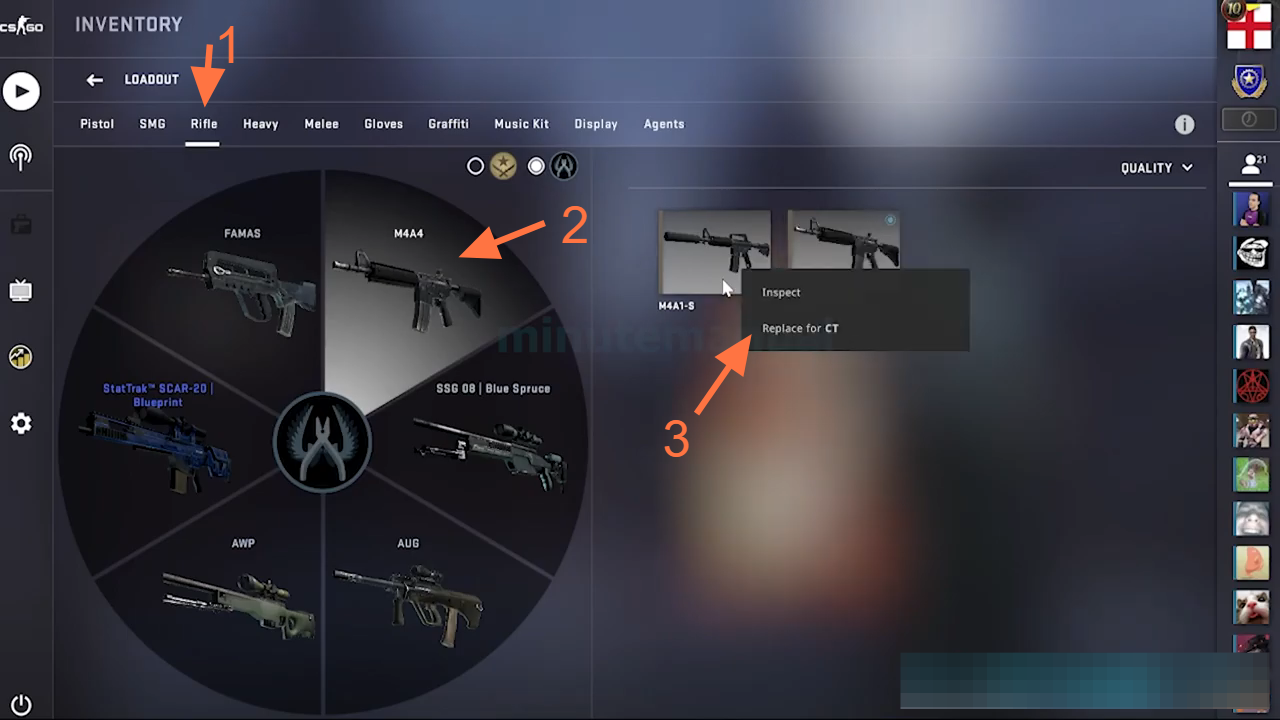
4. When you have the weapon in hand, you can right-click to take the cylinder off and put it back on again.
