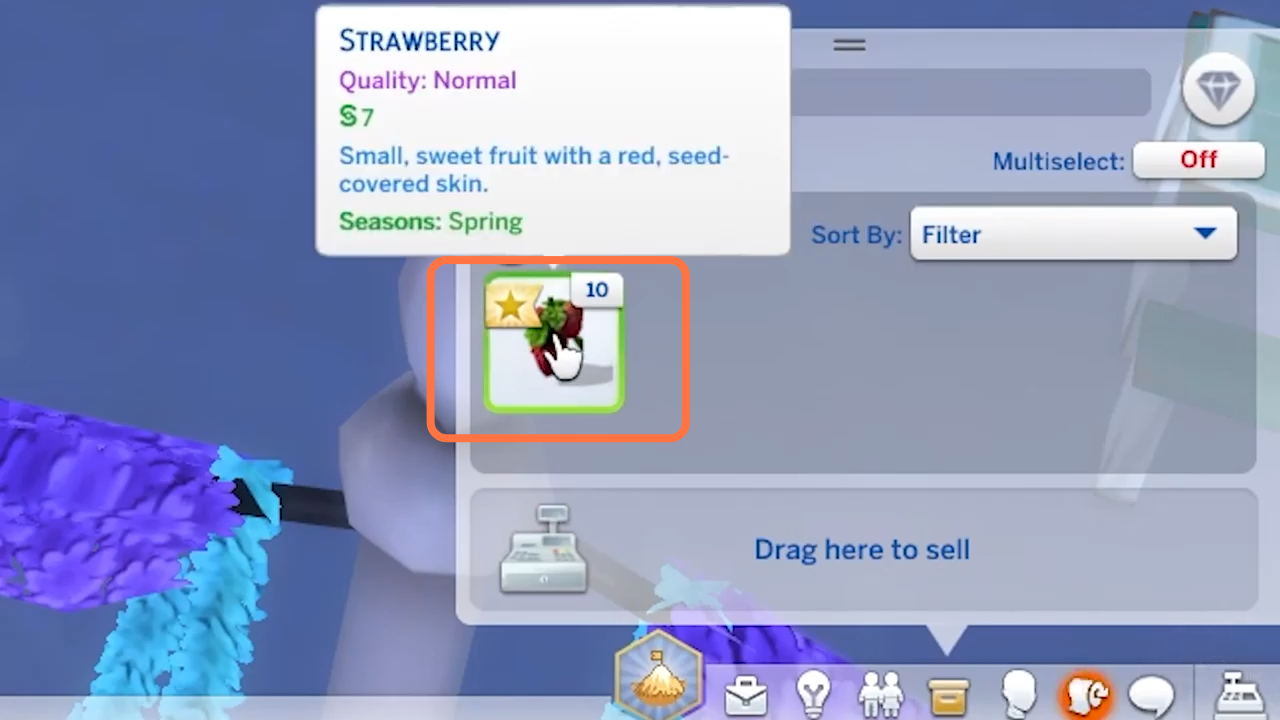In this guide, you will find out how to get Strawberries (Buy Seeds) in The Sims 4.
1. You will need to press M on your keyboard to open the map.

2. And select the world by clicking on the world icon at the top left of the screen.
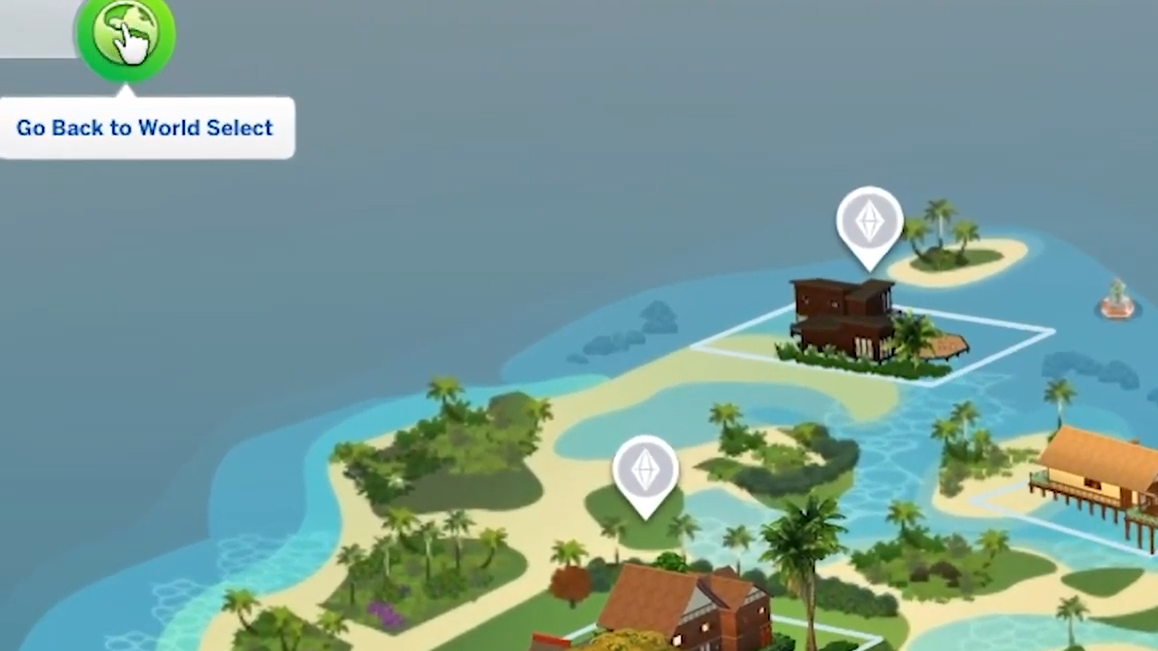
3. You have to choose a world of your choice.

4. After that, select the CASBAH Gallary building, where you need to go and confirm your trip by clicking on car icon at the bottom right of the screen.

5. Select a partner to travel with.

6. Once you reach at the location, you must look for the following shop, you can buy strawberries seeds which you can eat or plant. Wait there till shop opens.

7. Click on shop and select “Buy Produce”.

8. After that, choose to buy strawberry seeds from list and set the quantity using arrows and click on the Tick icon.
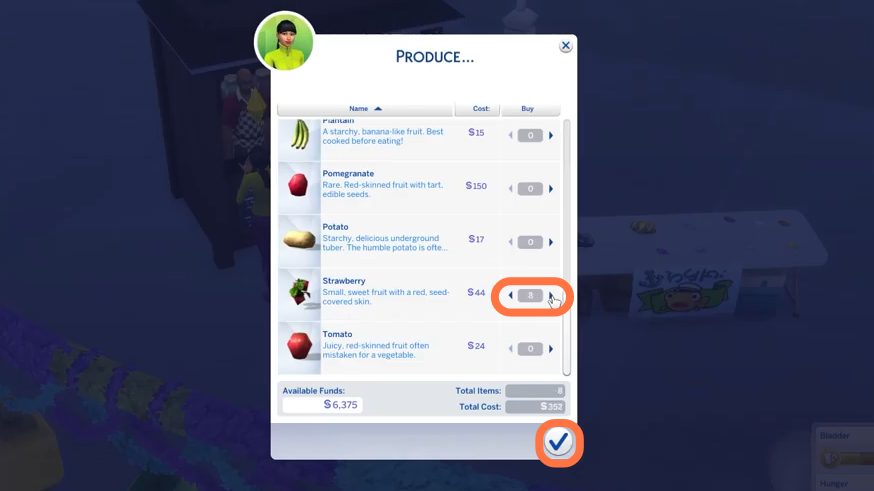
9. You will find your bought items in the inventory.