This guide will let you know how to get the free Bizzabelle skin on the console. Go through the guide and follow the step-by-step instructions to get it free.
Step 1
The first thing you will need to do is download ‘GeForce Now’.
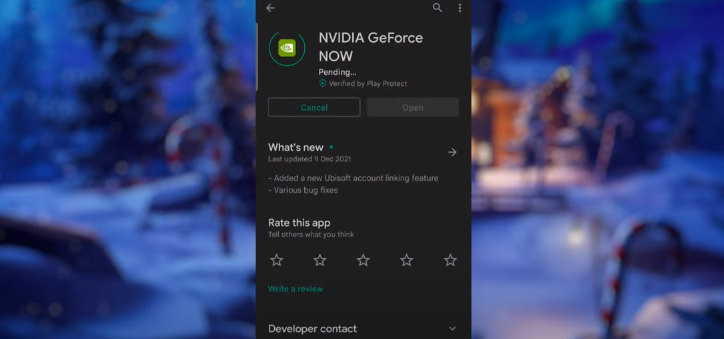
Step 2
After that, open the app and log in/create an account.

Step 3
Once you’re in, search ‘Fortnite’, and then you can start playing!

Step 4
You can either plug a controller in or use the built-in one.
There is a queue, but no worries, you are only doing this for the skin!
It is the login to your epic games (Fortnite) account, do not use your Geforce login.

You will need to wait until the game loads; it may take a while.

You can also collect your gifts if you want.

Now you can head over to the store and grab the skin!
