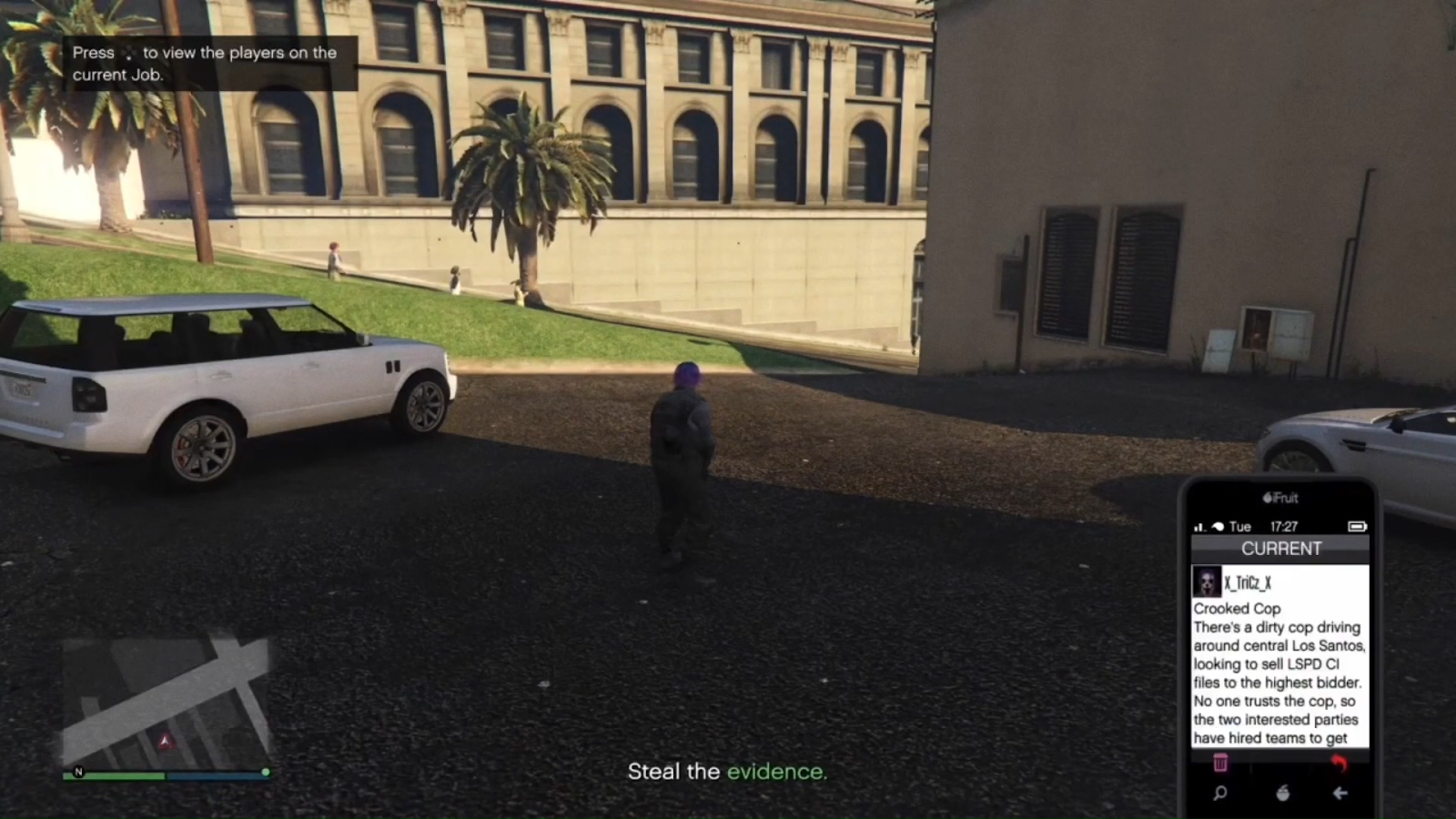This brief guide will let you know how to get the CEO vest on any Outfit you’ve transferred in GTA V Online After Patch 1.54.
The first thing you will need to do is head to the Sub Urban store on the map.

When you get there, you will have to register as a CEO and get the CEO vest. Then you have to go to style and equip the El Jefe outfit, as shown in the image below.
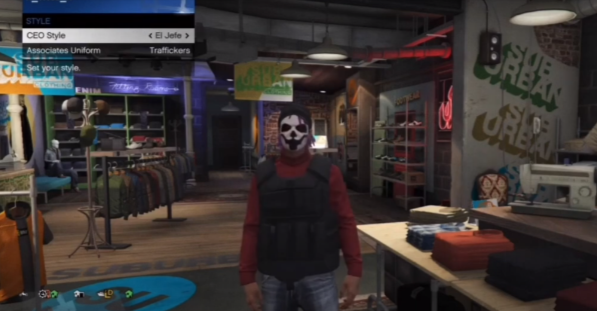
Now you have to get out of the store and start the race right next to the store.
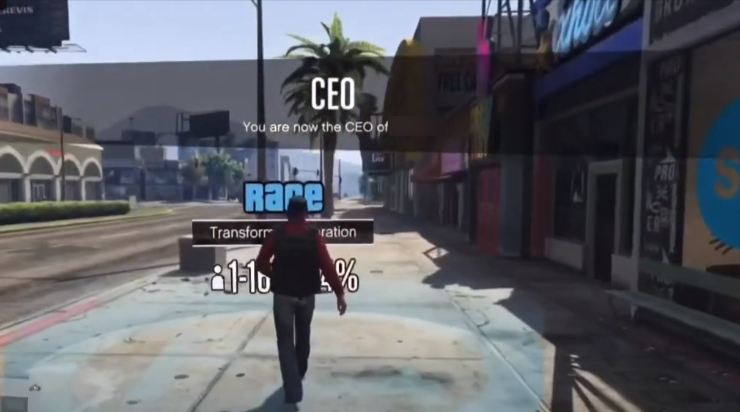
Now you have to continue to the first screen, scroll down and go to the outfit section. Then quit the job, walk into the clothing store, open the top section and wait a bit until you get the kicks. You will have the CEO’s best outfit when you get kicked, save it to any last slot and start the crooked cop, as shown in the image below.

In the outfit menu, you have to press right to pad, and you will see that you have merged the CEO vest to your transfer outfit. You have to equip the LCD piece in the job, and then you have to quit the job over your phone. After you spawn, you can save the outfit and do it with others again.