This guide will provide you the easiest way to get the Video Star Mystery Box in Roblox Metaverse Event.
First of all, you have to go to the Roblox website, and it is recommended to use a PC. Type viddrox in the search bar and click on players.
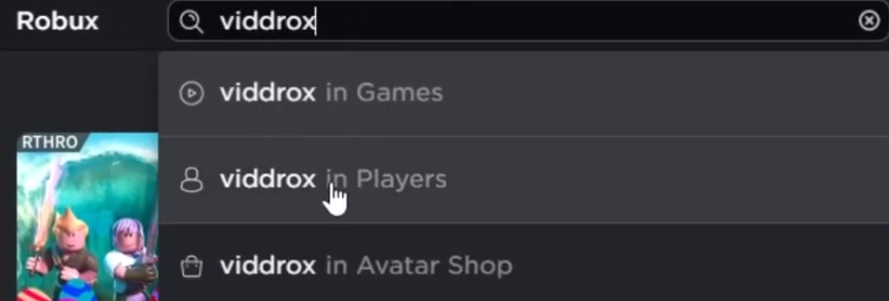
After that, you need to click on the first player.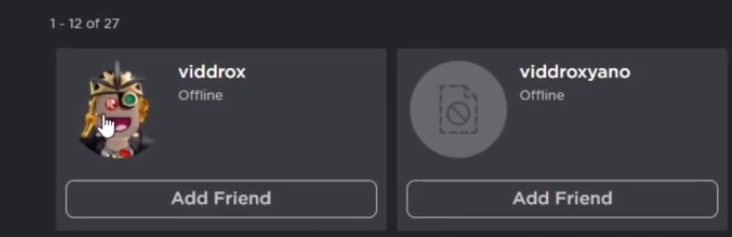
Scroll down and click on the star.
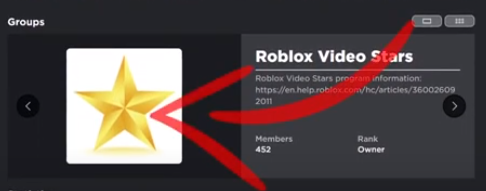
Now, you will need to look for the playing members (green icon).
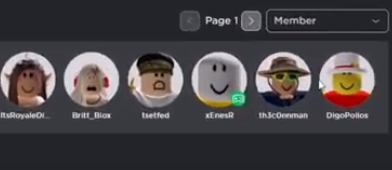
If you are on PC, you can open the player profile in a new tab.
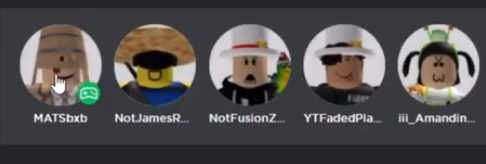
You need to do the same for all online players and then check the profile tabs that you have opened. You can join some video stars, but not all of them allow the players to join.
When you see the join game button, it means that you can join the video star. 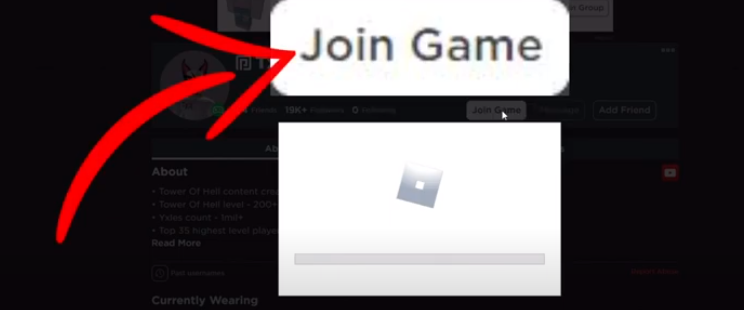
Sometimes they are on a private server, and you will have this error message.
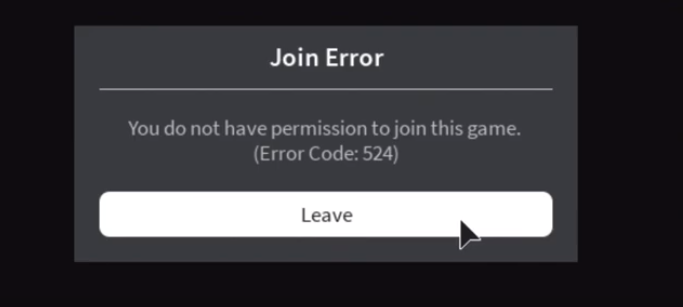
Useful tip:
Some video stars only allow you to join them if you follow them. So you have to try to follow all the video stars playing to see if you can join them.
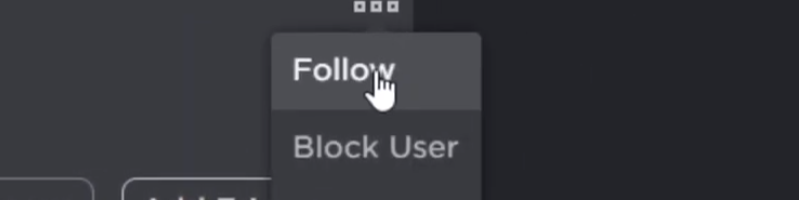
When you join the server, make sure that the video star is in (you will join a random server).

Most of the time, the server is full, if you wait a few minutes, you should get in. It is recommended that you close and rejoin after ten tries.
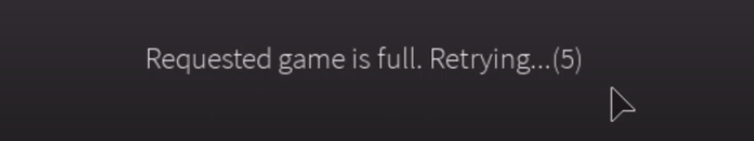
Some video stars are doing live streams to give away mystery boxes. Most of them are on private servers. Once you are in, touch a box to get it! Some YouTubers can also give MVP boxes!

Let’s leave the game now so that more players can join it.
