This guide will let you know how to give Robux to Friend’s Mobile. You have to follow the step-by-step instructions to do so.
1- First of all, you have to click on the Robux icon at the top of your app, and check your balance first. After this, open up your browser go to roblox.com and then click on Continue on the browser. Now you need to sign in and then click on Continue on the browser once again. Now you have to request a desktop site by clicking on the two A and then clicking on the Request Desktop website.

2- After this, you have to create a game pass for your friend. For this, you need to click on the Create tab on the top and then click on My creation after reaching the create page. Under this, you need to click on the passes, and then create one pass. But in case you want a pass for a specific game, then you have to select from the public experiences as it will show you all the games. To create a pass, you first have to select an image, then enter the pass name, and enter the description of the pass. After that, you need to press preview as it will show you the pass and what will it look like.
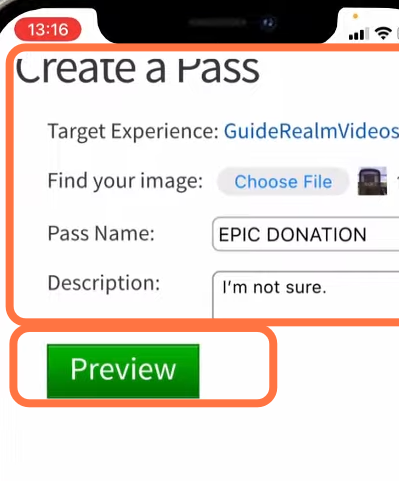
After previewing this, you have to click on the Verify and upload button. Now if you want to sell this, you have to list this pass and then click on the settings by scrolling on the right of the page. You need to click on Configure and then it will take you to the configuration page. After that, choose sale from the drop-down menu and make sure that the item for sale is checked marked. Also, you need to set a price, and then click on the Save button.
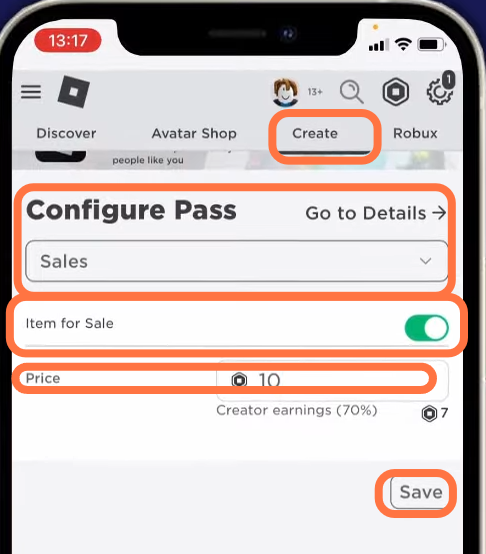
After this, you have to click on the Go to details button as this is the game pass. Then you have to copy this pass link, and send it to your main account or you can send this to your Friend. After this, your friend has to go to this link, and simply he has to purchase this pass.
