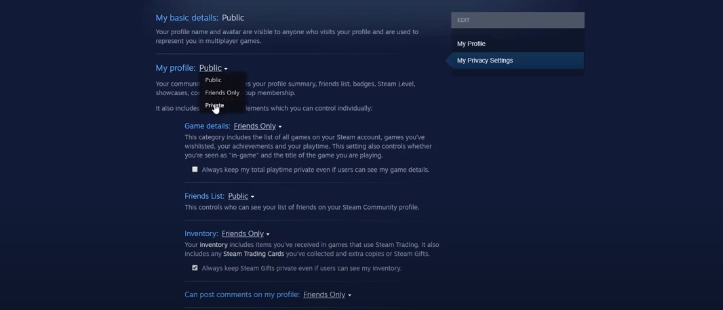Steam has a new option to use the invisible mode; it allows you to appear offline while getting chat notifications from your friends. In this guide, you will learn how to go invisible or to make your Steam profile private.
Step 1
You have to click on friends and chat options at the bottom right of your screen.
Step 2
After that, click the small “down arrow” next to your profile pic.

Step 3
Then select “invisible”, and you will be invisible after that.
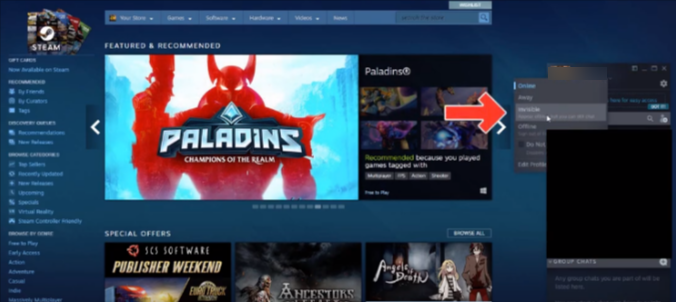
Step 4
Or you can change the taskbar preferences; click “steam” at the left top of the screen.

Step 5
The next thing you will need to do is open up the Settings.

Step 6
And navigate to the Interface section.

Step 7
You have to click on the “Set taskbar preferences” button.

Step 8
After that, select the invisible option, and click OK.
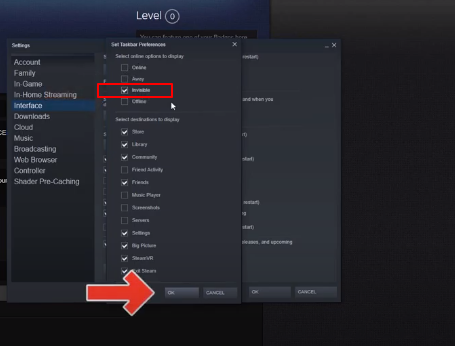
The next thing you will need to do is right-click the steam icon on your taskbar and click invisible.

Your profile will appear offline now.

If you want to hide your recent activity, then follow the steps below:
Step 1
You have to click on the username at the left top side then select profile from the dropdown list.

Step 2
After that, click on the Edit Profile button, as shown in the image below.

Step 3
Go to my privacy settings, and set your profile to private.