In this guide, you will find how to visit the Library in The Sims 4. You have to follow the simple steps to go there.
First, you must open the map by pressing M on your keyboard and find a building with a book icon.

Many libraries are around the map; you can choose whichever you want. Once in the library, you can use the computers and read books.
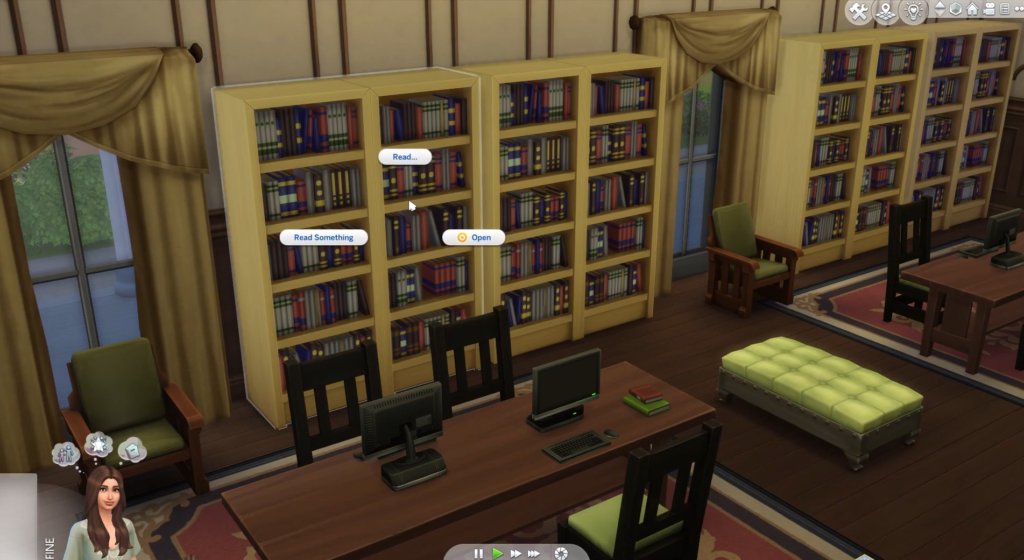
There is a room for kids to play and read. Also, there are bathrooms for your sims.
