In this guide, you will find how to go to work with your sims and control them while they are at work in The Sims 4. You need to join a career and then select the job where you need to control your sim.
Join a Career
There are professions that allow you to control your sim while you are at work. The first thing you will need to do is go to the Career tab and click on “Join a Career”.

You can also use your mobile. For this, you have to tap on the Business option and select the “Find a Job” option. A new window will open up and you will find all the available jobs there.

Select the job
You need to click on the second icon, Profession at the top. It will show you all the jobs that your sims can do and you can control them while doing so.
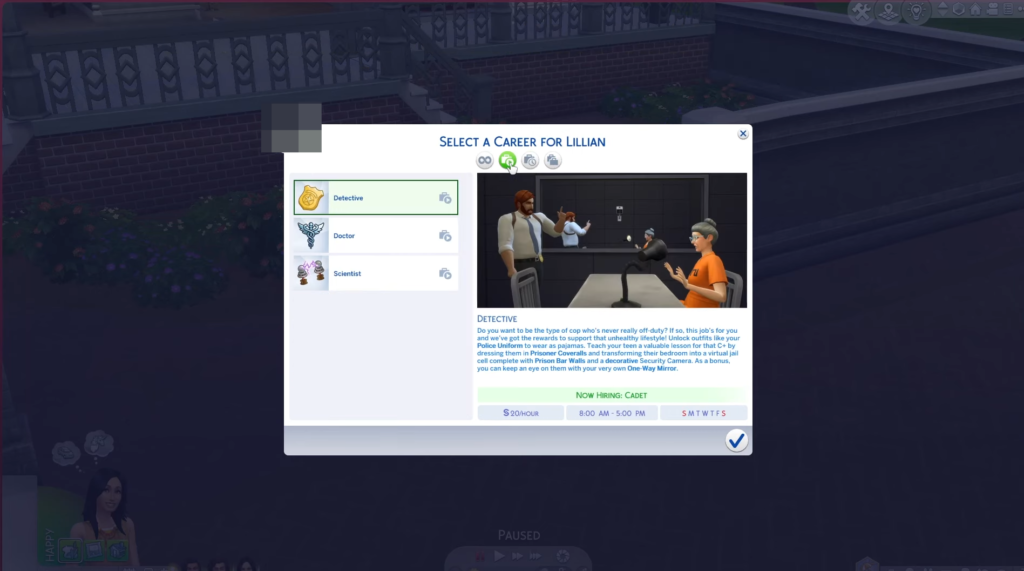
Select the job you want and you can find useful information about your job in the Careers tab. After that, wait until your work time starts, a pop-up will appear when the time comes.
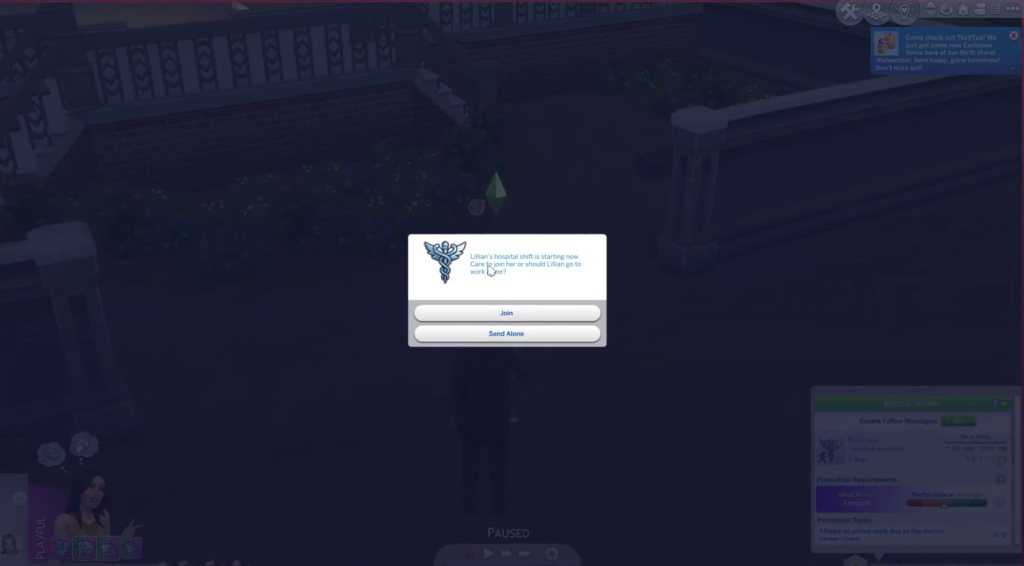
Control Sim
Tap on the Join option to go to work with your sim and then you can control them while they are at work.