In this guide, you will come to know how to have 3D guns Addon in Minecraft Pocket Edition. You have to follow the steps in this guide to add this Addon to your game.
There is a realistic 3D guns Addon for the Minecraft Pocket Edition. You can get a variety of guns like a pistol, AKM, Aug A3, Glock18, M9, Uziand many more with this Addon.


You can have guns with a scope on them.

To get all the guns, you need to click on the link below.
https://mcpedl.com/blockops-add-on/
Scroll down to the end of the page, and you will find the Download option. And then click on the link under the Download option.

Furthermore, you have to click on the blue file to start downloading.
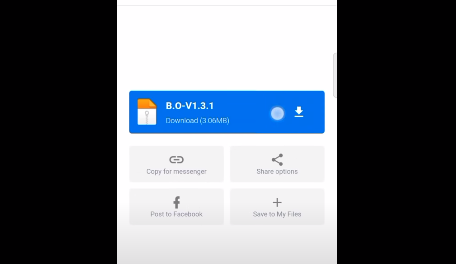
You need to go to the Google PlayStore, search for the Zarchiver, and download it. After that, open this application, and navigate to the Downloads folder. After getting into it, you will find your downloaded file there. You will need to wait until the download completes.
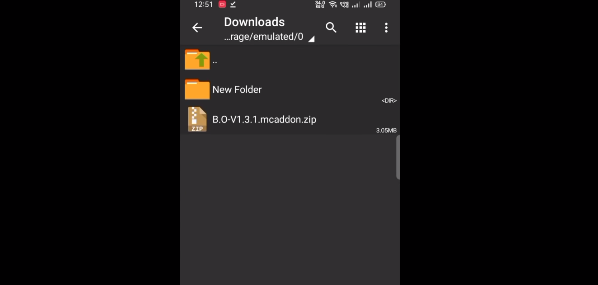
Now click on the file, and further click on the Extract here option.
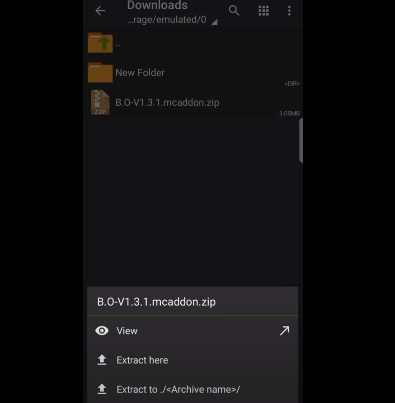
After extracting it, you will get the two files. You have to click on the file having the “B” at the end and then click on the Cut option.
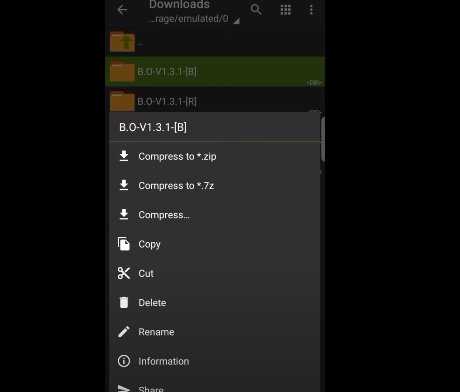
Now come to the Device Memory. By clicking on the Downloads at the top, you will get the Device Memory option.
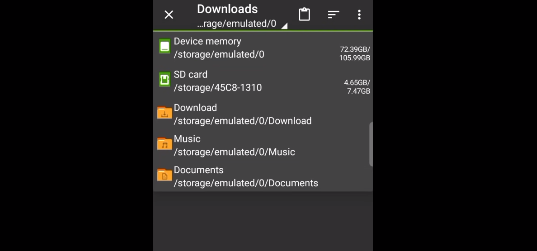
There, you have to go to the “games->com.mojang->behaviour_packs, and paste the file there.

Now come back to the Downloads folder, click on the file having the “R” at the end, and then click on the Cut option.

After that, go back to the Device Memory, and navigate to the “games->com.mojang->resource_packs. After getting there, you have to paste the file.

Once you are done pasting the files, you will need to open the game and click on the Play button. You have to create a new world and select the Creative option under the Default Game Mode. Further, you will need to click on Continue.
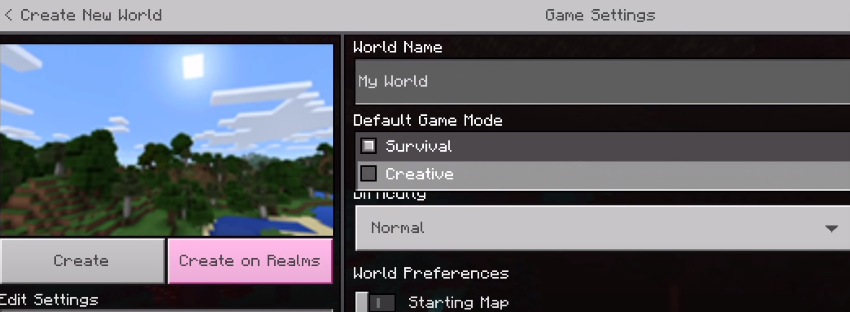
After that, scroll down and go to the Experiment section. You need to enable all the options there.

Afterward, come to the Resource Packs option, which is on the left side of the screen. Then click on the My Packs, and activate the BlackOps Add-on.
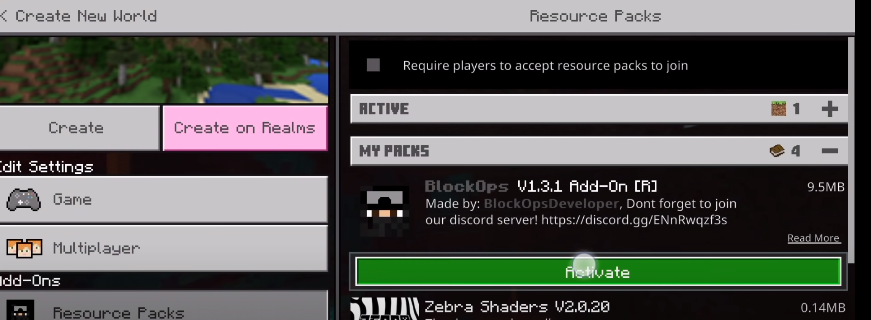
Furthermore, come to the Behaviour Packs option, which is on the left side of the screen too. You will need to make sure that the BlackOps is activated or not.
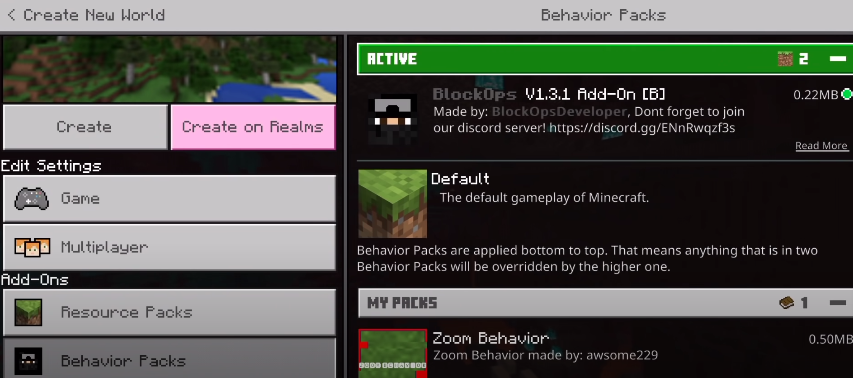
After you have made all the changes in the settings, you will click on the Create option.

Now you need to come to your Inventory. There’s a three-button at the bottom, and by clicking them, you will come to the Inventory. In the search bar you will have all the guns along with the ammo at the end. Then you will be able to use them in the Minecraft Pocket Edition.
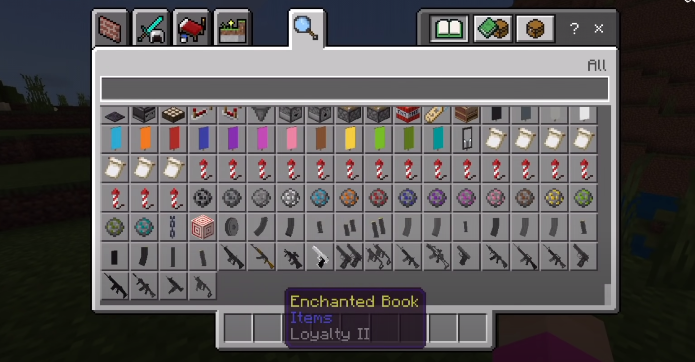
In this way, you can get the realistic 3D guns Addon for the Minecraft Pocket Edition and have more fun playing the game.