This guide explains how you can hide games on Steam in 2019. There are two methods to do it, however, the first method is highly recommended. Both the methods are discussed in the guide below.
The first thing you will need to do is to open the Steam Client. Then go to the Library option and click on Home.
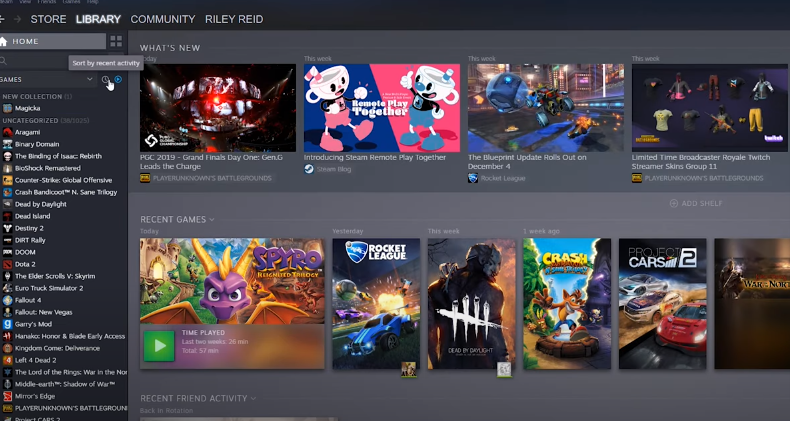
Now you can select any steam game in your library.
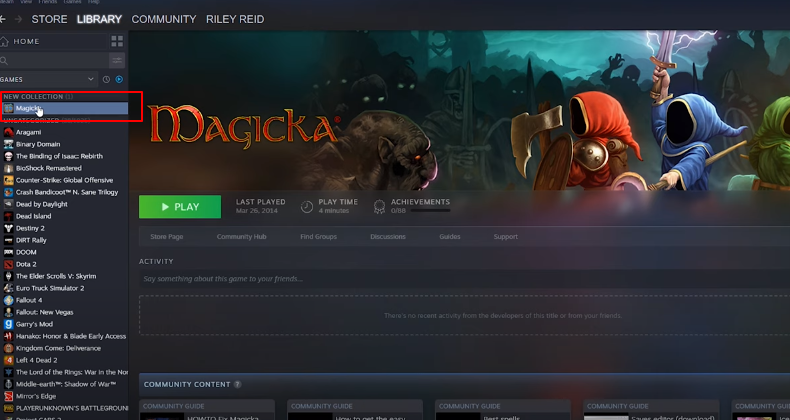
After selecting the game, move to the right hand side and click on the Manage option. Then you have to click on Hide this game.
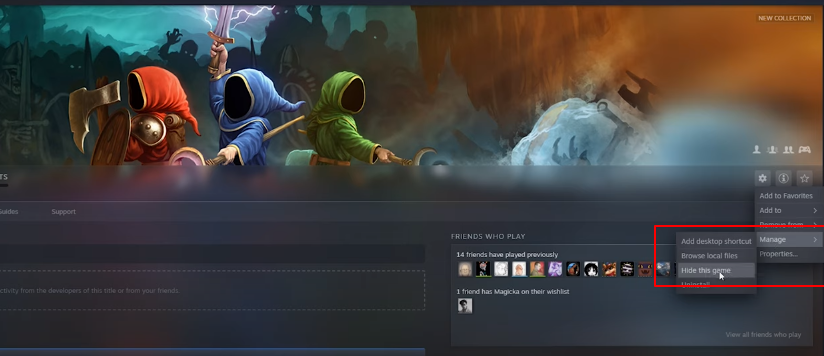
Once you click this option, the game which you selected will be hidden from the list of games being shown at the left side.

Now in order to find all your games, you need to deselect the installed games. Search the game in the search bar whichever you want to be displayed. Consider that the game you have hidden is Magicka and now you want it back. You will select it like this.
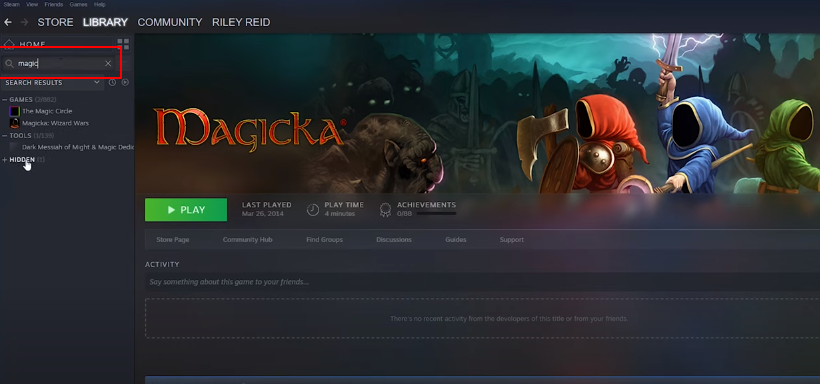
In the hidden option, you will find the games you have hidden. It will only appear when you select it with the specific keywords of the game.
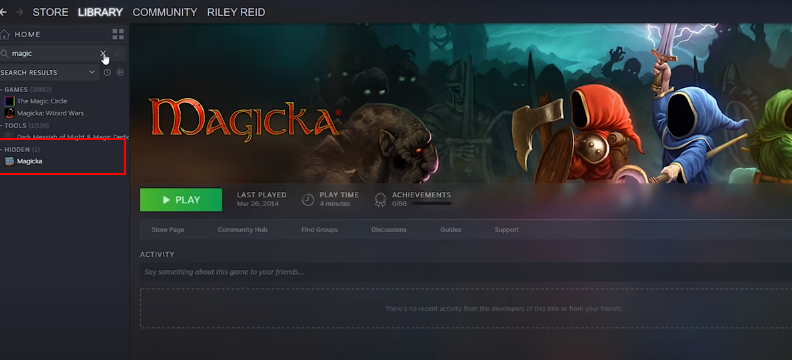
The hidden option will only be shown when you select specific keywords of the game not otherwise. Now the next phase is to unhide the game which you have hidden before. For doing this, first search the game with its keyword and once you find it in the hidden section, move it to the right side as there will be a Hidden tab at the top.
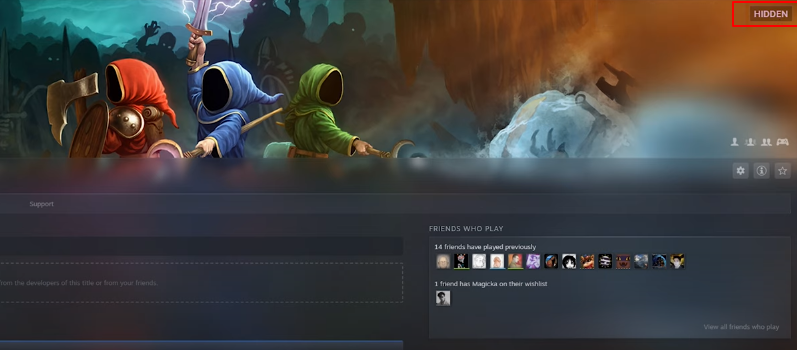
When you click that hidden tab, there will be an option named “Remove from hidden”.

You can unhide your game by following this method.
There is another method to hide the game as well. Just right-click on the game you want to hide and click on Manage. Then tap on Hide this Game.
This method is not highly recommended as it does not always show up for all the games but the method discussed first is a highly recommended method in order to hide and unhide games.
