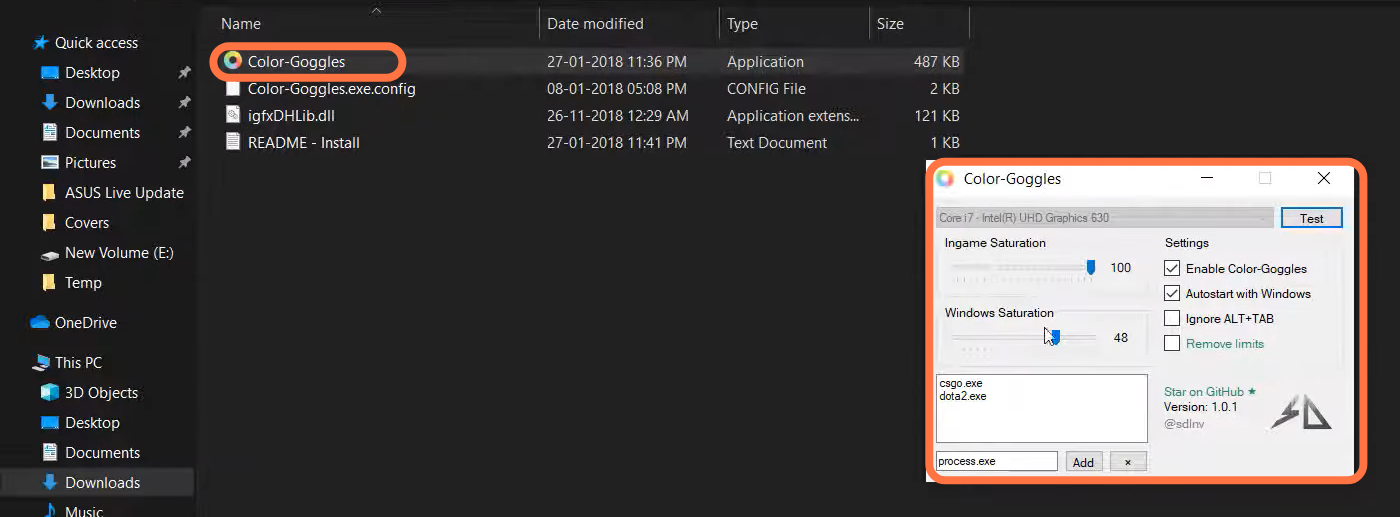In this guide, you will find out how to increase Saturation in Valorant on laptops.
To increase Saturation in Valorant, you have to download a software called Color goggles from the following link: https://dan.salvagni.io/s/color-goggles/. After downloading the zip file, you have to extract it. Then go into the folder, and you will find three files.
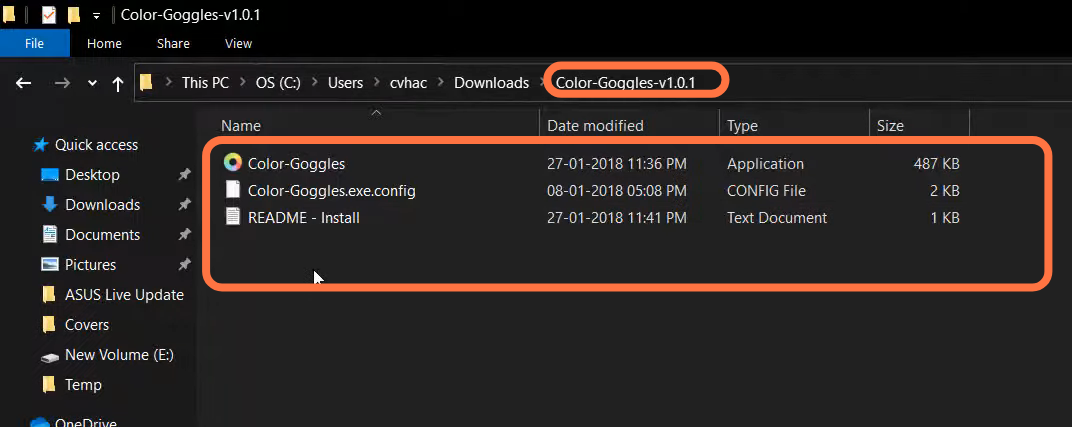
To make this software work, you have to go to the C drive of your system and then go to the windows folder. You need to find the system 32 folders, go inside it now, and enter the DLL file name “igfxDHLib.dll” on the top right side in the search bar.

After finding that file, right-click on it and then copy it. Now go back to the color goggles folder and paste this file inside the folder. Then you have to run the color Goggle as an administrator. So in this software, you can change your in-game saturation and also your window saturation. After setting the saturation close that window and it will always be in your taskbar.