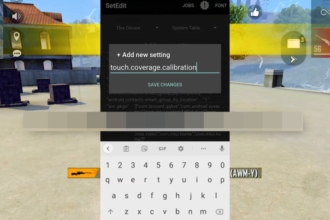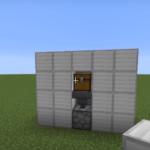This guide will let you know how to increase Sensitivity in Free Fire without DPI by employing some commands using SetEdit. It will enhance your screen response time. You need to follow the complete guide to accomplish this task.
First, you will need to go to SetEdit, add the new setting ‘touch.pressure.scale‘, and set its value to 0.0001 using mobile or computer.
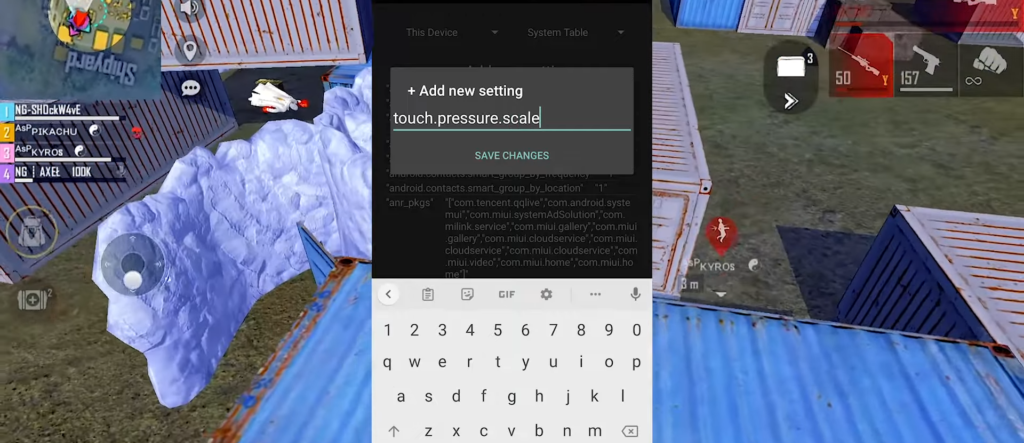
Now add another setting named ‘touch. size.calibration‘ and press value as ‘geometric‘. Add a new command, ‘touch.coverage.calibration,’ and set values as ‘box‘ to define the shape.
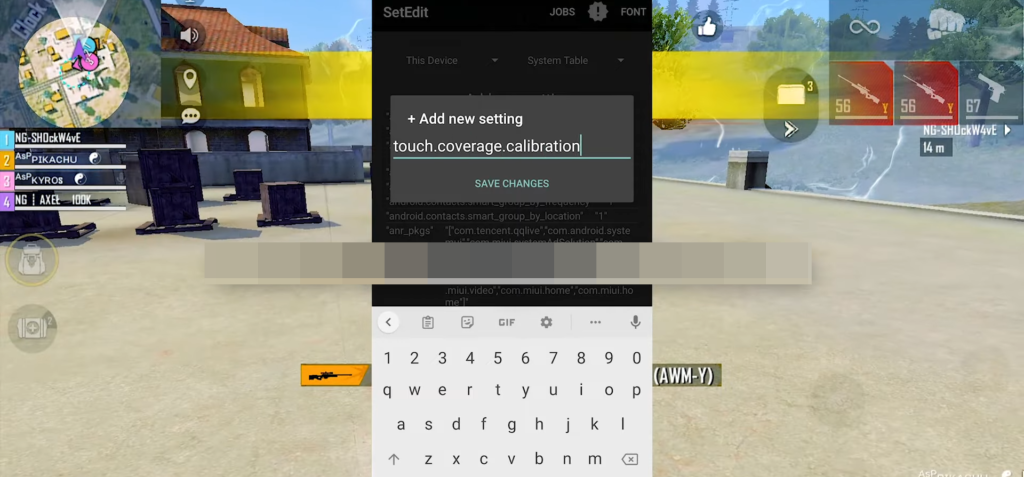
After that, add a new setting, ‘view.scroll_friction,’ and set its value to ‘10‘.
Now you need to add another setting, ‘touch.gestureMode‘, which defines the shape of gesture mode and puts the value as ‘spots‘ as the required shape is a circle.
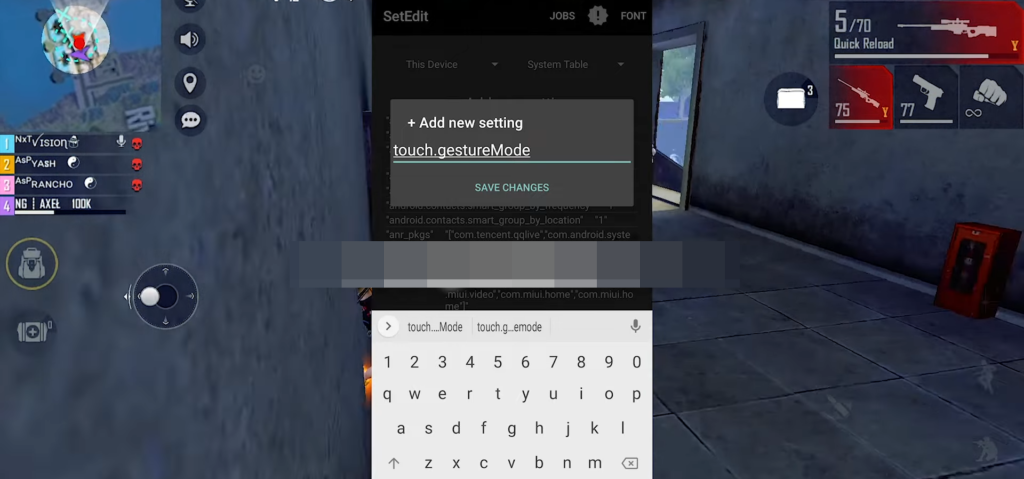
After that, you must add a new setting named ‘MultitouchMinDistance‘ to increase the sensitivity and set its value to ‘1px‘.
In the end, to increase the refresh time of the touch, add a new setting, ‘MultitouchSettleInterval’, and set its value to ‘1ms‘.
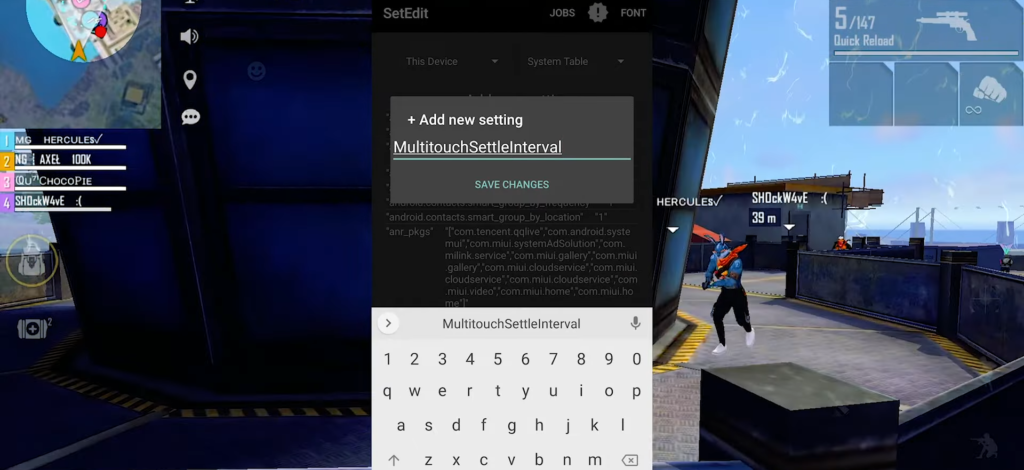
This guide taught you to increase Sensitivity in Free Fire without DPI by employing some commands using SetEdit. Different commands are set for some objective, and it has a specific value to perform effectively.