Follow this guide and learn how you can increase your movement speed in a Free Fire game.
- Sensitivity plays an important role in the game. Go to the game’s settings and then Sensitivity, bring them to maximum depending on the specifications of your mobile phone.

- The next thing you have to do is to navigate to Custom HUD and set the moving button size to minimum. Place the grenade button on the left side and bring its size to exact 50%. After that, set the transparency of the weapon box to 100% and size to 74%.
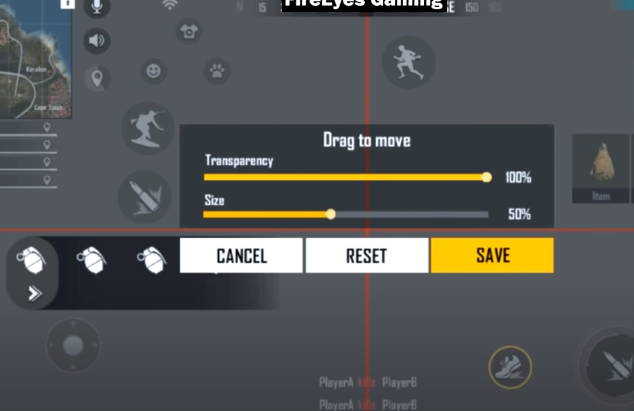
- The different skills of different characters help you to run faster in the game. You can make use of the abilities of Joseph, Alok and Kylie to move rapidly. If you don’t have Alok, it’s not a big problem; the abilities of Joseph and Kylie are enough to run faster.

- Set the glue wall button to medium size and practice as much as possible to increase the speed. Go to your custom and join a custom with an unlimited glue wall. Fire two bullets with a shotgun and make a glue wall; repeat it several times for practice.

- The next tip is that you can play training ground for gun switch practice. You have to fire with your shotgun and then run back with empty hands. Repeat this process many times as it is the method to practice the gun switch.

- You can find a house with lots of windows and doors and start running between its doors and windows. But don’t get stuck between them. Otherwise, the enemy may target you. It will speed up your movement.

- It is very difficult to play solo vs squad, though it will immensely increase your movement skills.
