This guide will let you know how to install NISSAN GT-R50 CAR MOD in Grand Theft Auto 5. You will need Open IV for this.
1. The first thing you will need to do is download NISSAN GT-R50 car mod from “https://www.gta5-mods.com/vehicles/2021-nissan-gt-r50-by-italdesign“.
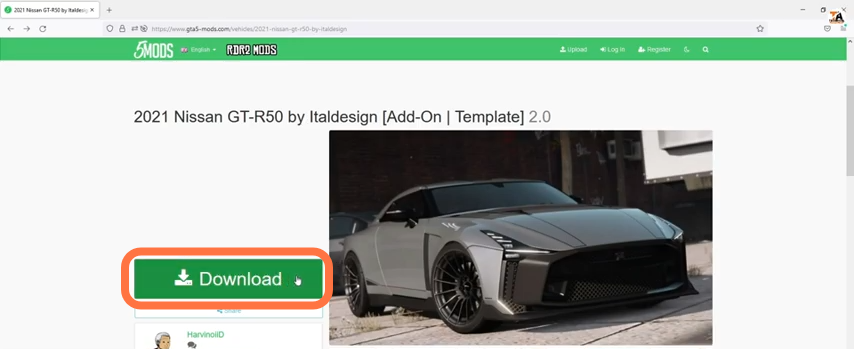
2. After that, extract the MOD file to a folder.
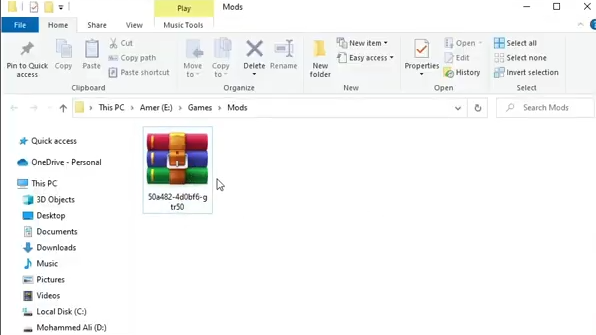
3. In the Downloaded folder, you’ll get four files “Extra”, “gtr50”,” Readme” & ”Template”.
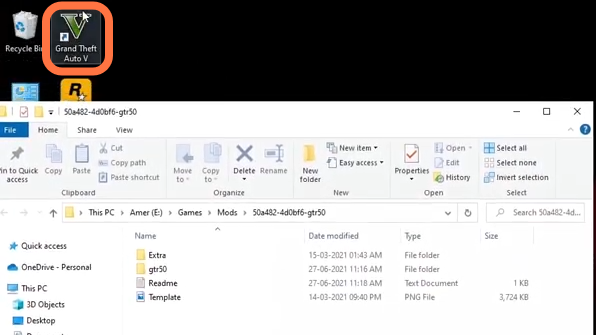
4. After that, open the GTA V Directory (Open file explorer, select the drive where your Steam games are located), then open SteamLibrary→Steamapps→Comman→Grand Theft Auto V.
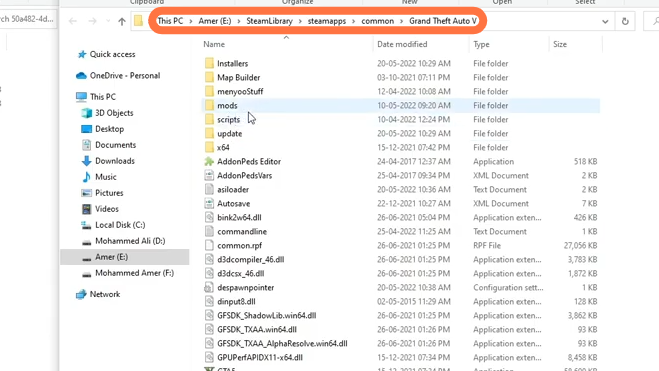
5. Now find the “mods” folder inside the Grand Theft Auto V. In case the folder is missing, then you’ll have to create an empty folder with the name “mods”.
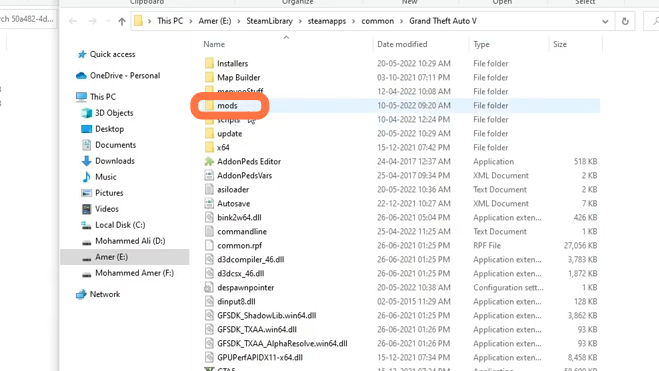
6. After that, find the “update” folder inside Grand Theft Auto V directory and paste it into the Mods folder (which you created in the previous step).
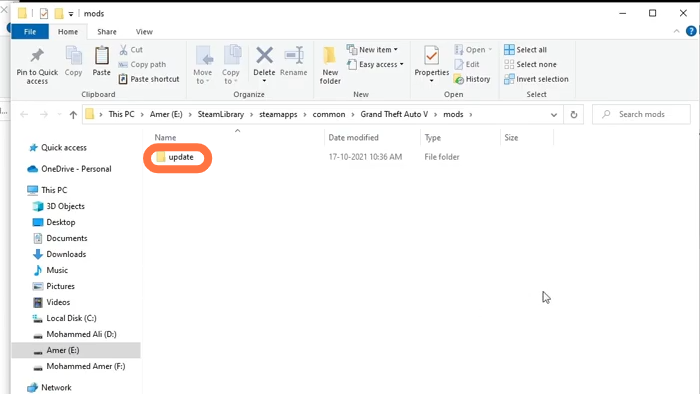
7. Open (GTA V Directory→ mods→update→x64→dlcpacks and paste the gtr50 folder (this can be found in the downloaded file) inside dlcpacks.
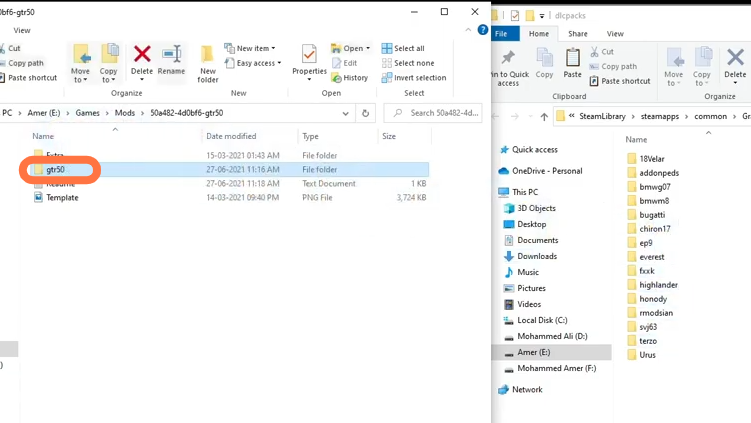
8. Now open the “Open IV” application and press “Edit mode”.
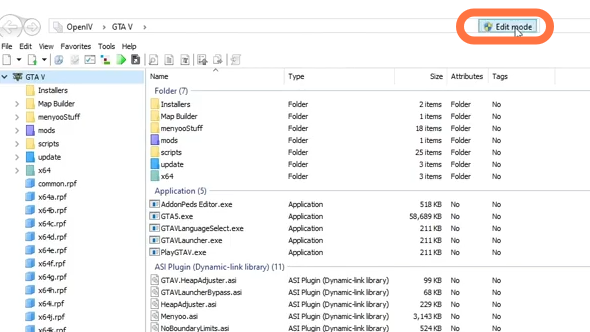
9. Inside “Open IV”, you’ll have to go to mods→update→update.rpf→common→data→dlclist.xml.
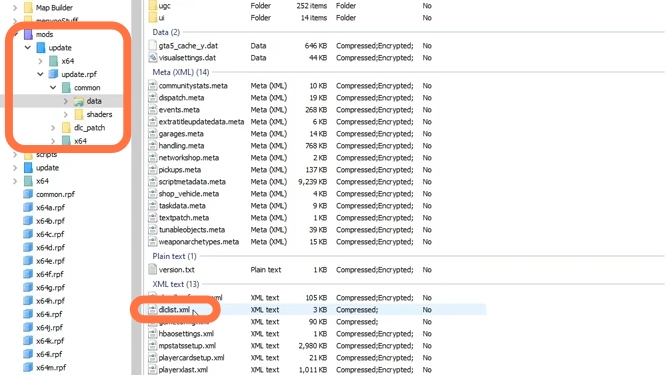
10. Right-click on the ‘dlclist.xml’ file, select edit and scroll down to add this code line”<Item>dlcpacks:\gtr50\</Item>” just before the closing of paths tag. After that, save the XML file.
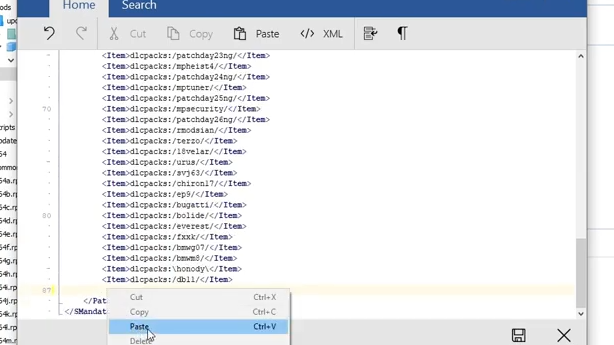
11. The MOD installation is completed. Now you need to open GTA V and go to Object Spooner.

12. Then select ‘Spawn Entity into the world’ and choose a vehicle to spawn it into GTA V.

13. After that, select ‘Input Model’ to input the name of the model in this console window and hit enter to spawn the car.
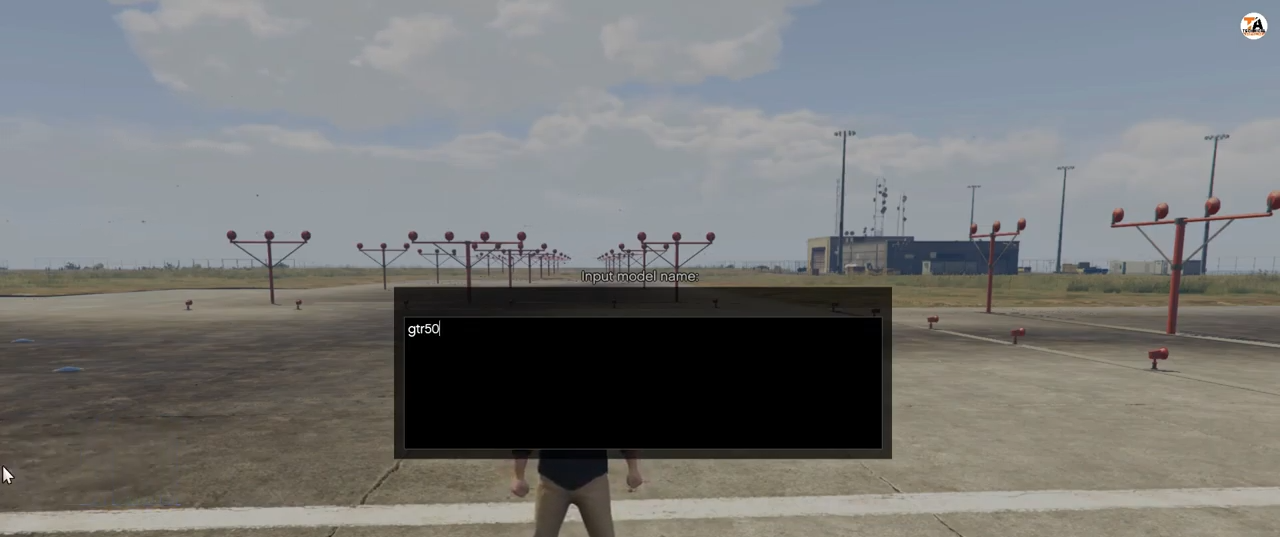
14. The Nissan GT-R50 car will appear after this.

15. Now you can enter the car to drive it.
