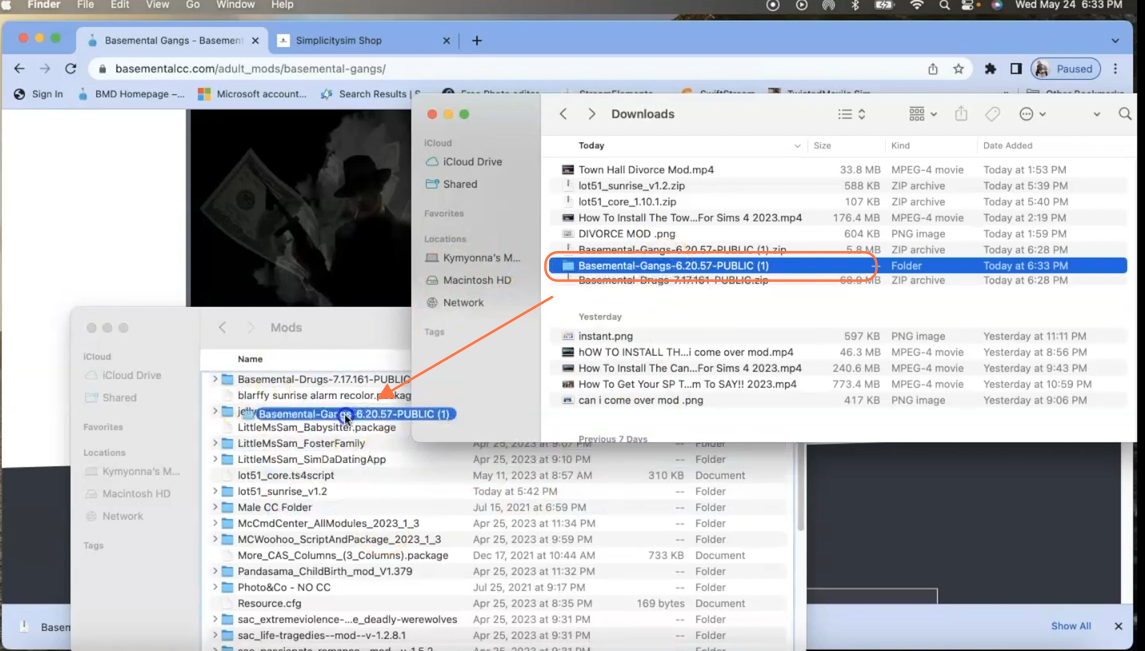This detailed guide will let you know how to install the Basemental Drugs and Gangs mod in The Sims 4 specifically on your Mac machine. By following the steps below, you’ll be able to successfully integrate these mods into your game and enjoy the immersive gameplay they offer. Before we begin, please ensure that you have The Sims 4 already installed on your Mac. If you haven’t done so yet, you can easily purchase and download it from the Origin platform.
Step 1: To acquire the Basemental Drugs and Gangs mods, visit the official website by following this link: “https://basementalcc.com/“. Once on the website, hover over the ‘Adult Mods’ tab located on the navigation bar. From the dropdown menu, select either the ‘Basemental Drugs’ or ‘Basemental Gangs’ mod, depending on your preference. It’s important to download the latest version that is compatible with your current game version to ensure optimal performance.
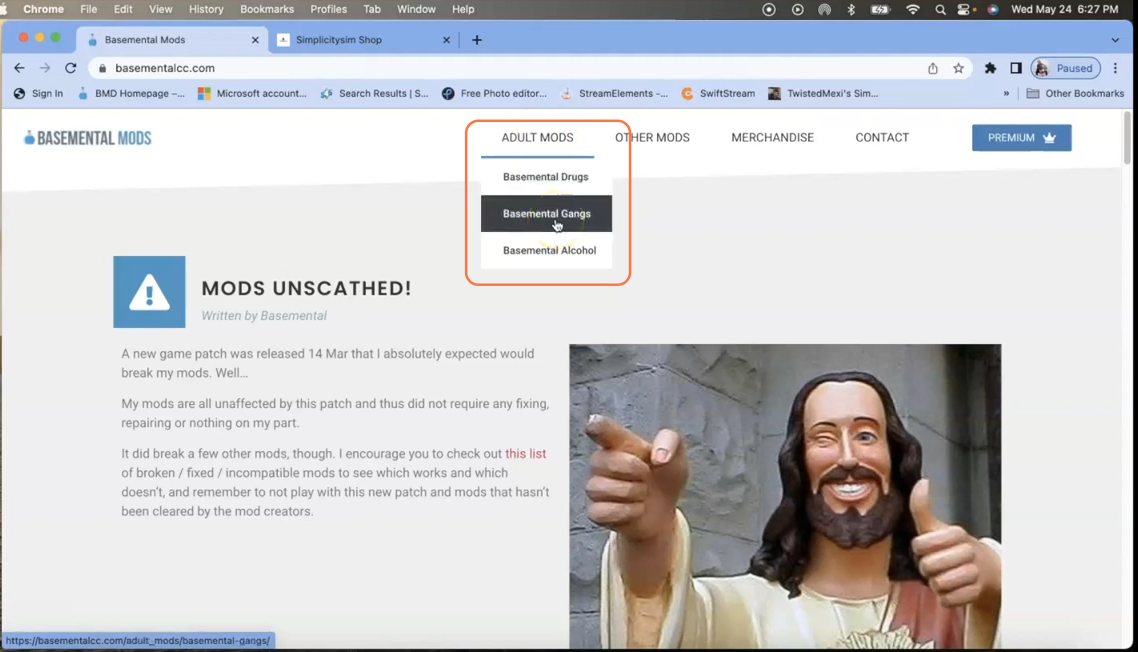
Step 2: On the mod’s respective page, scroll down until you locate the “Download Zip” button positioned at the bottom. Click on this button to start the download process.
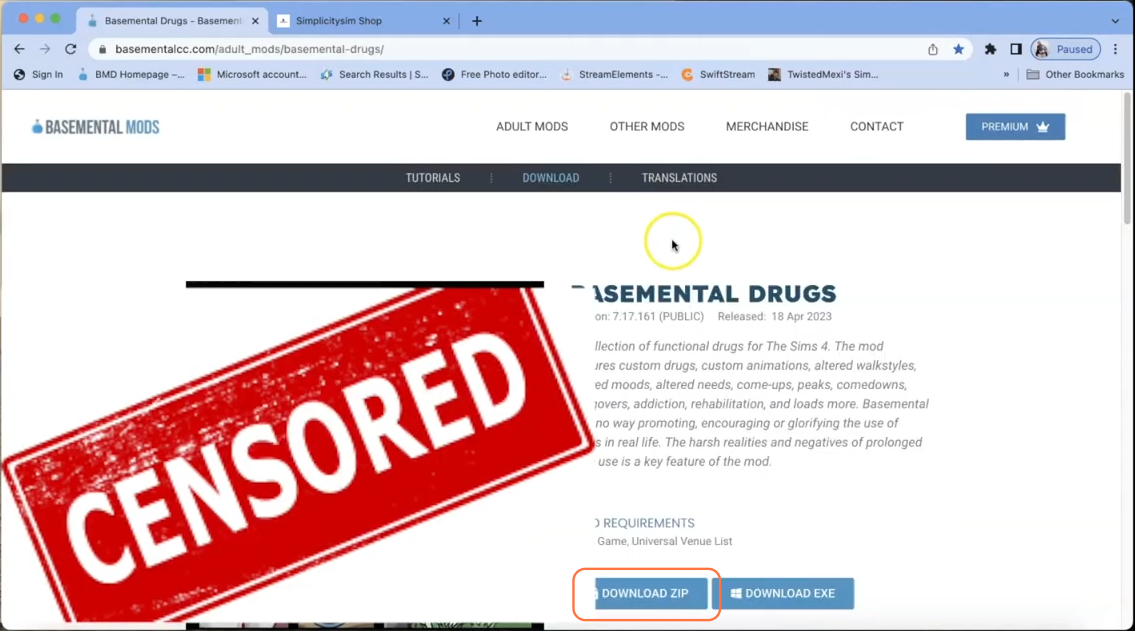
Step 3: After the download is complete, navigate to your Finder application and locate the “Downloads” folder. Double-click on the downloaded mod files to extract their contents into a separate folder.
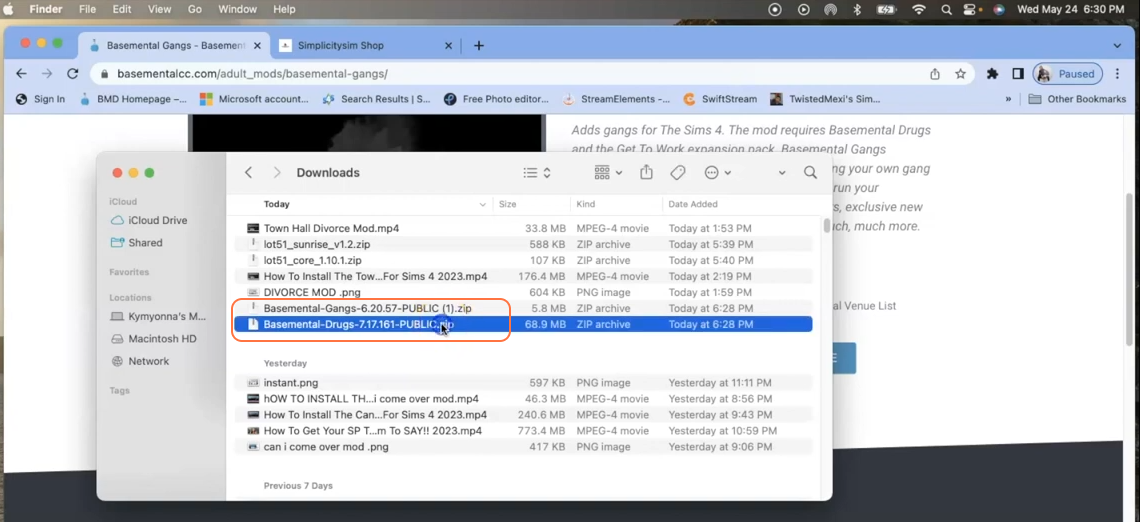
Step 4: Open the extracted folder, where you will find the log, package, and ts4 script files. Take all of these files and place them into the Mods folder within your Sims 4 game directory. On your Mac, this directory is typically located at: Documents > Electronics Arts > The Sims 4 > Mods.
If you haven’t installed any mods before, it’s important to load up the game at least once and then exit it to generate the necessary folders, including the Electronics Arts folder.
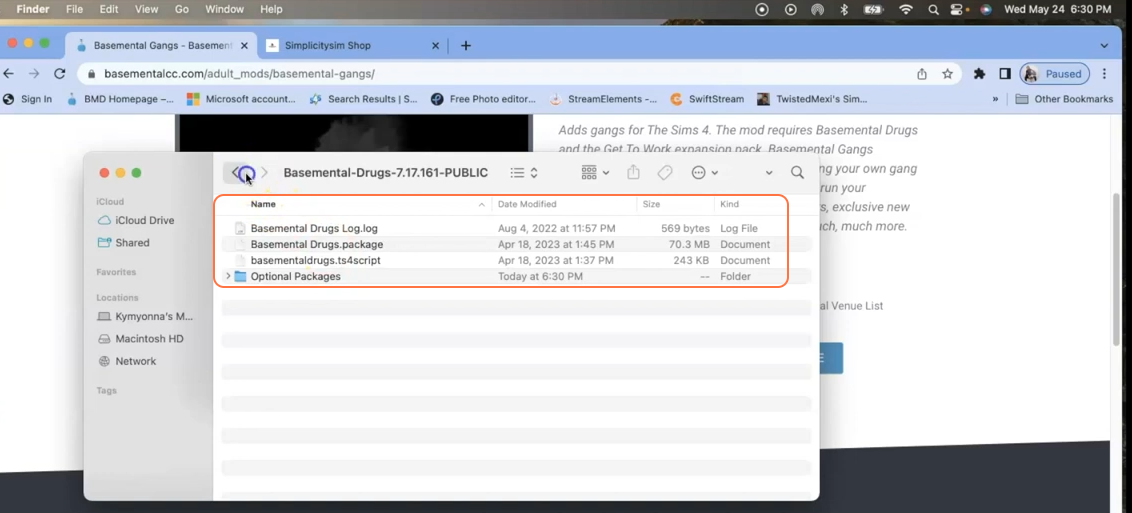
Step 5: Drag the entire extracted folder, containing the log, package, and ts4 script files, directly into the Mods folder within the game directory. This will ensure that the mod files are correctly placed for the game to recognize and activate them.