How To Install Bloods And Crips (OIV) Mod In GTA 5 ?
This guide will let you know how to install Bloods And Crips (OIV) (2019) in GTA 5.
- The first thing you will have to do is to open the link below and click on download.
https://www.gta5-mods.com/player/bloods-and-crips
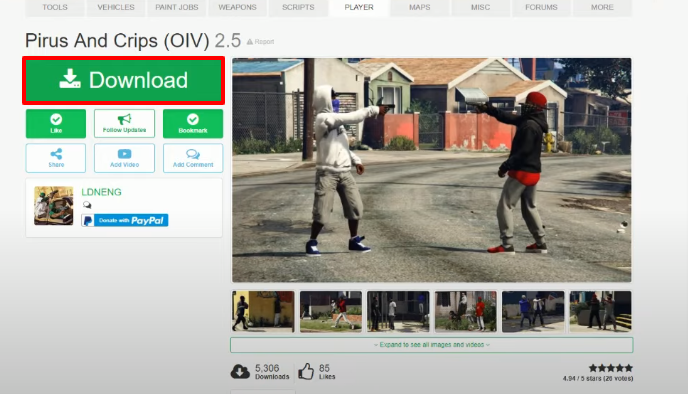
- After that, open the Pirus and Crips 2.5 folder.
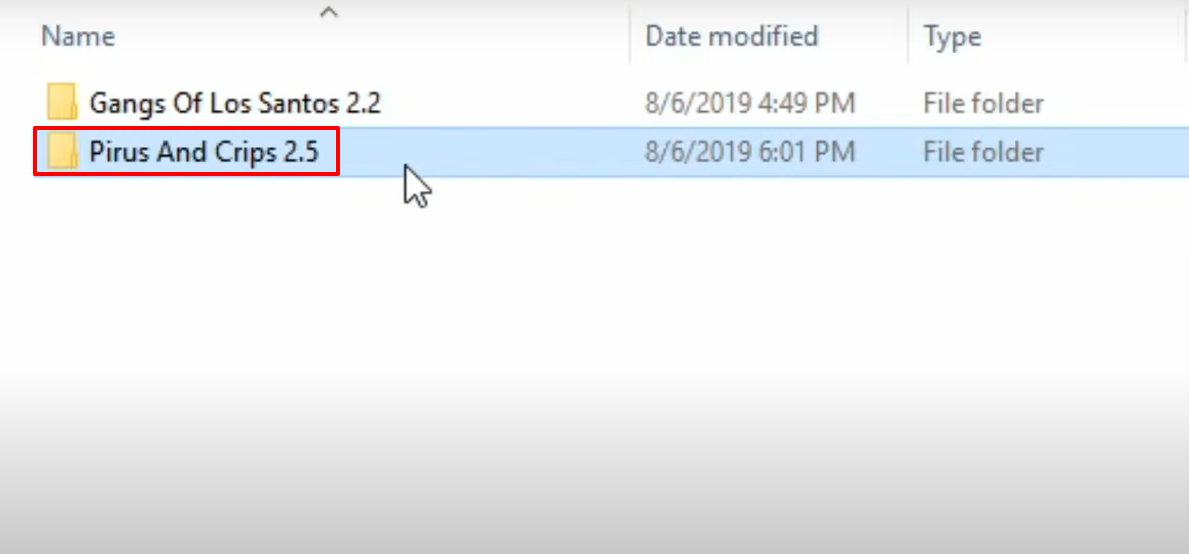
- Open the Grand Theft Auto V folder and create the mods folder.
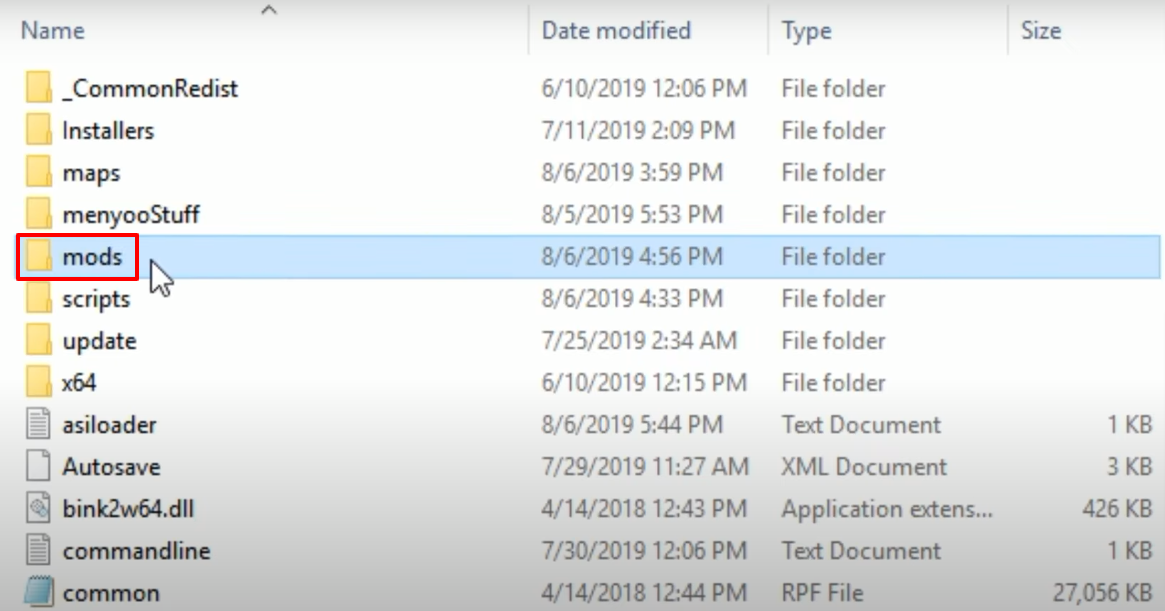
- Extract the zip file and then open the folder.
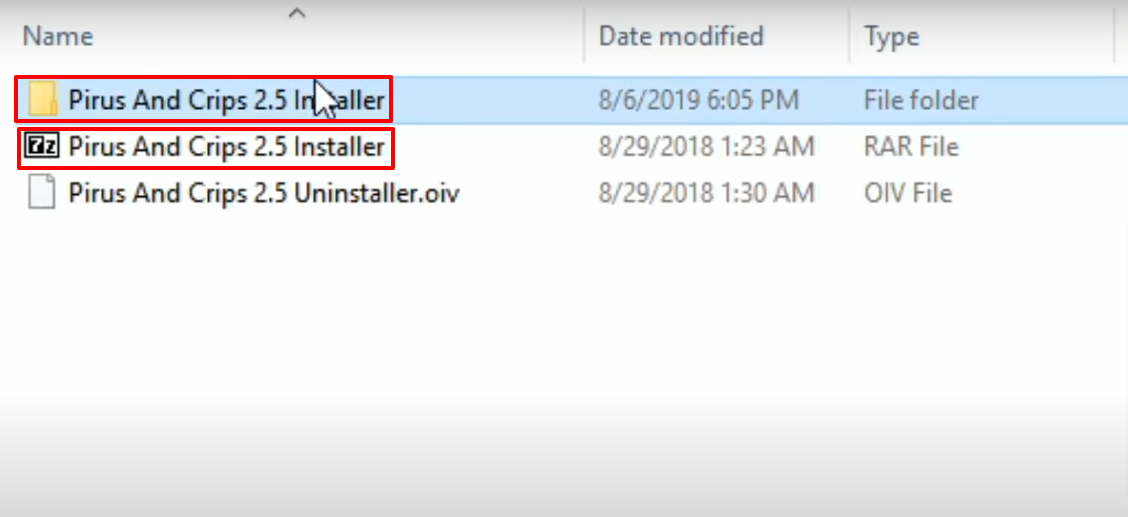
- Select the Pirus and Crips 2.5.oiv file, drag and drop it on OpenIV.
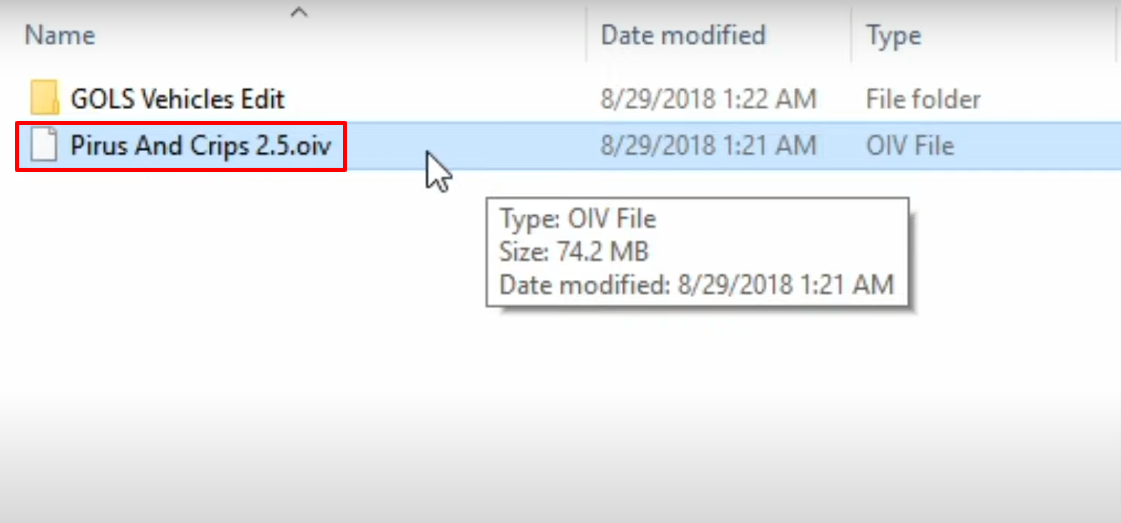
- After that, click on Install.
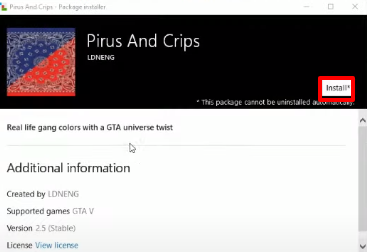
- And then you will need to click on (“mods” folder).
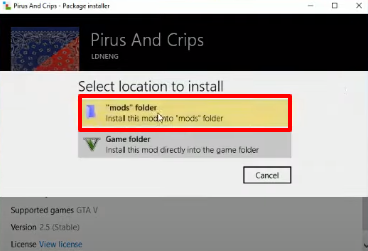
- After that, you have to click on "Confirm installation" to install.
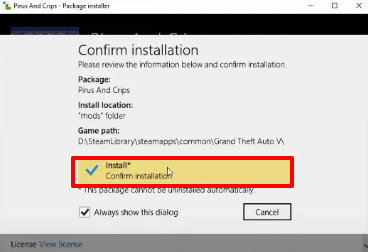
- As the installation gets successfully completed, click on Close.
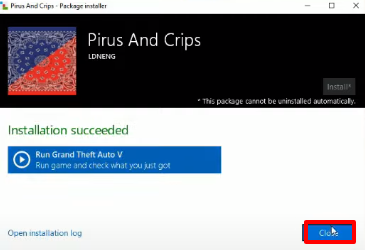
- Launch the game, explore and enjoy.
