In this guide, you will get to know how to install Bugatti Centodieci in GTA 5. You will need to have a Simple Trainer mod to import this car into the game.
The first thing you will need to do is open the following link on your browser and download the file.
https://www.gta5-mods.com/vehicles/bugatti-centodieci-2020-add-on-1-0
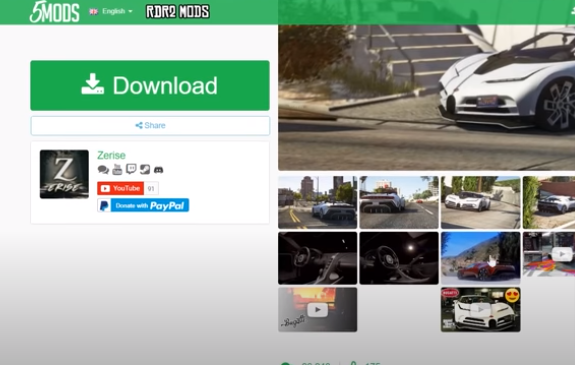
After downloading the files, you have to extract the zip file, open the folder, navigate to the Bugatti folder, and copy the file, as shown in the image below.

After copying the selected file, you need to head to the GTA 5 game folder, navigate the Mods folder, and follow the path below.

When you reach the dlcpacks folder, you have to paste the copied folder there, as shown in the image below.
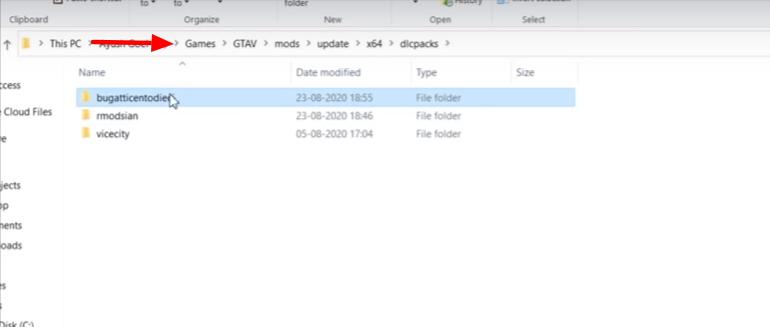
Now open the Open IV and go to the update folder and then open update.rpf folder, open the common folder, navigate the data folder in it, and click on show in mods folder option, as shown in the image below.
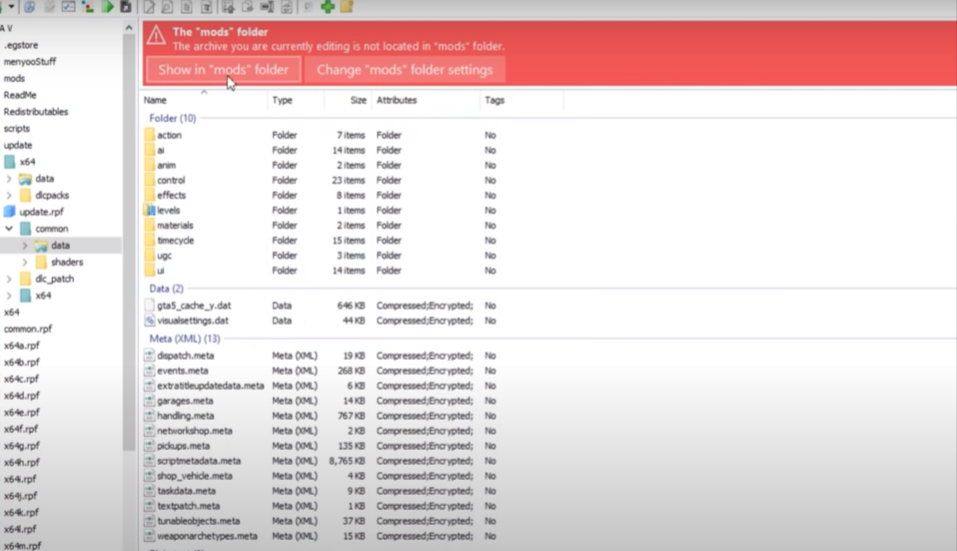
When you click on it, you will be jumped to the mods folder, and you must have to enable the edit mode while doing this process. Now you have to navigate the dlc.xml file, right-click on it, and select the edit option to edit it.

When you open it, you have to scroll down to the last line and copy it. Then press enter, and paste under it, select the middle word and replace it with bugatticontodieci. Then you have to save and close it.

Now your car is fully installed in the game.
To import the car, you have to download the file from the following link.
https://www.gta5-mods.com/scripts/simple-trainer-for-gtav
Once you download the file, you have to extract it and open the folder to navigate ..asi and .ini file. You will need to copy them, as shown in the image below.
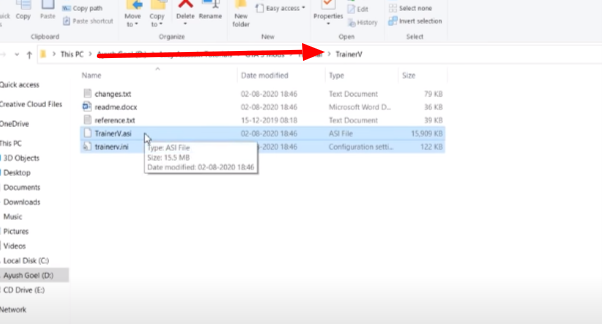
Go back to the GTA 5 game folder, paste it there, and now the simple trainer is fully installed.
Now the installation part is completed, and the next step is to open the game and press the F3 button to open Simple Trainer. And then, you have to use 8, 5, and 2 keys from the number pad.
Now you have to scroll down and select the option vehicle spawning and go to the last option, which is Spawn Vehicle by Model Name, as shown in the image below.

And you have to click added vehicle menu option, and then you have to spot your car name and press enter, and then your car will be added to your game and then press the backspace button to exit the menu and play the game.
