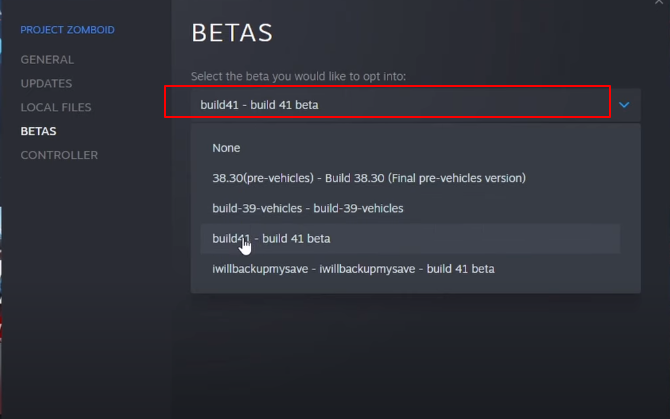This guide explains how you can install the Project Zomboid build 41. Complete and easy to follow method is given below to resolve your issue.
Firstly, you will need to start up steam and then head to your Library. Tap on Home to open the home page.
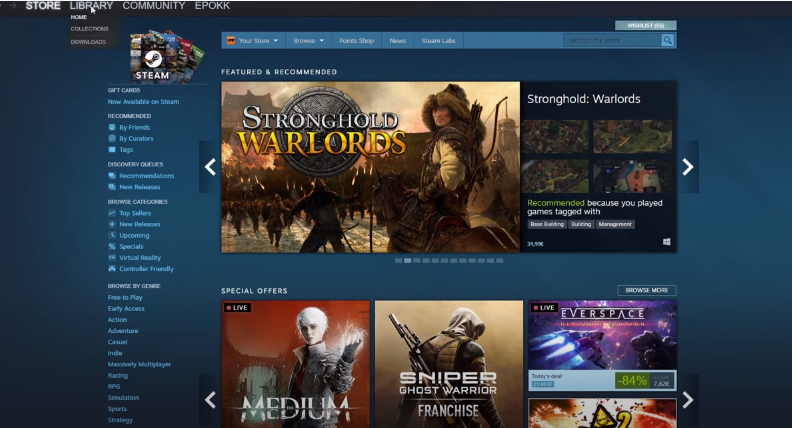
In your library, look for the Project Zomboid.
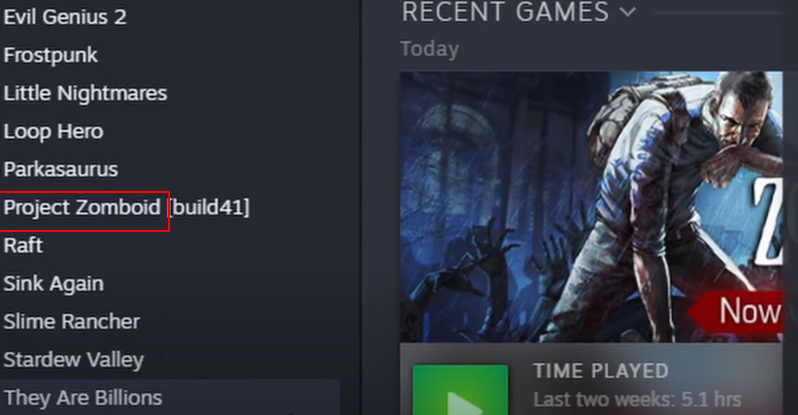
Once you find it, then just right click on it. And go to the Properties.
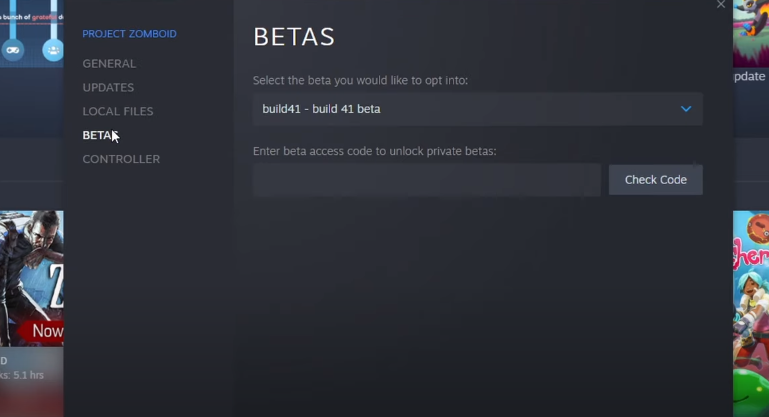
Then you will need to tap on the BETAS on the left side of your screen. And select “Build 41 beta”.
In this way Project Zomboid built 41 can be easily installed.