In this guide, you will find out how to install Buyable properties in Red dead redemption II. You have to follow the step-by-step instructions to install it.
1. The first thing you will need to do is download the Buyable properties mod from “https://www.nexusmods.com/reddeadredemption2/mods/820”. Open the link, click on the files tab and scroll down to find the download link. After that, click on it to get it downloaded.
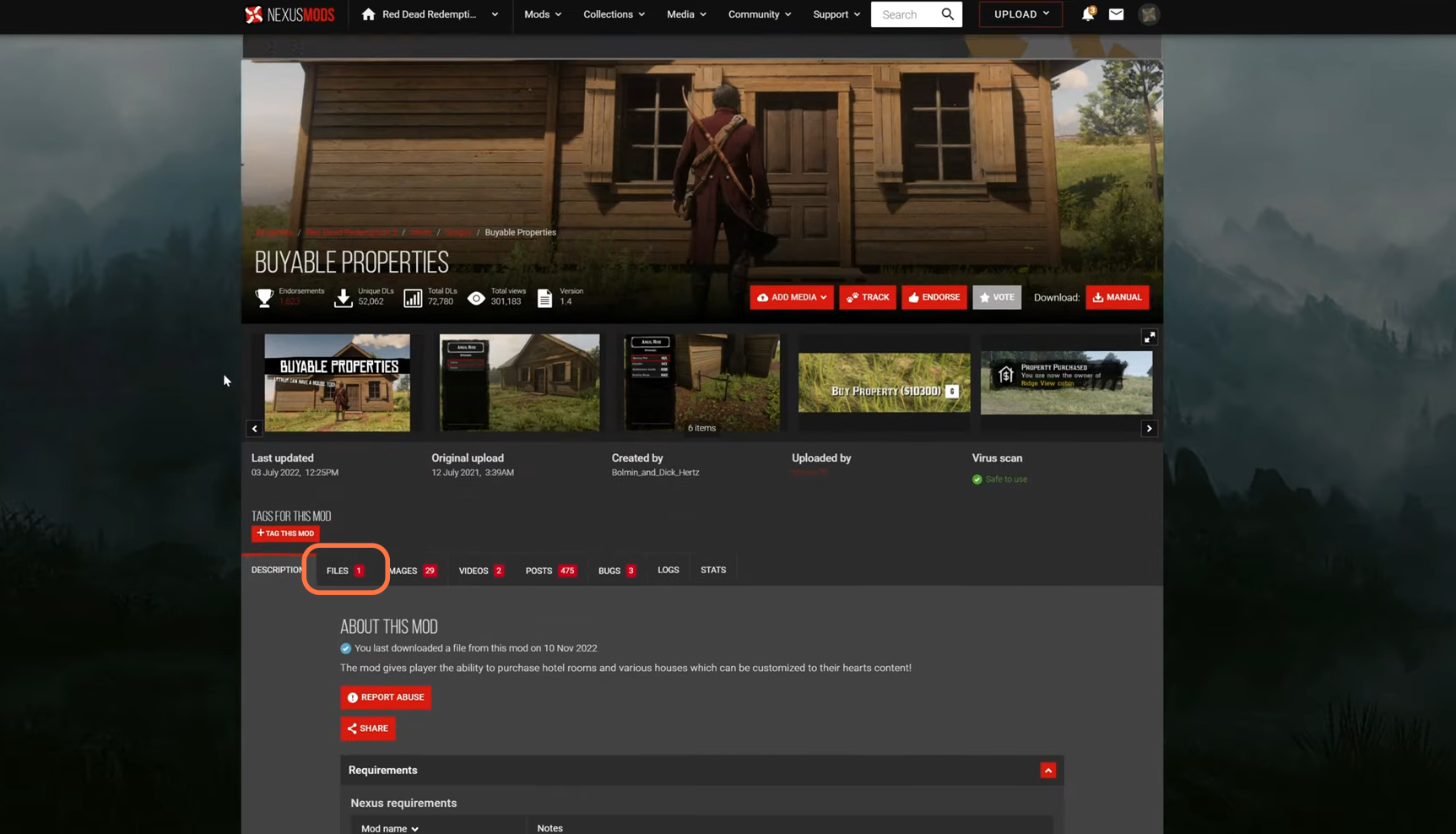
2. You will require a Library for this mod to work which is “Script Hook RDR2”. You can download it from “http://www.dev-c.com/rdr2/scripthookrdr2/“.
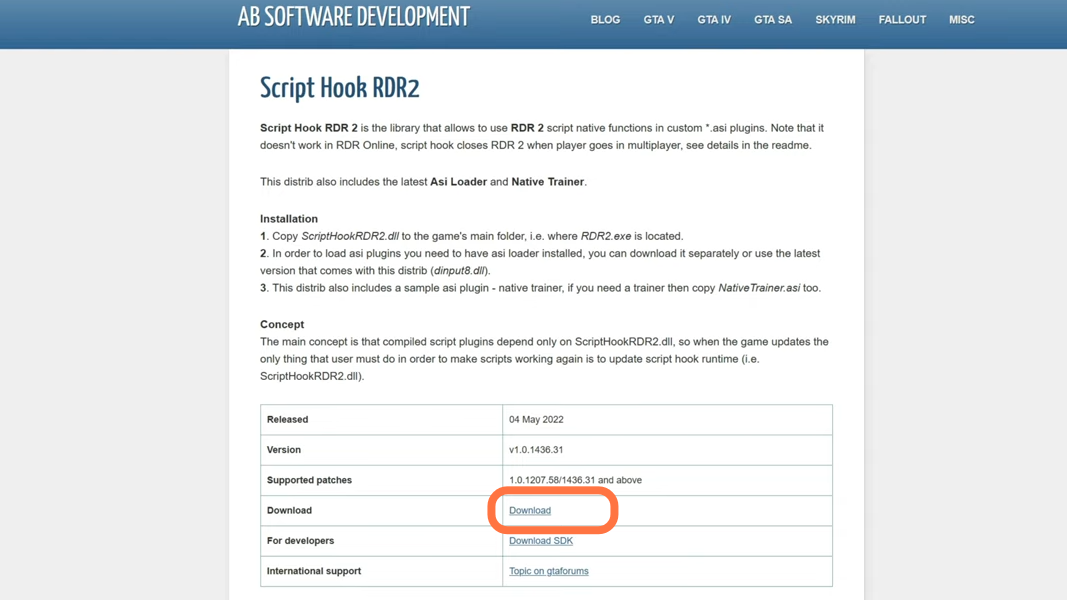
3. Another important thing you need is the “RDR2 Asi Loader” for this mod to work. You can download it from “https://www.rdr2mods.com/downloads/rdr2/tools/9-rdr-2-asi-loader/“. Once you have downloaded the required files and the Buyable properties mod, you have to go to the downloads folder to open the files.
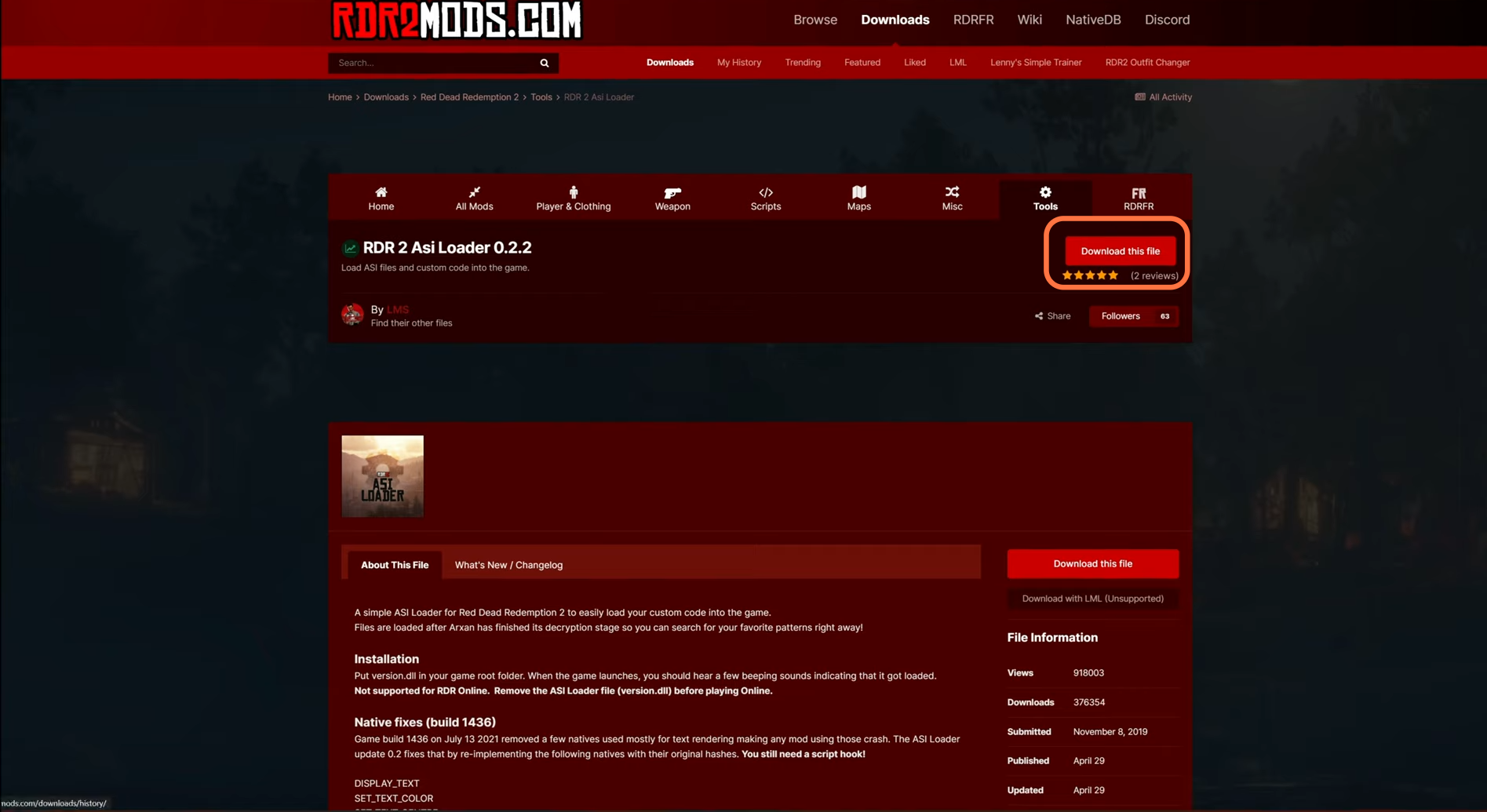
4. You will have three downloaded files (Buyable Properties, rdr2_asi_loader, and ScriptHookRDR2) in your downloads folder. On the other hand, open the “RDR2” directory side by side with the downloads folder.
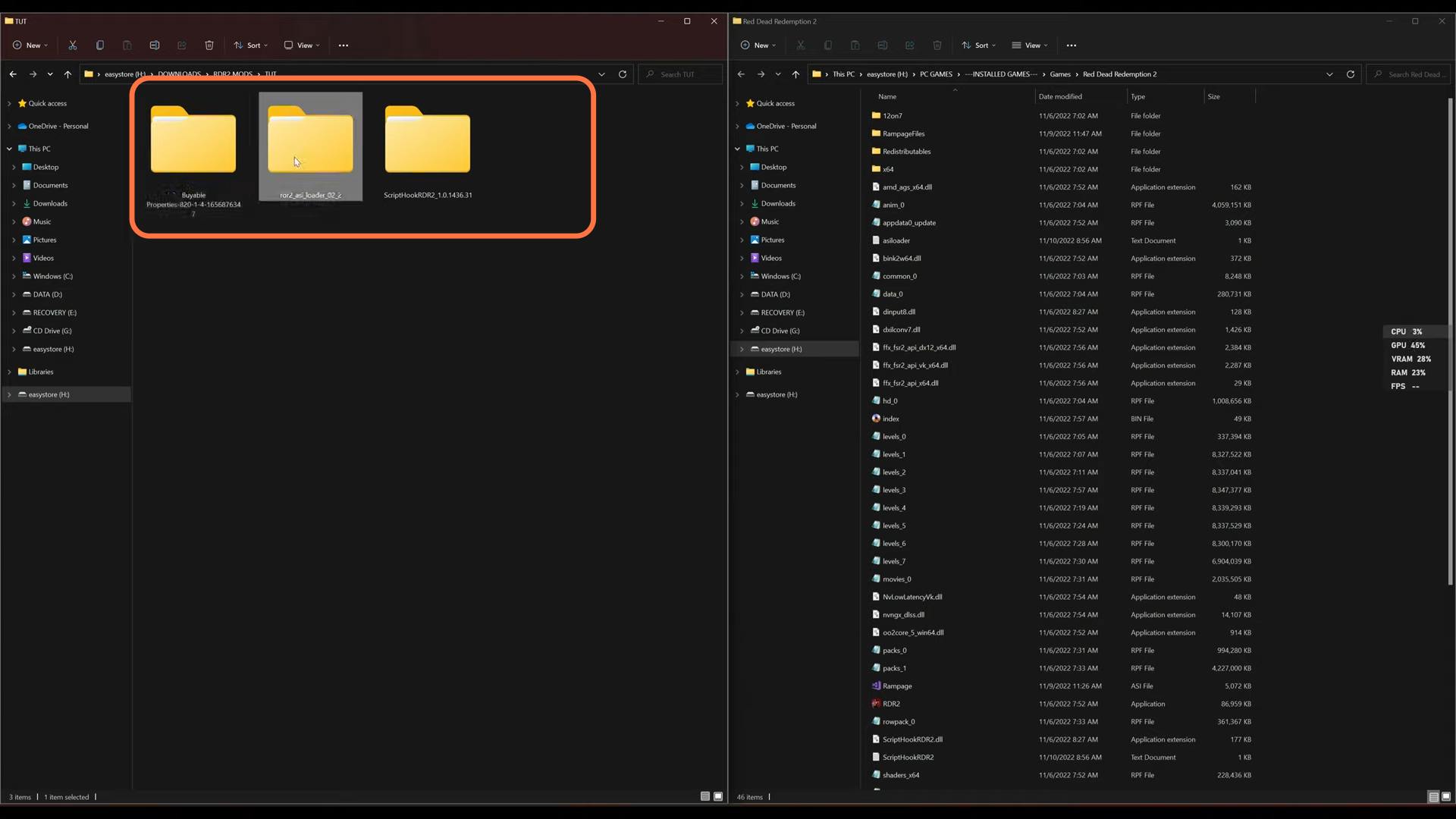
5. Now first, you need to open the “script hook rdr2” folder. Inside it, you will have a bin folder.
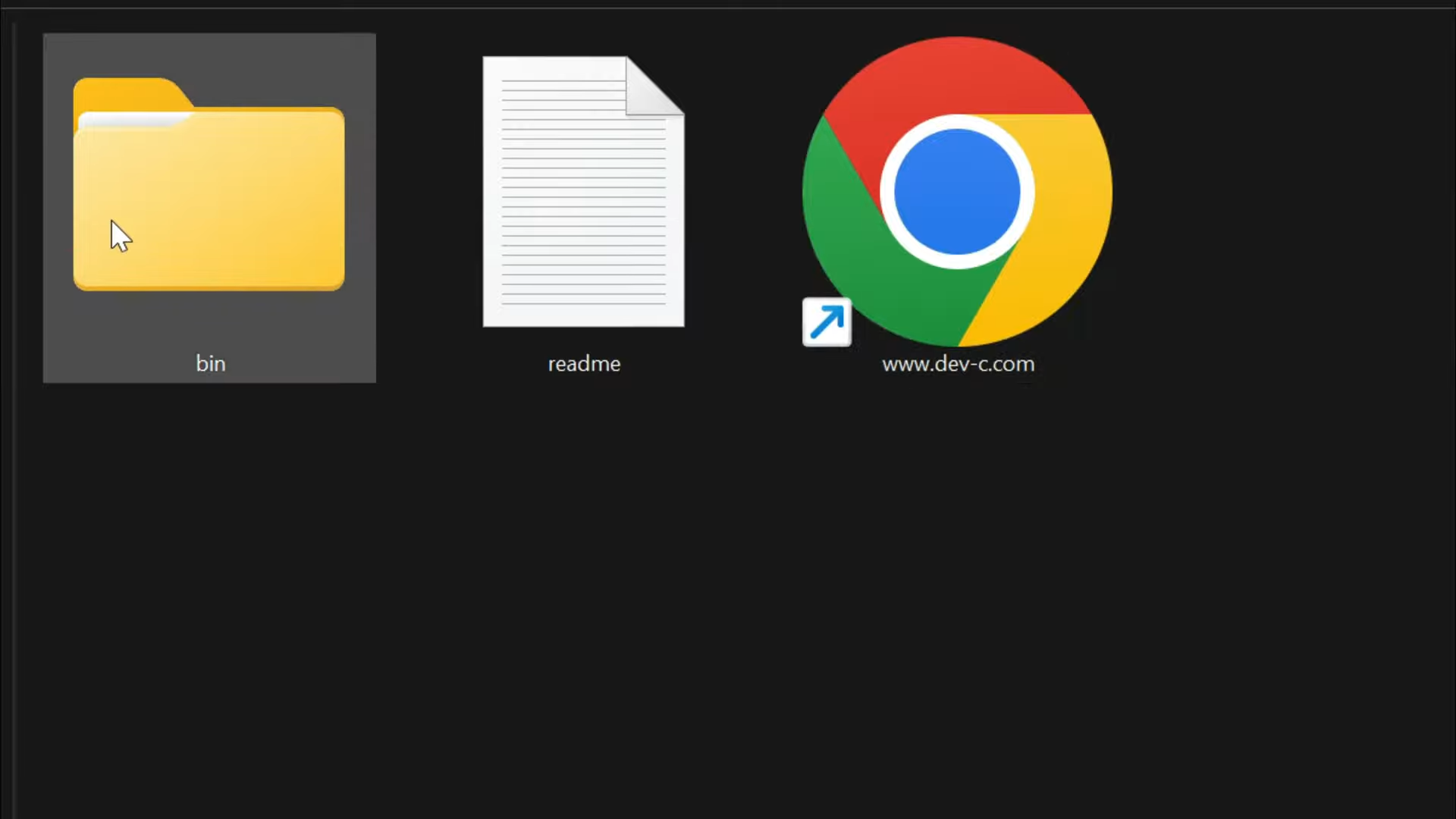
6. Then you need to open the bin folder as well and drag both DLL files from it into the main directory of Read Dead Redemption 2.
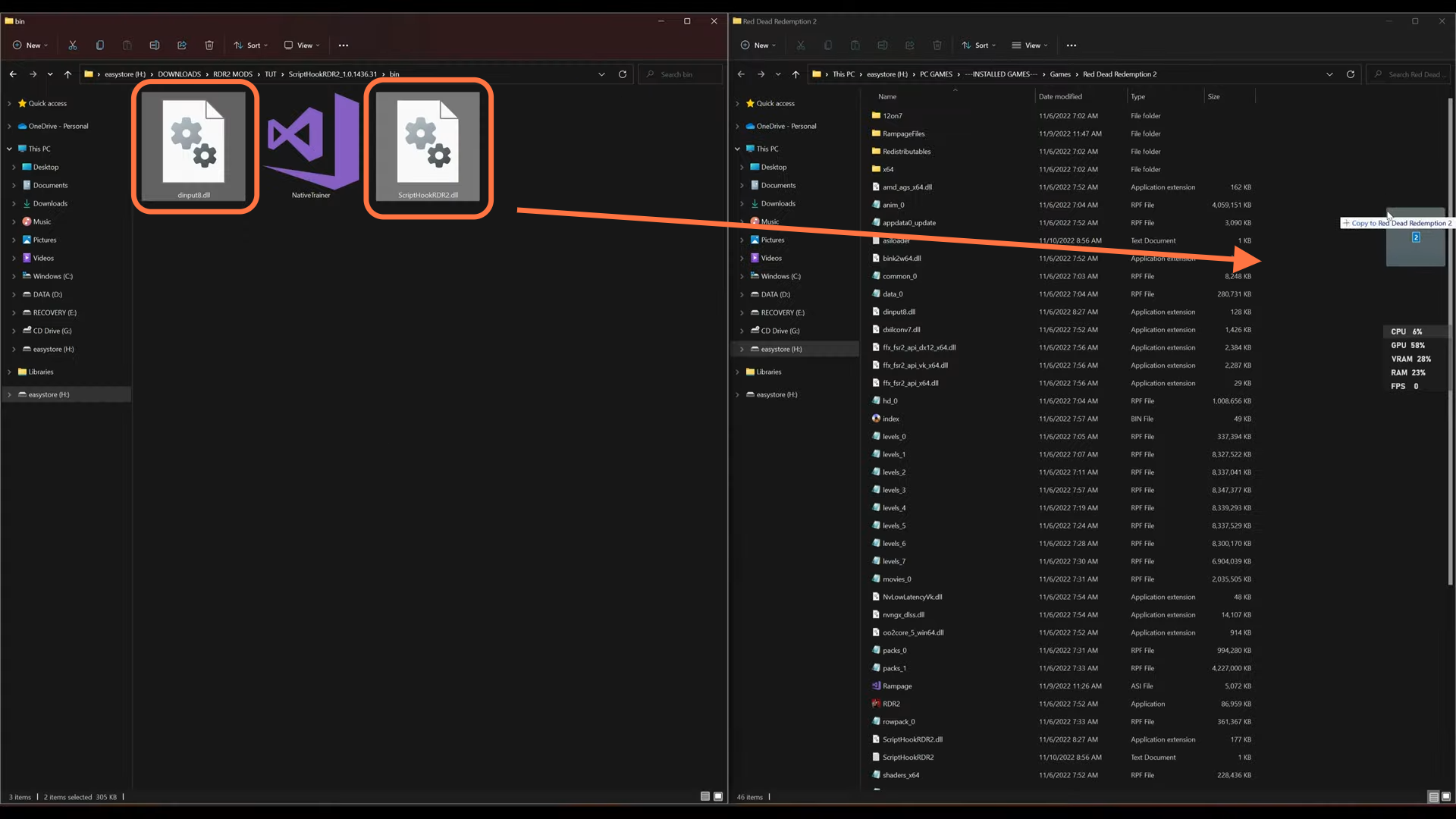
7. Go back to the downloads folder and open the “rdr2_asi_loader” folder. Inside this folder, there will be a version.dll file and two text documents named “license” and “readme”.
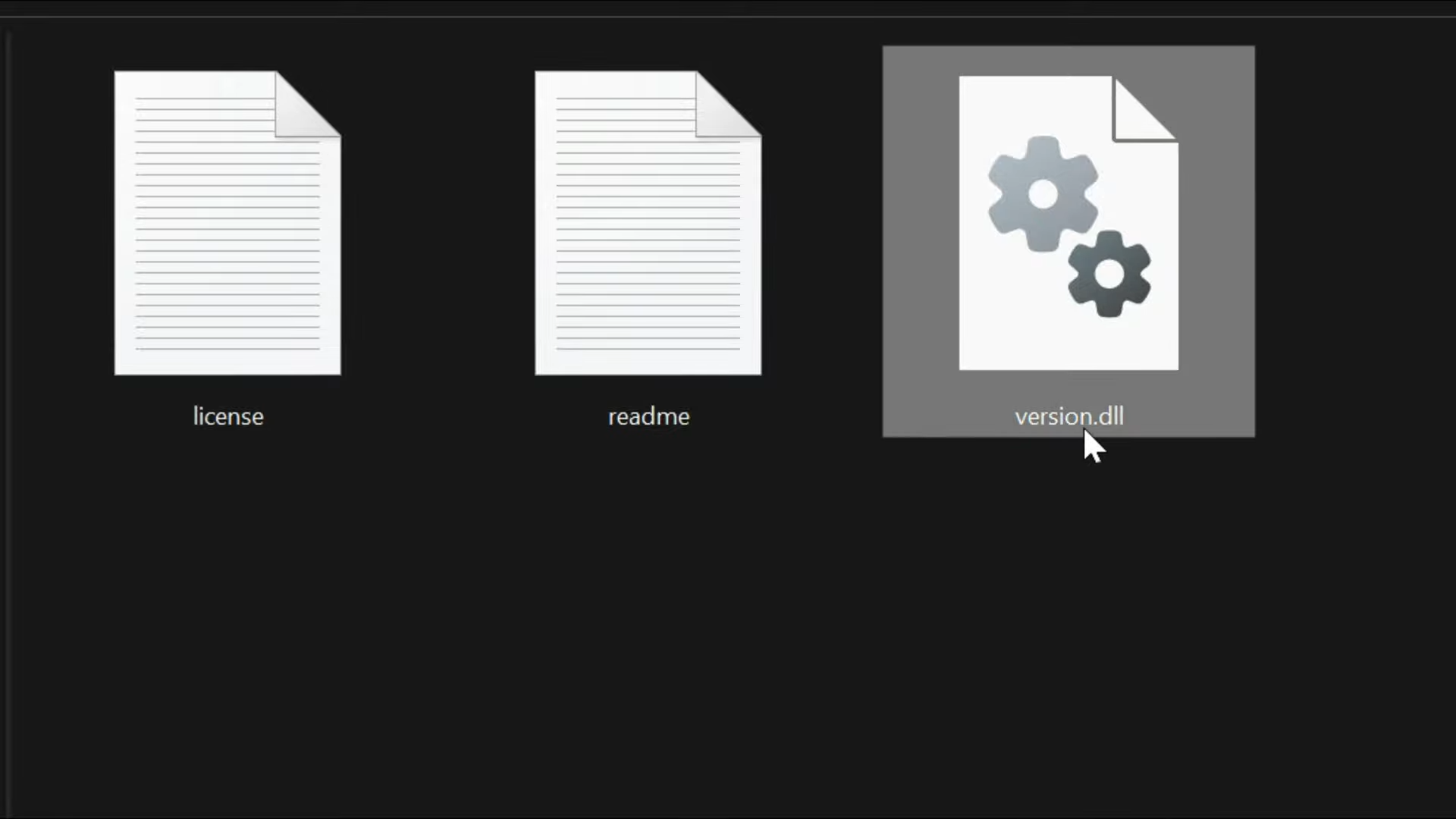
8. Now drag the version.dll file from it into the Red Dead Redemption II game directory.
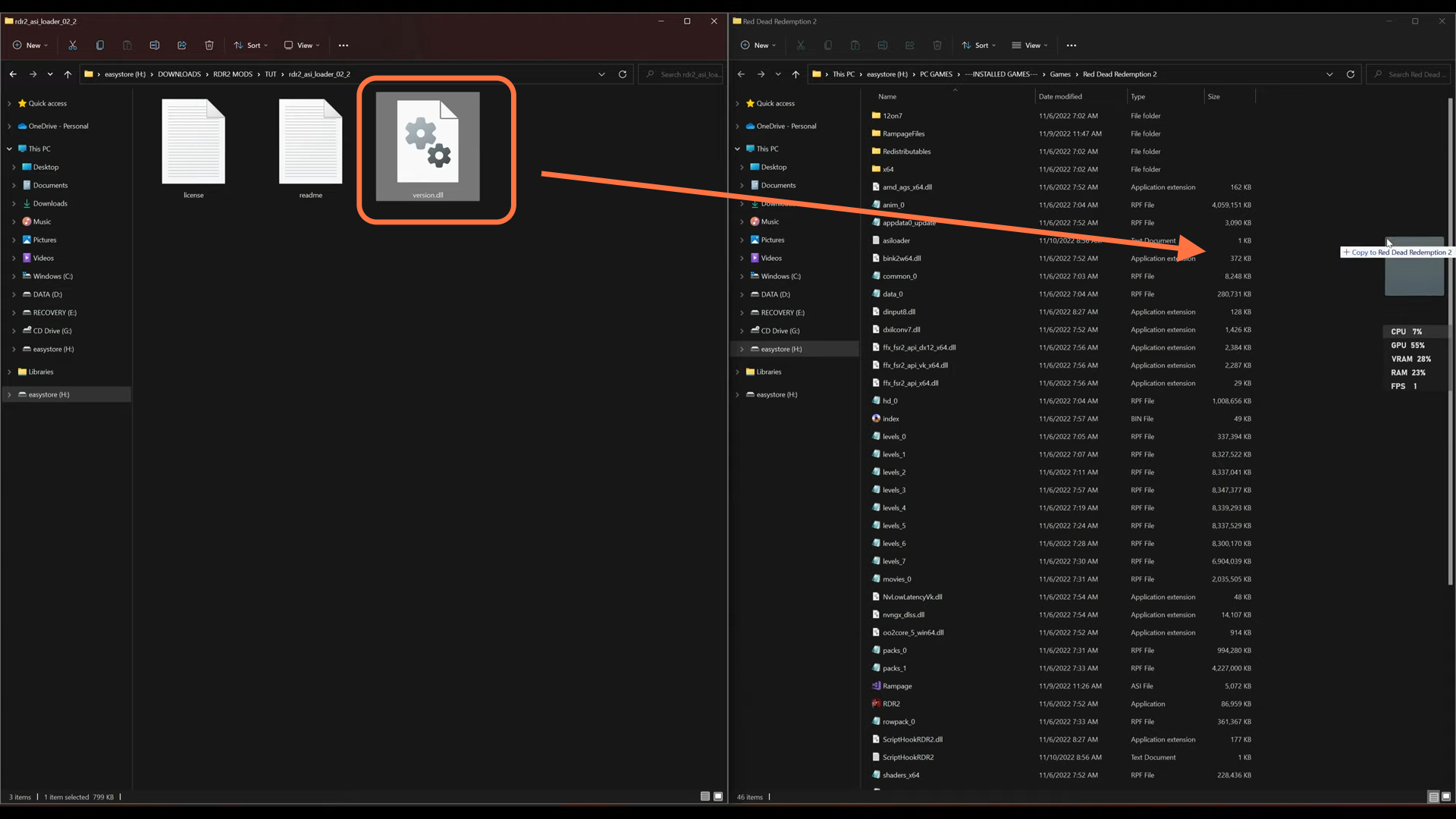
9. Come back to the downloads folder once again and open the “Buyable Properties” folder this time. Inside this folder, there will be a folder and three files but all have the same name as”Houses”.
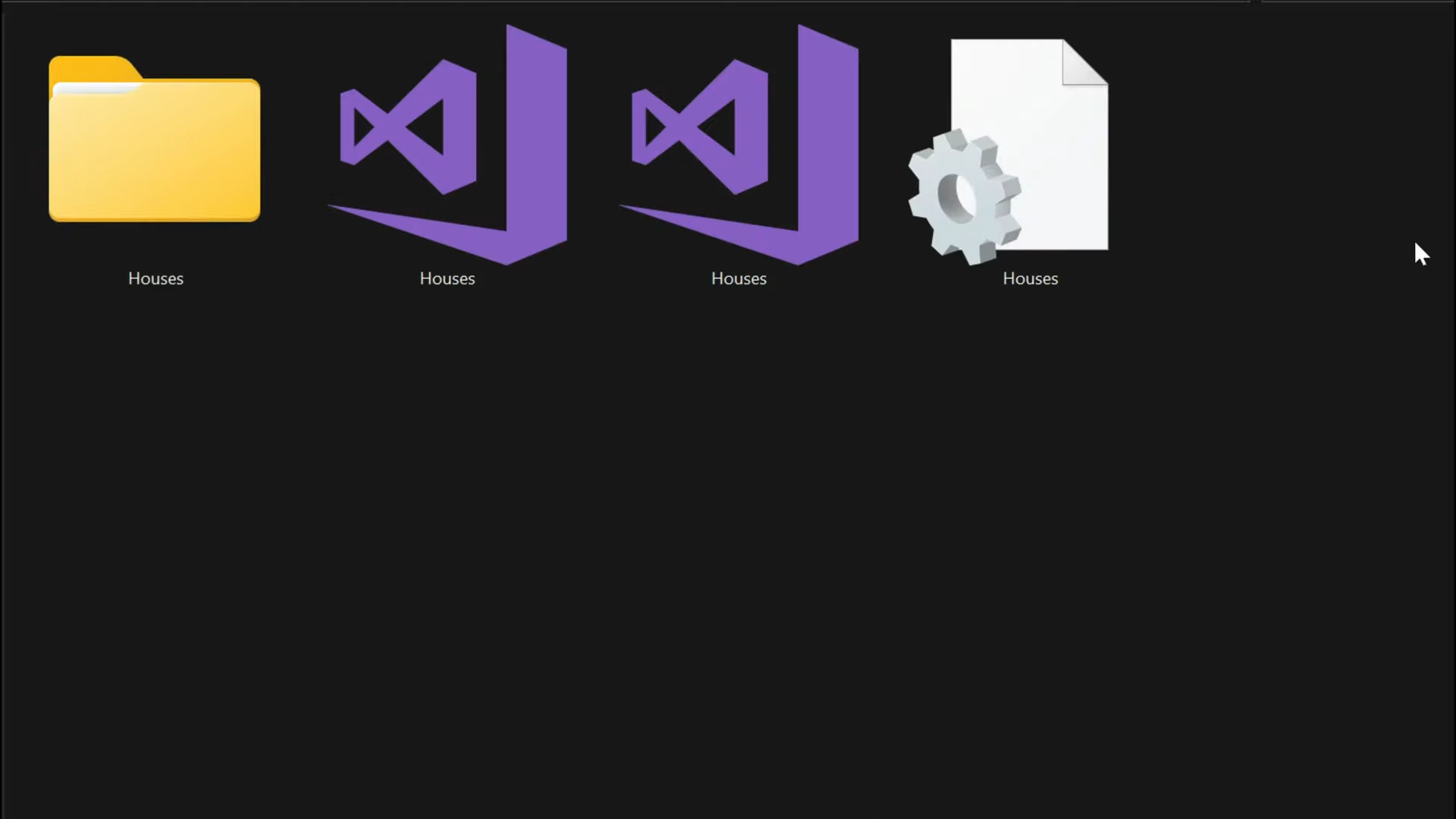
10. After that, drag everything from it & drop it into the Red Dead Redemption II game directory.
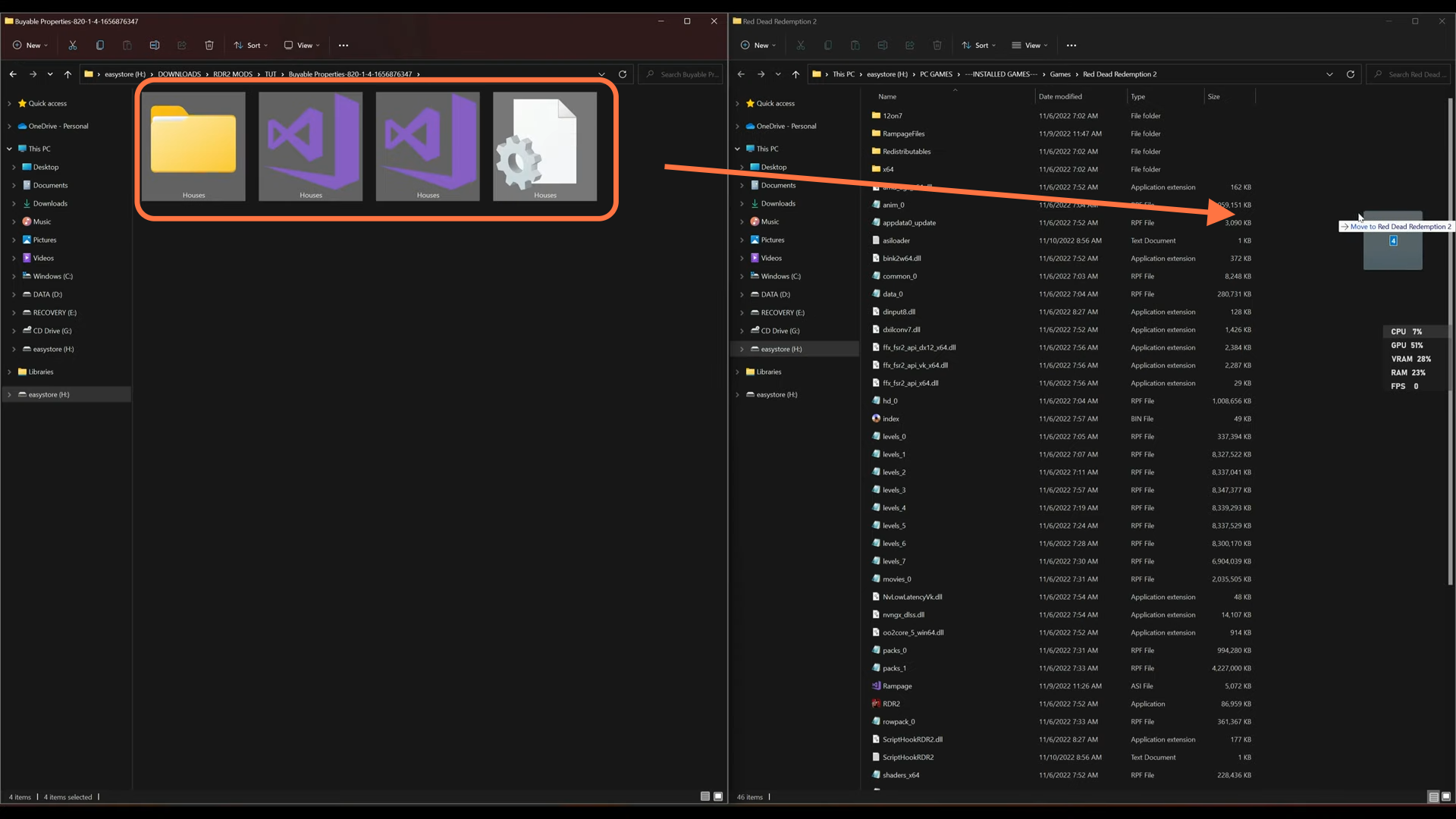
11. Now you are done with the installation of every file. You can close all the windows and run the game. Once you spawn into the game, you need to open the pause menu and go to the map and see some new blips that represent houses with a dollar sign. You will find houses blips at different locations all around the map.
