COFFIN DANCE is really a fun modification for the GTA 5 game. This mod is designed on a popular coffin dance meme where some men dance while holding the coffin on their shoulders.
- Open the following link and download the zip file.
https://www.patreon.com/posts/gta-5-coffin-do-35978014
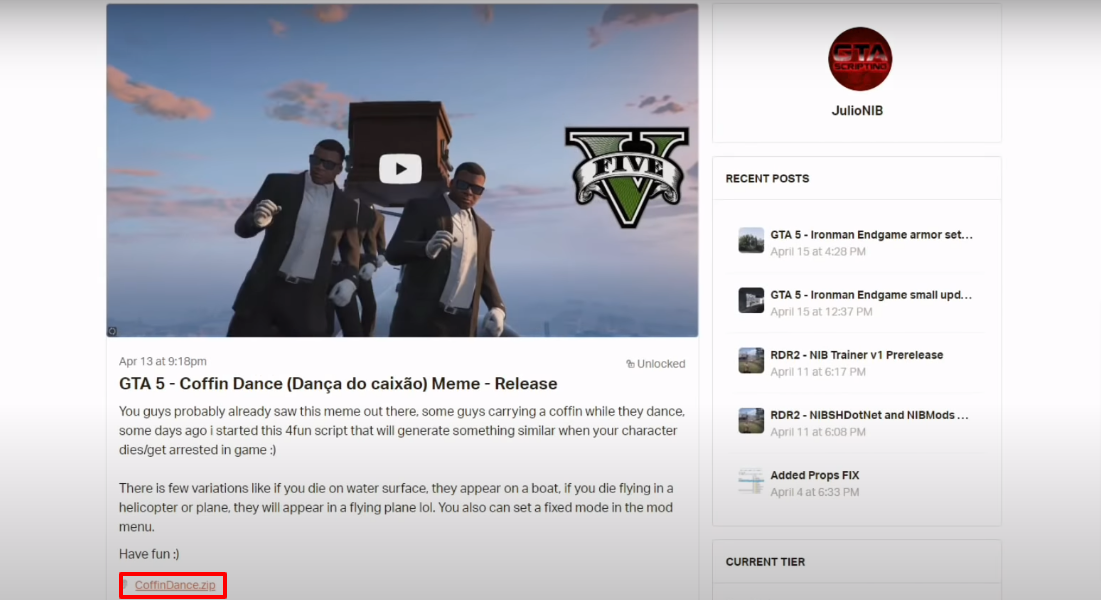
- After that, open the following link and download the zip file.
https://www.patreon.com/posts/nibmods-menu-and-22783974
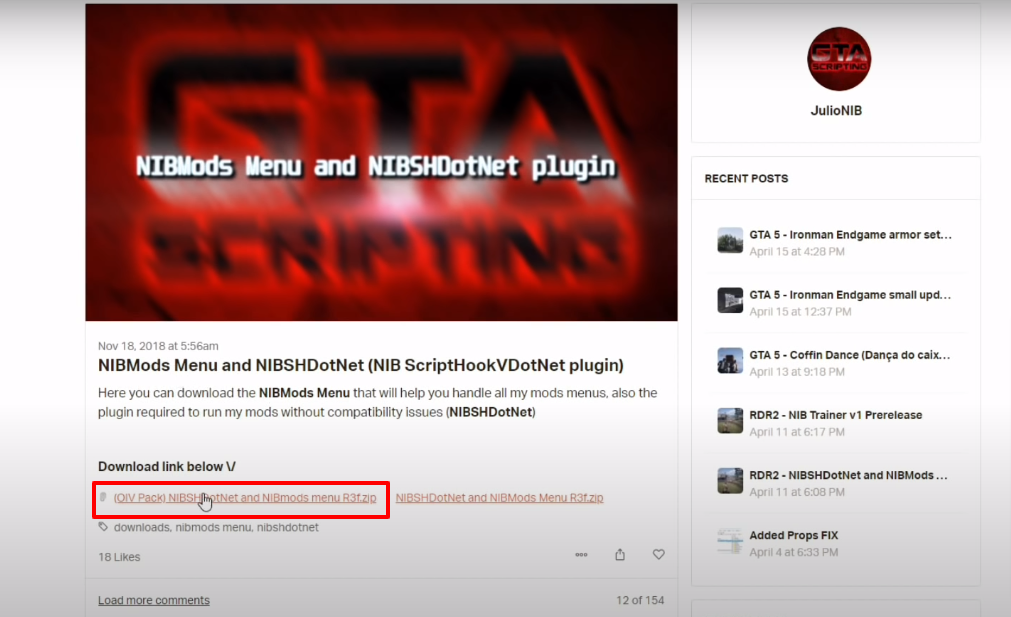
- Open the Grand Theft Auto V directory, create the scripts folder if it’s not there.

- And then open the CoffinDance downloaded folder.
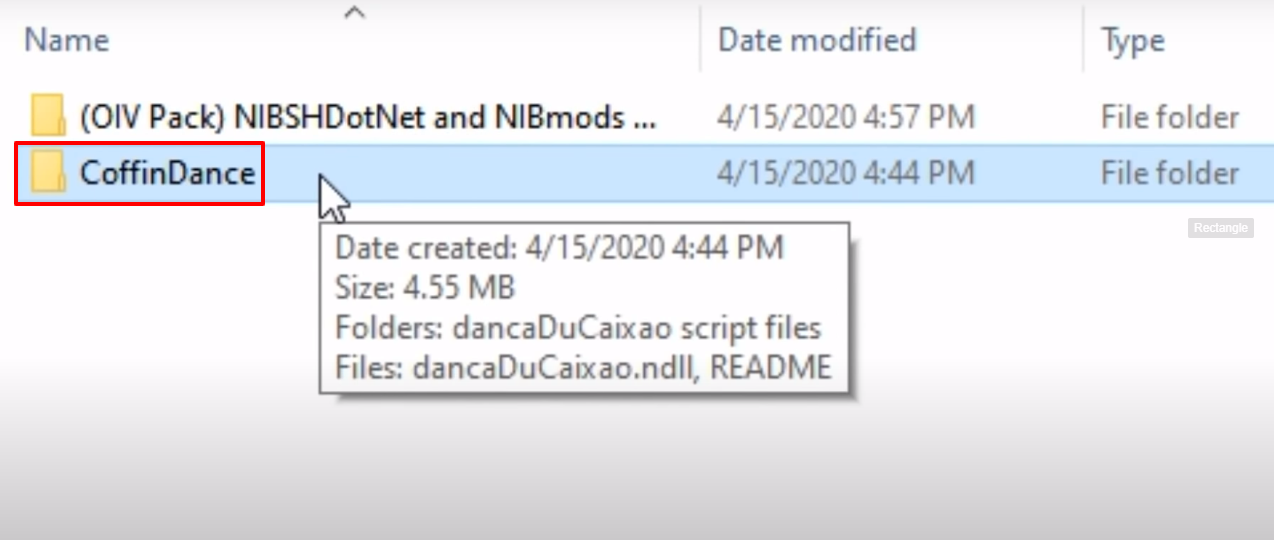
- Copy the “dancaDuCaixao script files” folder and dancaDuCaixao.ndll file from the folder.
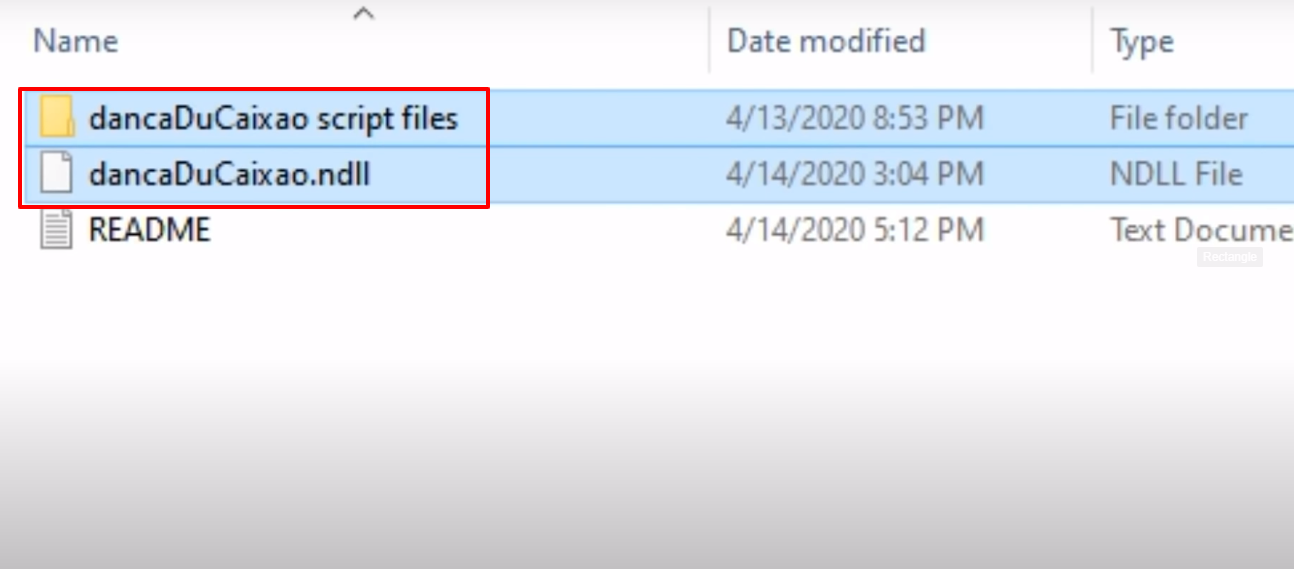
- Paste the copied file into the newly created scripts folder.
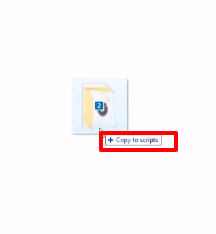
- After that, you will need to open the marked downloaded folder.
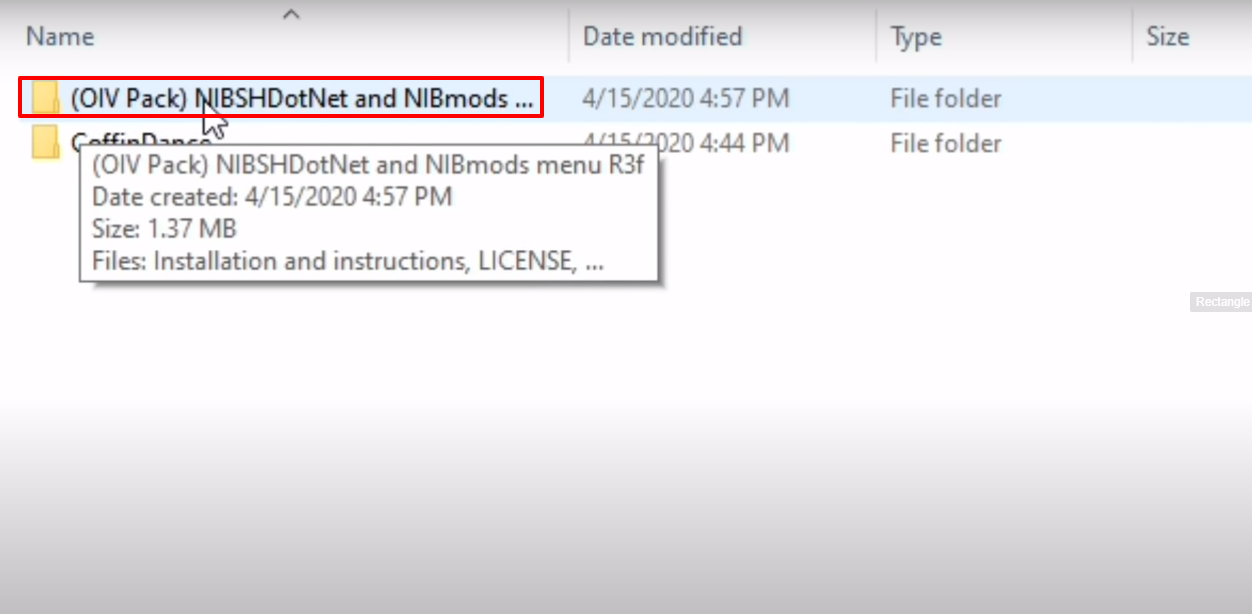
- Double click on the “Setup package” file.
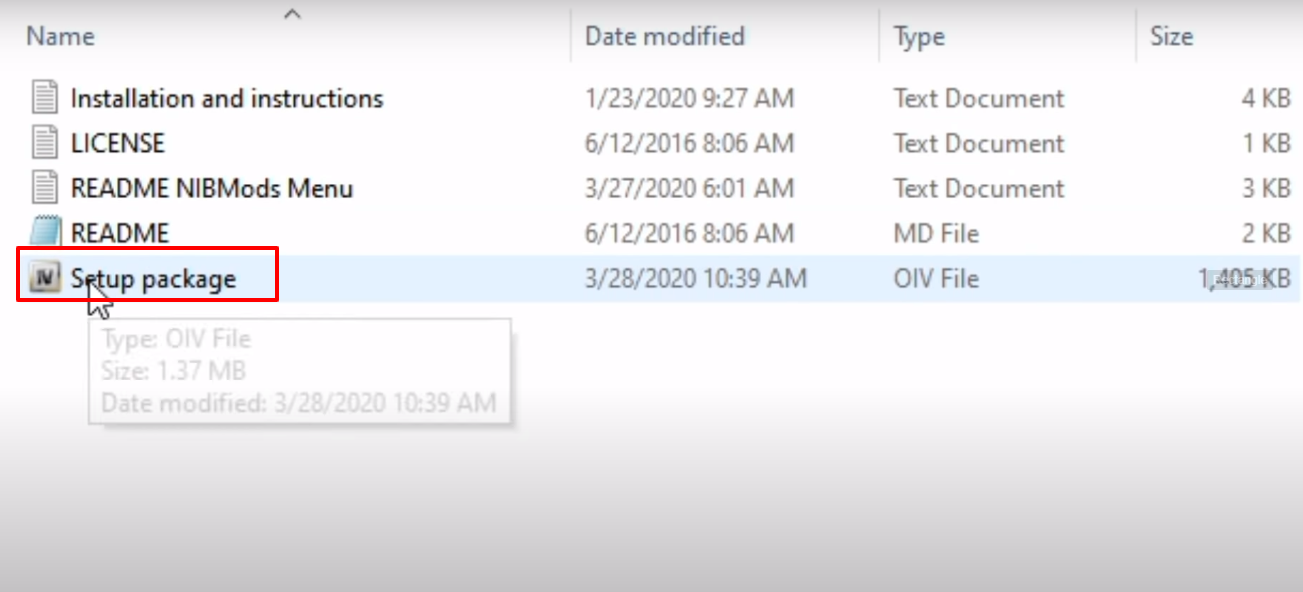
- After that, click on Install.

- Then you have to click on “Game folder”.

- After that, tap on Confirm installation to install.
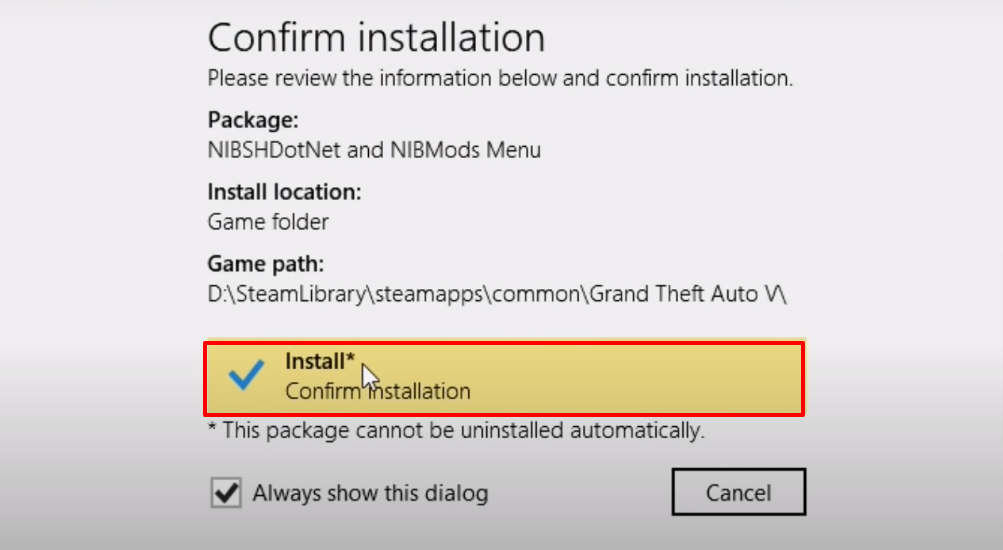
- As the installation gets completed, you have to hit Close.

- Launch the game, explore and enjoy.
