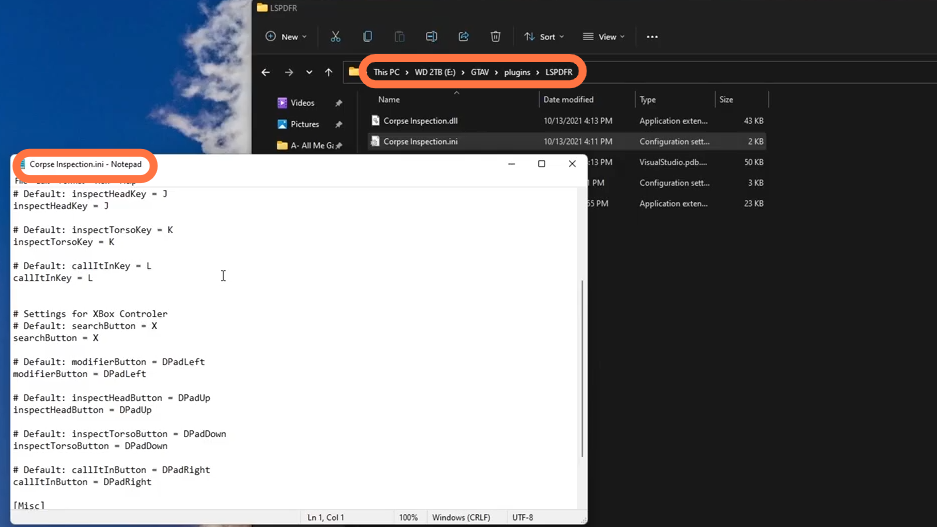Corpse inspection basically helps you to inspect dead bodies, report dead persons, or something like that. This guide will let you know how to install the corpse inspection into LSPDFR.
1. First, you will need to download the corpse-inspection MOD from here. Click on the blue download button and then agree to get it.
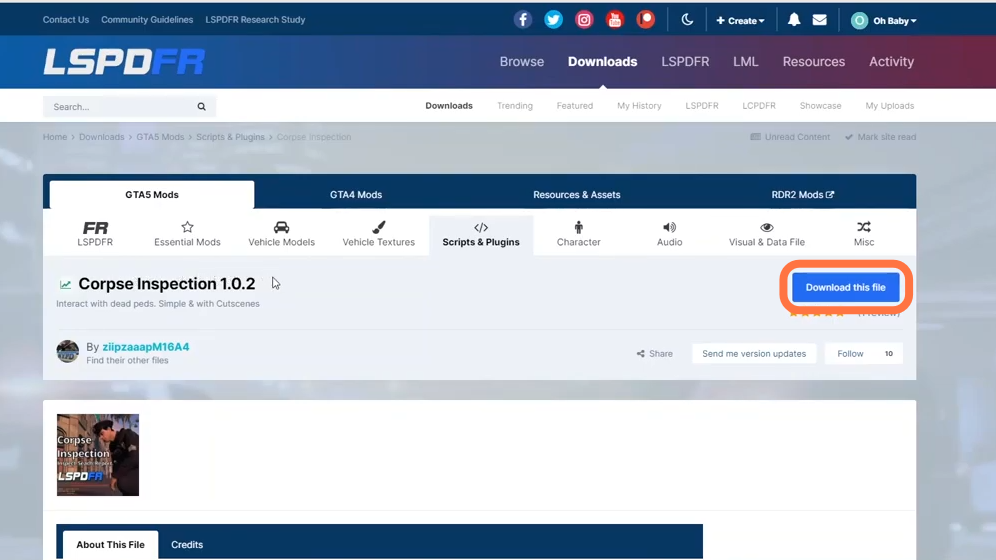
2. After that, extract the downloaded zip file or just open it to see the files & folders inside it. There will be a “Plugins” named folder and a text file in it.
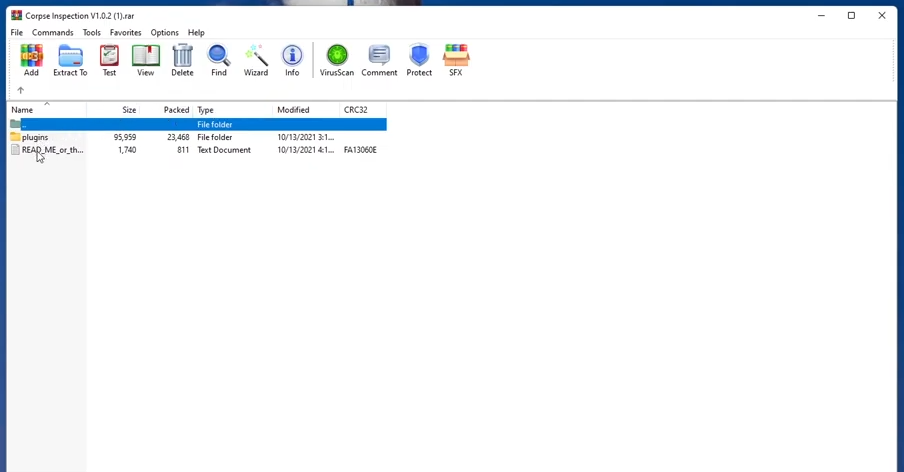
3. After that, open the GTA V Directory (Open file explorer, select the drive where your games are located) then go to the downloaded file and drag the plugins folder into GTA V main directory.
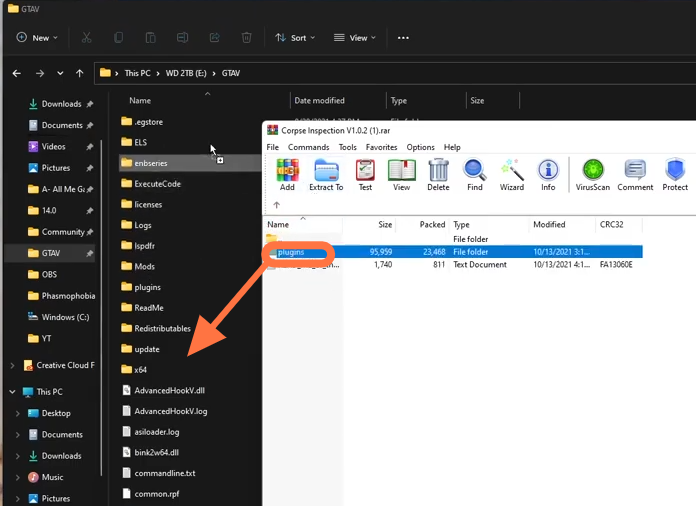
4. You can change the key binds for Corpse inspection inside the Corpse Inspection.ini file of the plugins folder after dragging it into the GTA V Main directory.