The Custom Maps mod allows you to customize the map in the way you like. This guide will let you know how to install the Custom Maps mod for PC.
- Open the following link and Download the modern house update.
https://www.gta5-mods.com/maps/modern-house
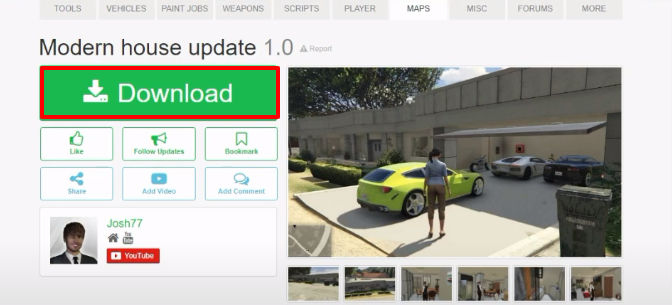
- And then open the link below and Download the Map Editor.
https://www.gta5-mods.com/scripts/map-editor
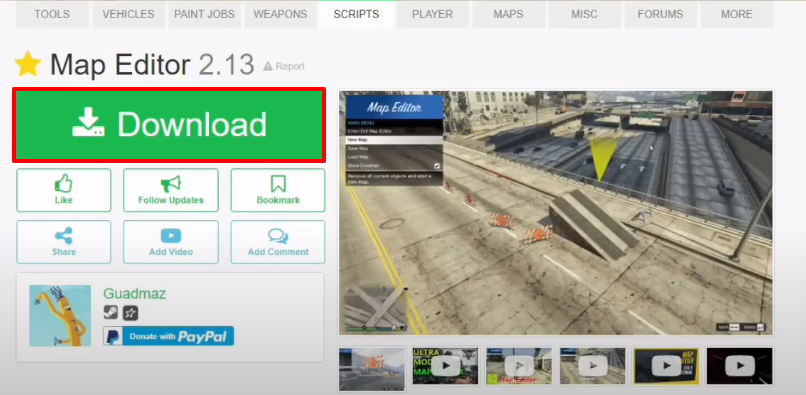
- Go to the following website and Download the Map Editor & Menyoo to YMap Converter.
https://www.gta5-mods.com/tools/mapeditor-2-ymap-converter

- After that, you will need to open the link below and Download the Community Script Hook V.Net.
https://www.gta5-mods.com/tools/scripthookv-net
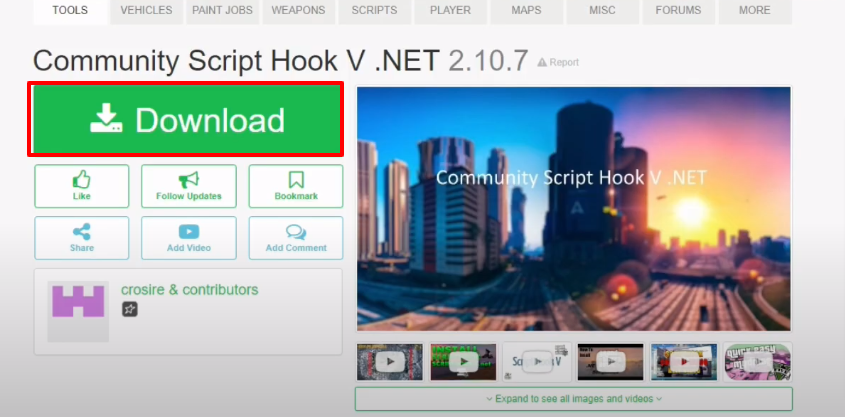
- Open up the following link and Download the NativeUI.
https://gtaforums.com/topic/809284-net-nativeui/

- Open the link below and Download Script Hook V.
http://www.dev-c.com/gtav/scripthookv/
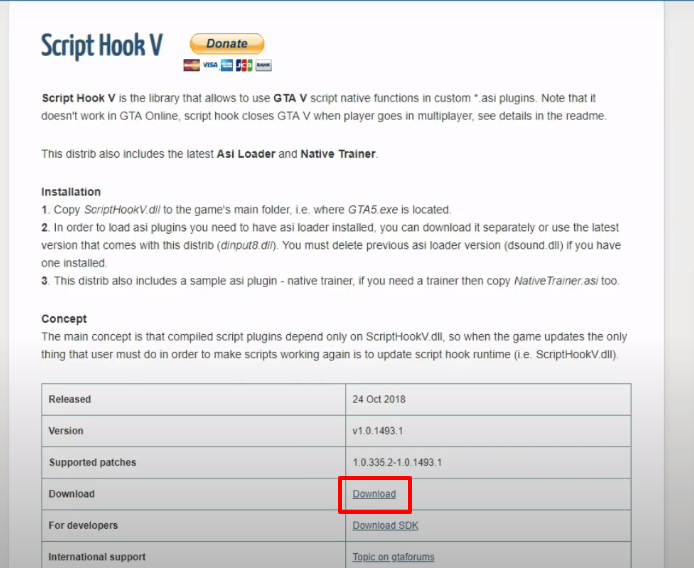
- Open the ScriptHookV_1.0.1493.1 folder and then open the bin folder.

- Copy the “dinput8. dll” and “ScriptHookV.dll” files, paste them in the Grand Theft Auto V directory.
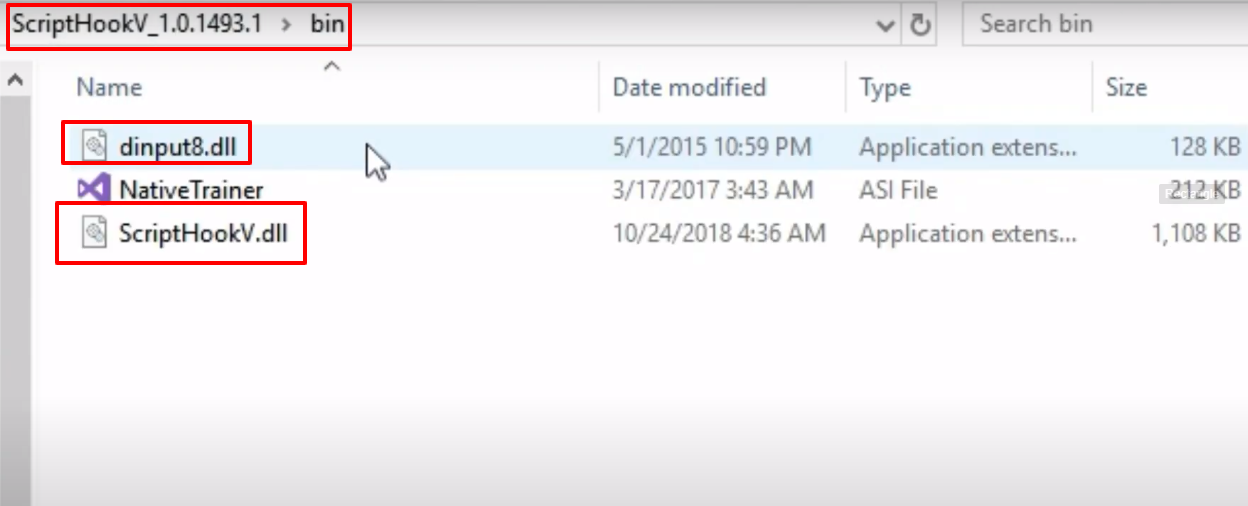
- Open up the ScriptHookVDotNet folder, copy the ScriptHookVDotNet, ScriptHookVDotNet2.dll and ScriptHookVDotNet2 files. Paste them in the Grand Theft Auto V directory.
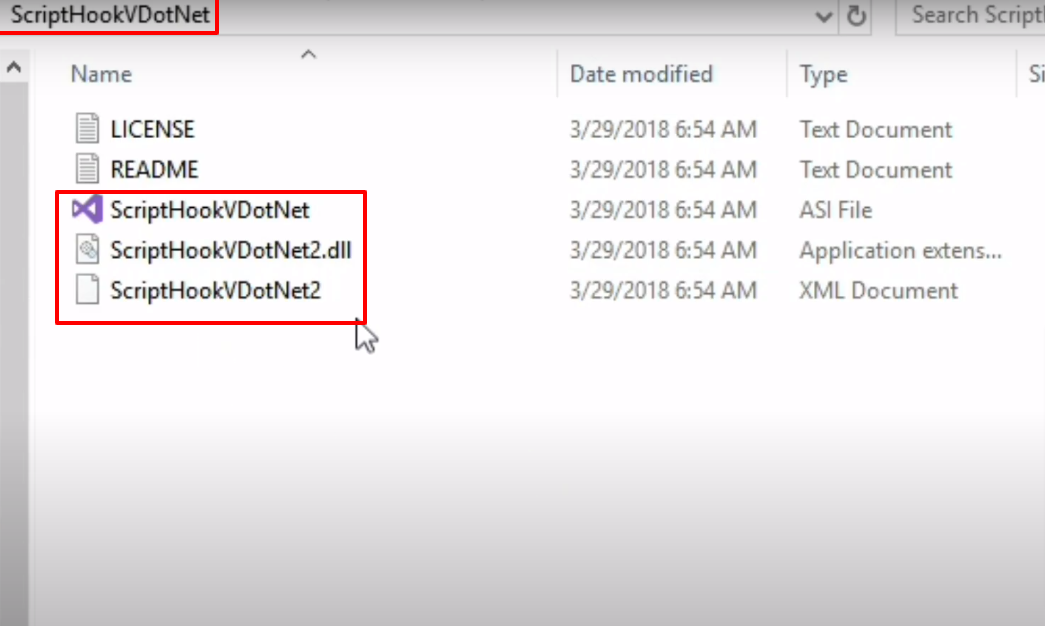
- After that, you will need to open the NativeUI folder, then copy the NativeUI.dll file and paste it in the scripts folder (Grand Theft Auto V).
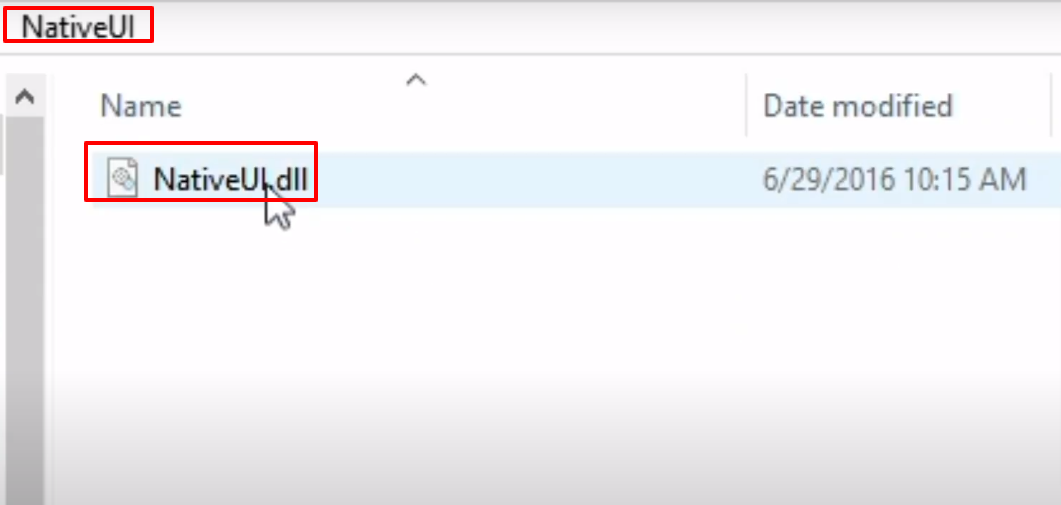
- Open the downloaded MapEditor folder, copy all the files and folder in it and paste them in the scripts folder (Grand Theft Auto V).
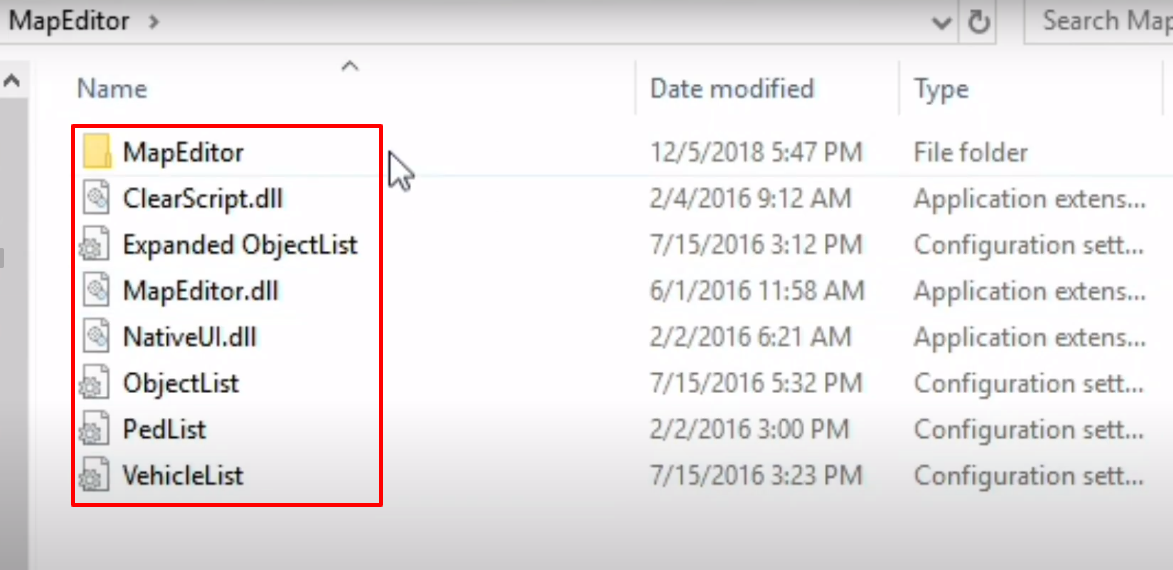
- Open the downloaded modern house folder, copy the “Modern house update 1.0” file and paste it in the maps folder (Grand Theft Auto V).

- Open up the ME2YM folder and then open the “Example DLC Pack” folder.
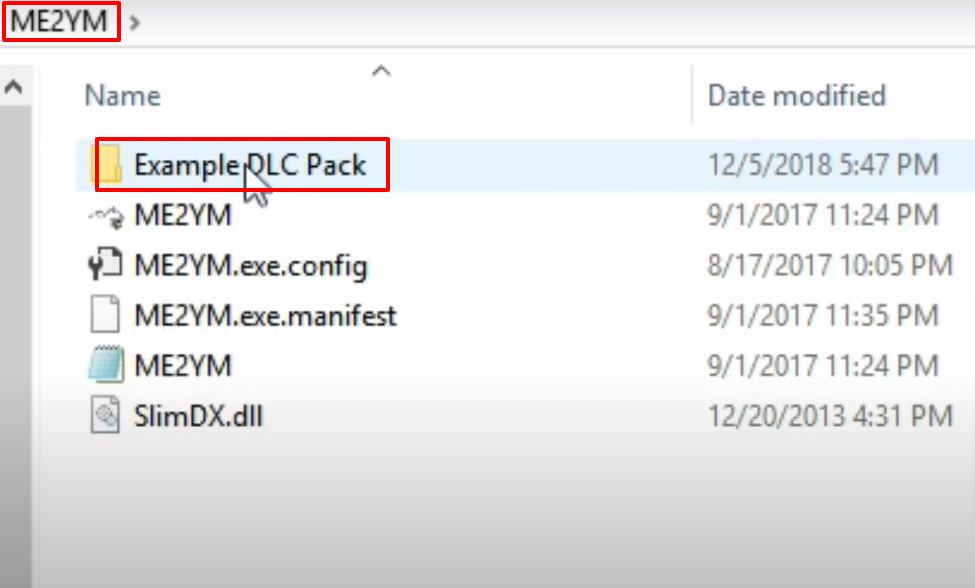
- Copy the custom-maps folder.
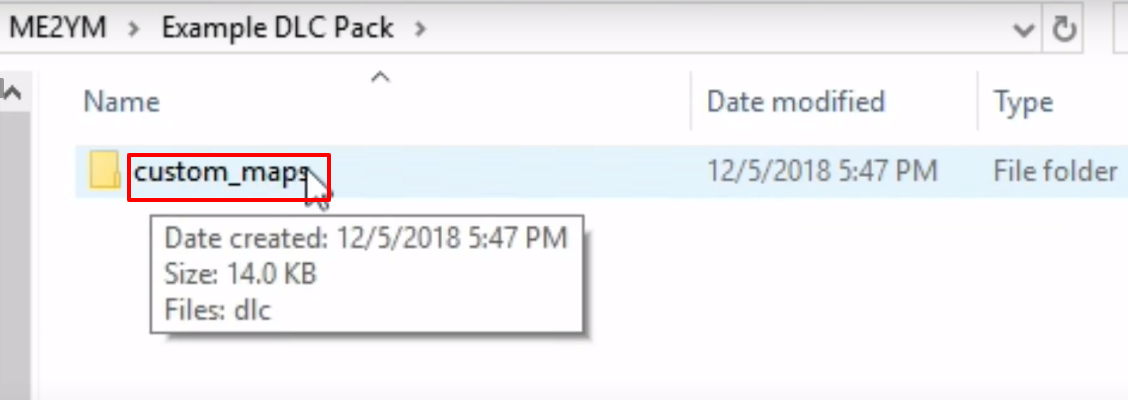
- Follow the path and paste the copied folder in the “dlcpacks” folder.

- Launch OpenIV, make sure to click on Edit mode, follow the path and then edit the dlclist.xml file.
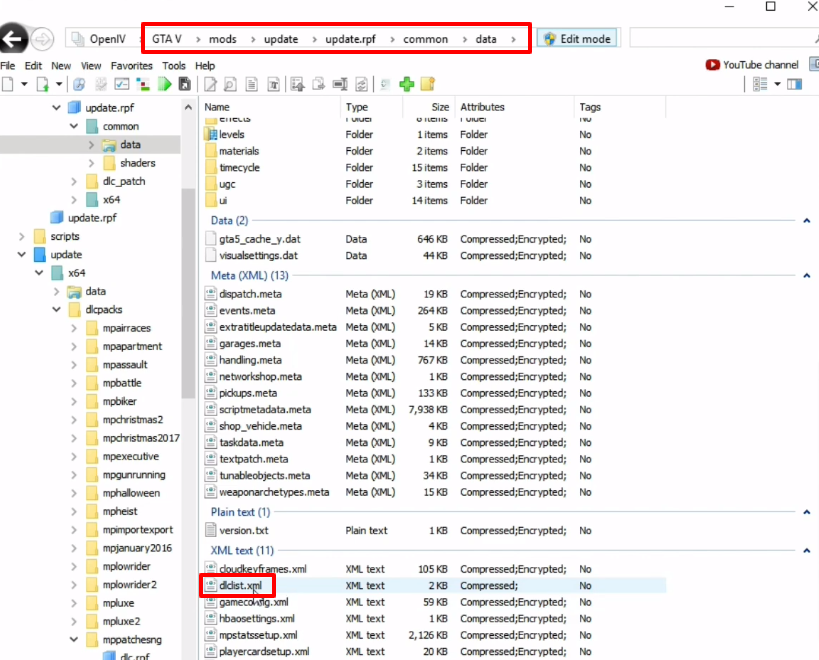
- Copy the highlighted text.

- Paste the highlighted text just underneath, change the name to custom_maps and then save the file.
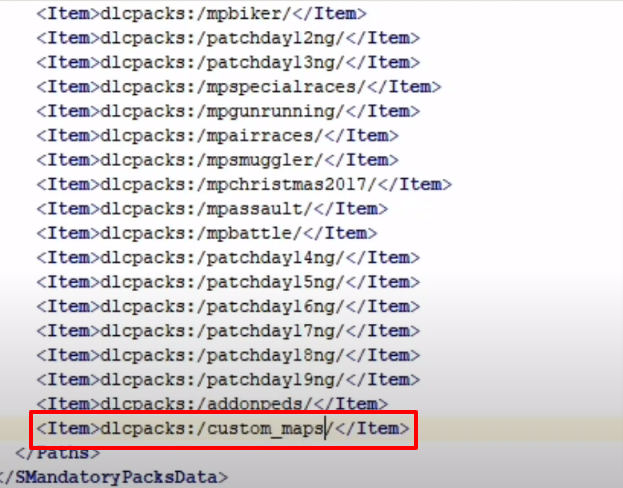
- Follow the path on OpenIV and open the dlc.rpf archive.

- After that, you will need to click on “Show in mods folder”.
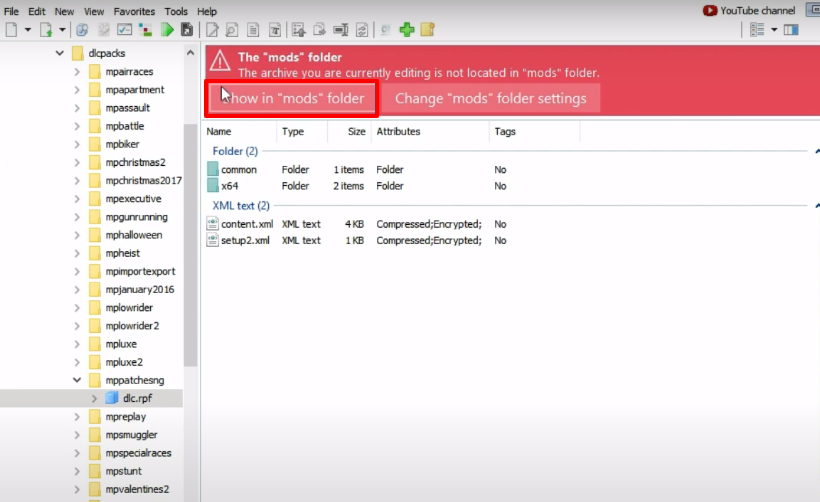
- Then open Grand Theft Auto V directory and follow the path to dlcpacks folder.

- After that, open the downloaded ME2YM folder, follow the path, copy the custom_maps and paste it in the dlcpacks folder.

- Launch OpenIV, follow the path and then click in “Show in mods folder”.

- After that, follow the path and then edit the dlclist.xml file.
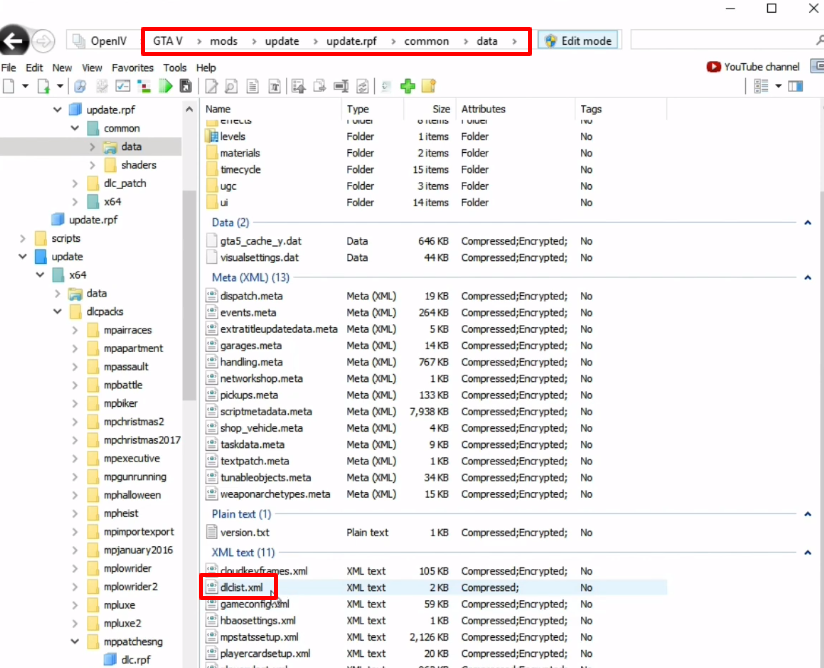
- Copy the highlighted text.
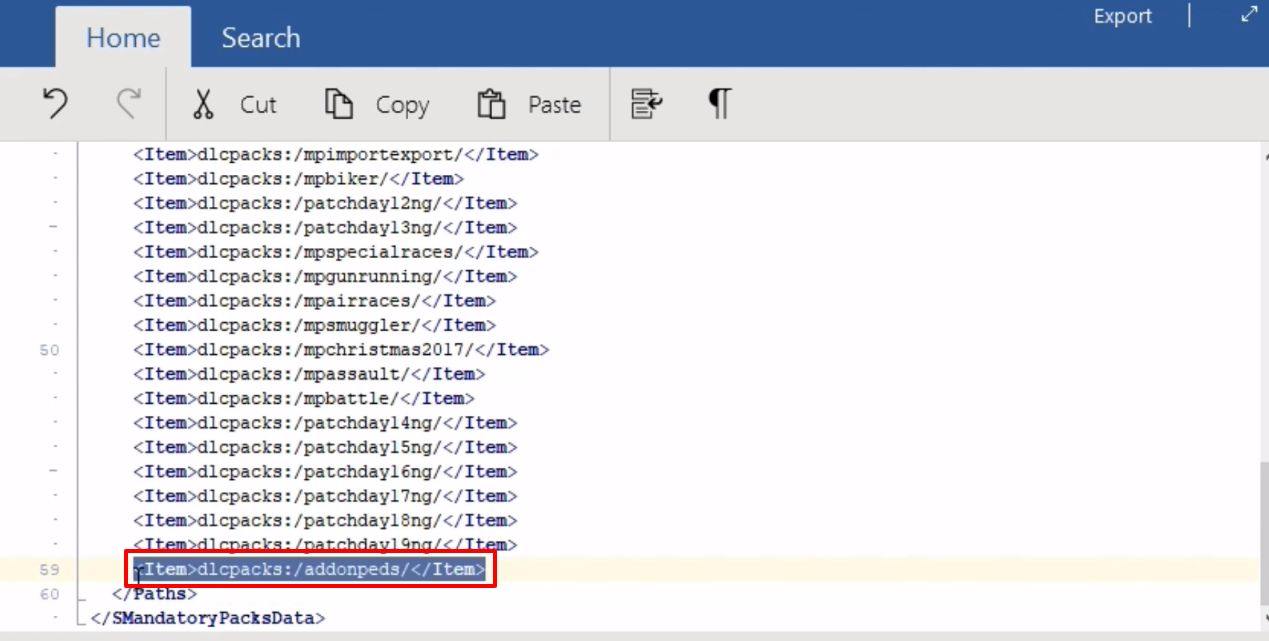
- Paste the copied text just underneath, change the name to “custom_maps” and then click on Save.

- Follow the path on OpenIV and then open the dlc.rpf archive.

- And then you have to open the x64 folder.

- Open the levels folder.
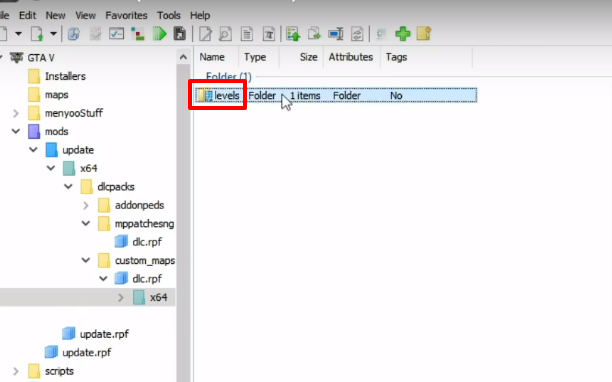
- And then open the gta5 folder.
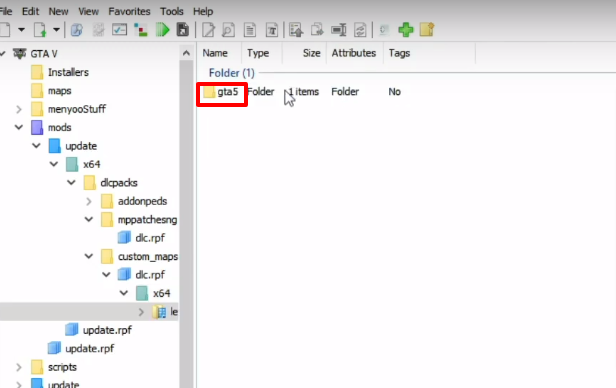
- Open the “_dtye” folder.

- After that, you have to open the maps folder.

- Then open the custom_maps.rpf archive file.
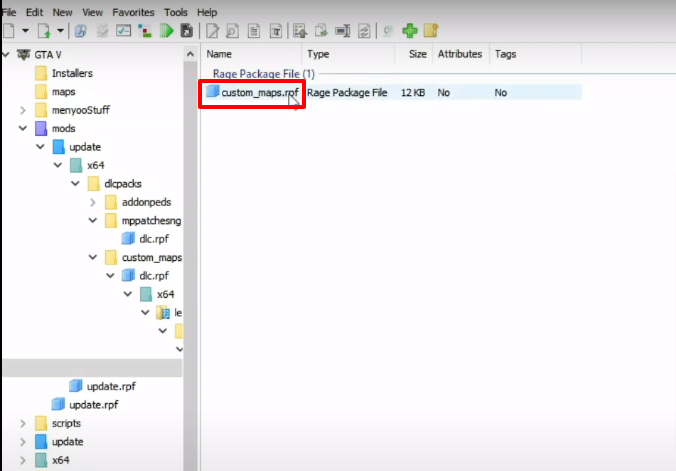
- Delete the existing map.

- Open the ME2YM application .
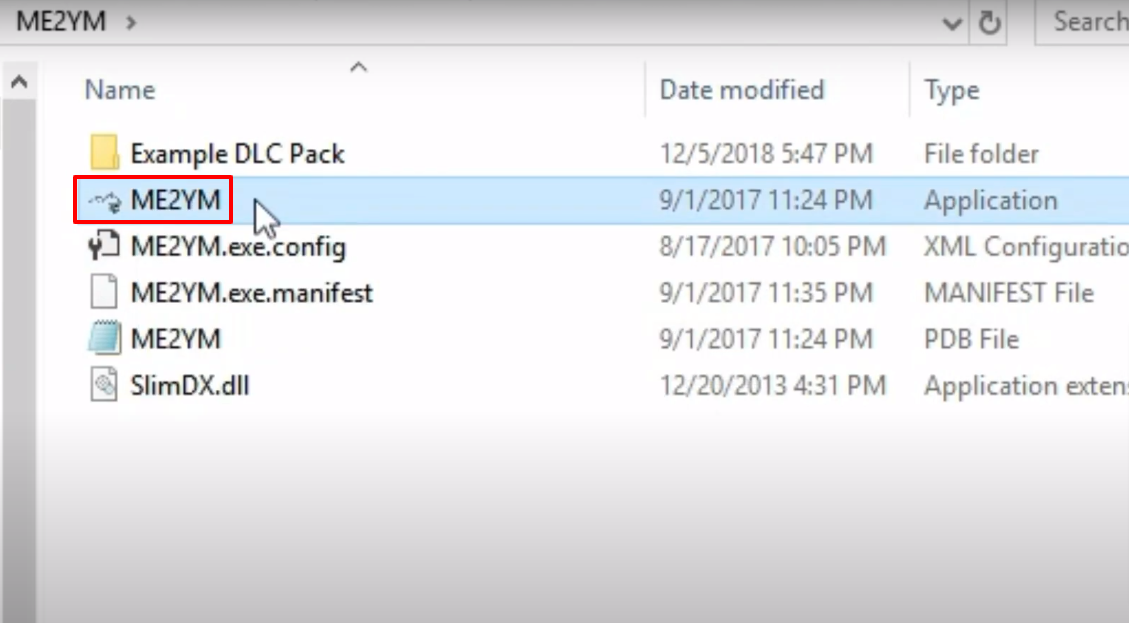
- Click on File and then tap on Open.
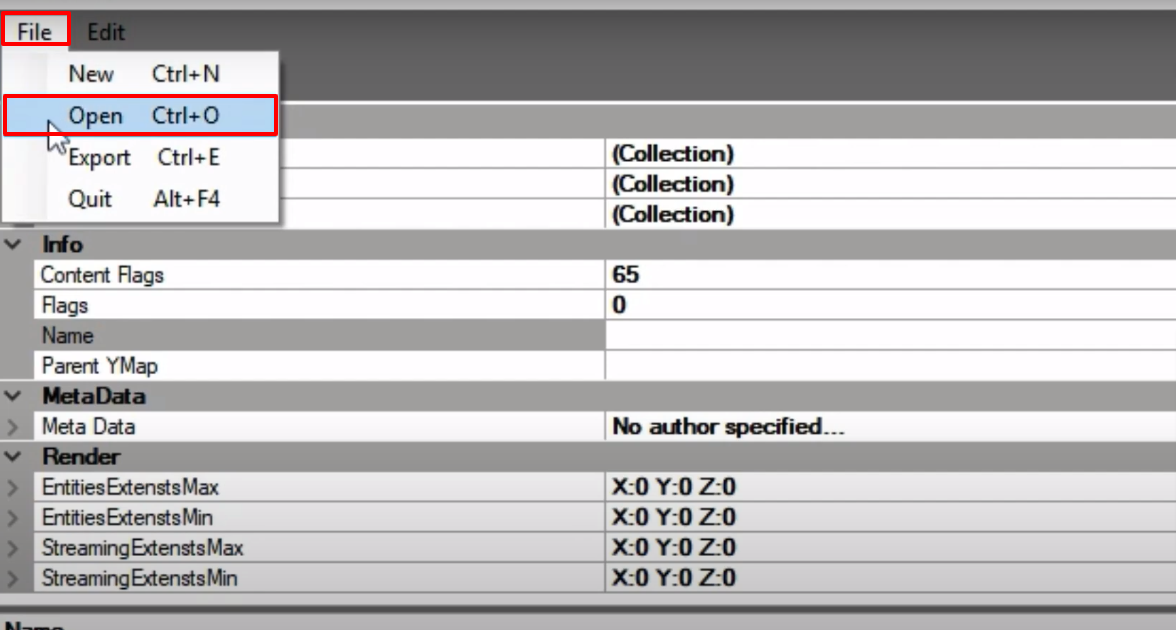
- Copy the path (file explorer).

- Navigate to the following location and then open the Modern house update 1.0 folder.
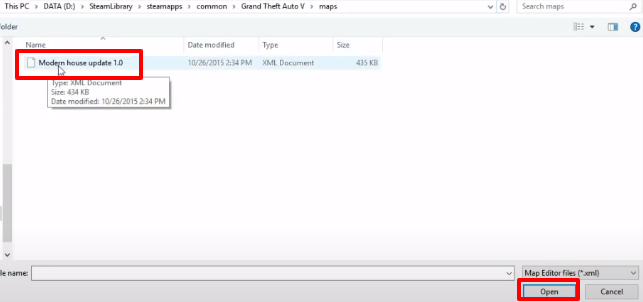
- Export the file.

- Give the name as New Modern and then click on save it somewhere in your computer (Desktop).
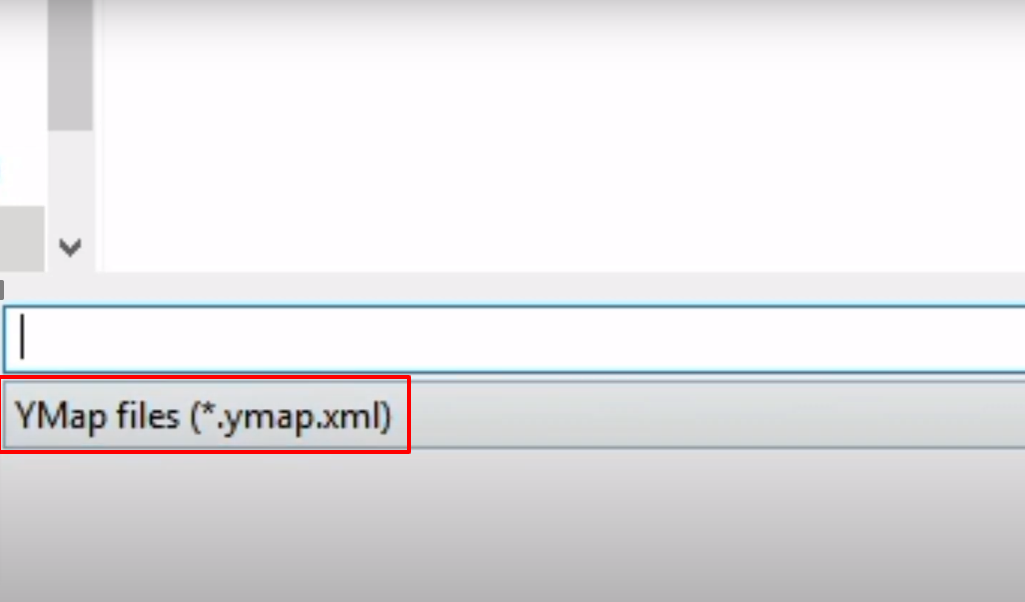
- Copy the save file (New Modern.ymap) and paste it in the opened location on “custom-maps”.
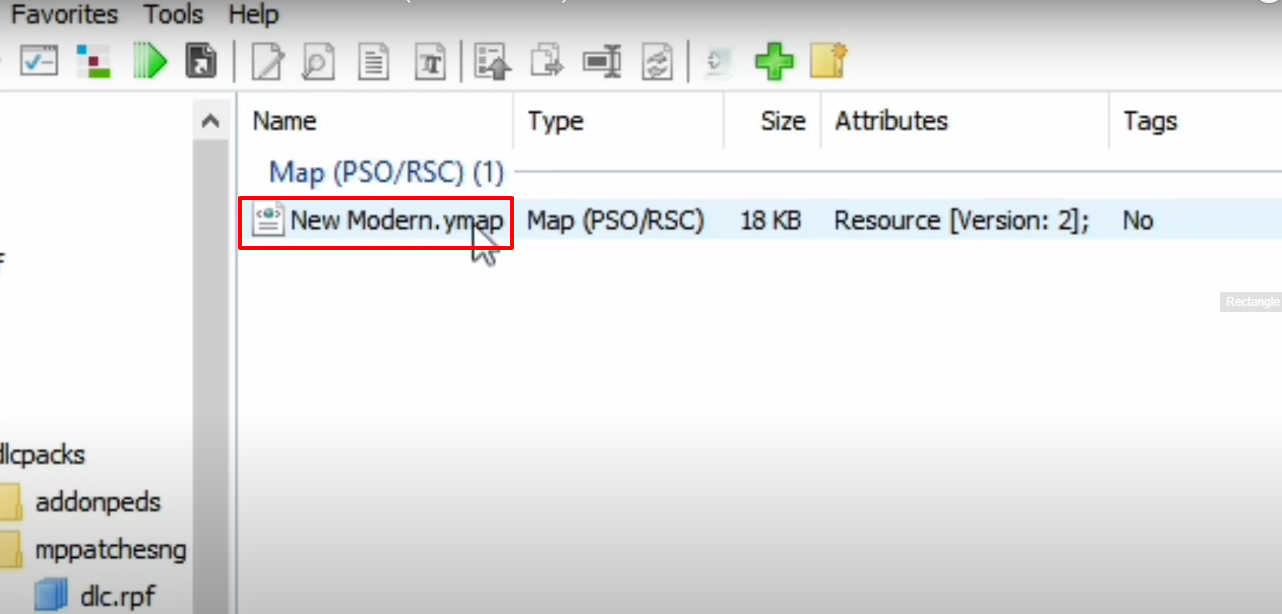
- Explore and enjoy the game now.
